Description from extension meta
Flash Player saves your favorite flashes and run them later.
Image from store
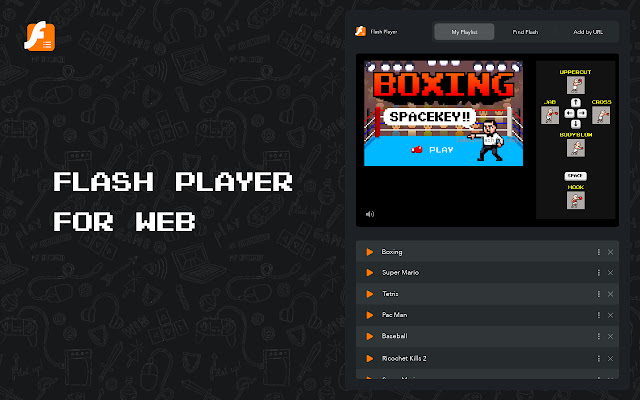
Description from store
Find flash file on websites and add to playlist. Review them later at any time
Flash Player saves your favorite flashes and run them later.
Save Flash files to a playlist. Run them late at any time
Save Flash files to a playlist. Run them late at any time
Play Flash files anywhere across the WEB! Web Flash Player is a well design Chrome Extension, which allows you to add any flash (swf) file into the app's playlist and access them by simply clicking Flash Player icon.
Simply navigate to the webpage, which hosts flash file, you want to play, open the Flash Player Extension, choose from detected flash files and click the Add button. Voila! Flash file is saved and hosted in your playlist now, you can play it whenever you want!
All flash games, videos and other files, added into Flash Player are saved without quality loss, enjoy the original image and sound quality from the upper right corner of your Chrome Browser:)
To add Flash Player to the browser, click "Add to Chrome" button from the right corner of this pop up window.
To remove Web Flash Player Extension from Chrome browser, right-click on extension icon and choose "Remove from Chrome" option.
Flash Player is a trademark owned by Adobe Systems. Flash Player extension doesn't ads Adobe Flash Player functionality to your browser, it Plays flash files only, as stated in extension name and description.
Fastest way to save favorite flashes(SWF) and play them later!
Flash Player - is an essential component for watching videos and playing multimedia games on the Web.
To add new flashes go to any webpage with flashes and click to icon of Flash Player (in the upper-right corner of the browser). Then opens popup of Flash Playlist click to "Detected Flashes" also you can change flash name.
If you not see any flash in menu "Detected Flashes" you must wait to complete load webpage with flash and then try add again.
Choose from detected flash files and click the Add button. Files swf is saved and hosted in your playlist now, you can play it whenever you want! You can remove any flash.
Flash player is totally free for you. This is an excellent player tool. It supports all formats and HD flashes files.
Flash Player is a helper tool for Google Chrome users. Flash Player is not officially affiliated with products Adobe Flash Player or any others Adobe products. Flash logo® (“the Flash logo”) are registered trademarks of Adobe Inc.
Thanks for using, if you like it, please give 5 stars for extension!
Flash Playlist - is an essential component for watching videos and playing multimedia games on the Web.
To add new flashes go to any webpage with flashes and click to icon of Flash Playlist (in the upper-right corner of the browser). Then opens popup of Flash Playlist click to "Detected Flashes" also you can change flash name.
If you not see any flash in menu "Detected Flashes" you must wait to complete load webpage with flash and then try add again.
Choose from detected flash files and click the Add button. Files swf is saved and hosted in your playlist now, you can play it whenever you want! You can remove any flash.
Flash player is totally free for you. This is an excellent player tool. It supports all formats and HD flashes files.
Flash Playlist is a helper tool for Google Chrome users. Flash Playlist is not officially affiliated with products Adobe Flash Player or any others Adobe products. Flash logo® (“the Flash logo”) are registered trademarks of Adobe Inc.
Thanks for using, if you like it, please give 5 stars for extension!
flash, flash player, flash games, flash playlist, adobe flash player, flash player, flash player chrome, flash player update, flash player test, flash player for chrome, download flash player, chrome flash player, enable flash player, adobe flash player for mac, adobe flash player download, adobe flash player for chrome, adobe flash player free download, kodi smart playlist from flash drive, the flash playlist, flash playlist, flash player, flash games online, game, games, google, online, flash tool, flash2, flash hd, flash video, flash wallpapers, flash playlist, flash playlist player, flash player online, online flash, flashes, flash, player, player online, online game, game online, games, games online, play game flash player,flash, flash player, flash games, flash playlist, adobe flash player, flash player, flash player chrome, flash player update, flash player test, flash player for chrome, download flash player, chrome flash player, enable flash player, adobe flash player for mac, adobe flash player download, adobe flash player for chrome, adobe flash player free download, kodi smart playlist from flash drive, the flash playlist, flash playlist, flash player, flash games online, game, games, google, online, flash tool, flash2, flash hd, flash video, flash wallpapers, flash playlist, flash playlist player, flash player online, online flash, flashes, flash, player, player online, online game, game online, games, games online, play game flash player
Flash Player + saves favorite flashes and play them later.
Simply open to the webpage, which hosts flash game, then open extension, choose from detected flash files and click the Add button. Flash file is saved and hosted in your playlist now, you can play it whenever you want!
Add new flash file:
- navigate to the webpage with some flashes files
- click to icon of extension Flash Player +
- select on top menu "Add flash from actual page"
- click to blue icon "add"
- if you want can change flash name
Play saves flashes:
- click to icon of Flash Player +
- select on top menu "My Flash Playlist"
- click to blue icon "play" or name of flash (flash opens in fullscreen mode)
- if you want you can remove flash (red icon)
Thanks for using, if you like it, please give it 5 stars for Flash Player + extension!
Latest reviews
- (2022-02-02) Mario el Buen Hermano: es muy lindo
- (2022-01-02) Lazy Dog: Doesn't work. I just get a "Adobe flash player is no longer supported" box and no options when I right click.
- (2021-12-31) the star gamer: This is bad don't use just a waste of time
- (2021-12-20) Alexander: Не работает!
- (2021-11-30) コマロフウラジミール: Cant play this flash videos http://web.archive.org/web/20100925003112/http://www.gomelpsy.info/post_1247230300.html#
- (2021-11-24) Youssef Mahfoudhi: bad, the player doesnt even work
- (2021-11-22) yutthana Wanthuma: It don't work,
- (2021-10-20) Ross Litt: doesnt work
- (2021-10-05) Magic Dippy Egg: might be fake
- (2021-09-27) Yosef Petra Narendra: Hanya laya Abode Flash Tidak didukung lagi. Tolong diudate lagi supaya bisa memainkan Flash
- (2021-09-25) Jokuto: bruh it dont work
- (2021-08-02) XALiTUBEX: This The WHORST Extension I seen ever
- (2021-07-23) cereal: Adobe flash player is no longer supported, it says on the playlist screen, when the whole intent of this extension is to RUN ADOBE FLASH WHEN IT HAD BEEN TERMINATED
- (2021-06-07) Etienne Bégué: This app shamelessly steal Ruffle team's hard work. Please support the original work: https://ruffle.rs/
- (2021-06-02) gissel alejandra perez: eeee!! aguen me explica para crearon esta basura
- (2021-05-28) imagine dragons: es una basura.no funciona.para que lo inventaron?¡¡¡¡
- (2021-05-11) Anie MacRae: Doesn't run flash player
- (2021-04-26) ashton the cabbit: no animations will show just a grey dot whats wrong
- (2021-03-18) Jenna Keller: does not run adobe flash player
- (2021-03-16) Artem Blackett: Flash Player alive!
