Description from extension meta
Import your contacts in Airtable or Google Sheets directly from your linkedIn pages.
Image from store
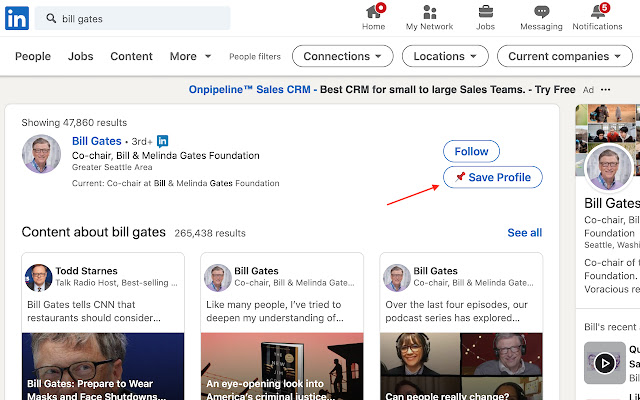
Description from store
Free extension.
This tool allows you to import quickly LinkedIn profiles to spreadsheets. It is compatible with Airtable, Google Sheets and Datablist.
Once you have configured your Airtable api key, or connected with your Google account, a "Save Profile" button will be visible on contact profiles and on listing results.
This is the fastest way to build a list of LinkedIn contacts to do data enrichment, leads gathering, competitor employees tracking.
The extension is totally free and no signup is required other that an Airtable, Google or Datablist account.
Code is available on github https://github.com/datablist/linkedin-contact-importer-airtable-google-sheet-datablist
Latest reviews
- (2021-04-27) Varya Stepanova: This extension made it much more productive for me. I managed to fulfil the 1000+ database in 1 day.
Latest issues
- (2022-02-19, v:1.0.8) Daniel G.: Location field
It would be awesome to be able to save the contact's location as well. - (2021-03-03, v:1.0.2) Andre Wayand: cannot see fields
Hi there! Really nice add-on, are you still developing it? I am having trouble selecting the right fields to match, although I did fill in values for each field in my table for the first row. I sorted by the primary field and then filled in all data. Any way to troubleshoot this so I can find out what is causing the cut-off? A few fields show in the dropdown, but not all. Also, is there a way to add current company name to the fields to export/import, not just title? Thanks a lot!
