Description from extension meta
Returns Mute Tab option from Chrome 71 to nowadays.
Image from store
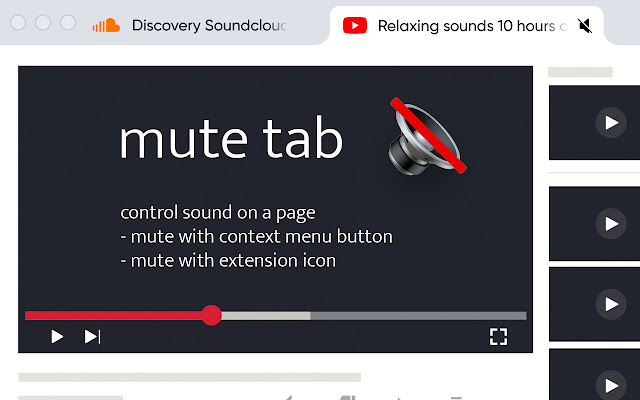
Description from store
Mute / Unmute-tabblad
Regel het geluid op elke pagina. De extensie dempt alle media op een pagina, maar stopt deze niet.
Maak uw persoonlijke stille modus en verspil geen tijd met het zoeken naar de mute-knop of volumelijn.
Tabbladen afzonderlijk dempen of dempen opheffen tijdelijk met behulp van de contextmenu-optie. Klik met de rechtermuisknop en kies "Mute tab", een andere manier
interactie met het extensiepictogram.
Mute Tab gratis geen advertentie-extensie Chrome-extensie. Alle machtigingen zijn vereist voor de juiste demptabbladen.
Mute Tab is een browserextensie waarmee u snel alle tabbladen kunt dempen met slechts één knop (klik).
De werkbalkknop dient als een AAN / UIT-schakelaar, eenmaal ingedrukt verandert het pictogram overeenkomstig (kleur en vorm). Houd er rekening mee dat als u slechts één tabblad wilt dempen, u gewoon met de rechtermuisknop op een tabblad klikt en vervolgens op het item "Dempen opheffen" klikt.
Opmerking 1: als u het dempen van een tabblad handmatig opheft, zal de add-on dit NIET wijzigen, zelfs niet als u op het werkbalkpictogram klikt.
Latest reviews
- (2023-11-02) can can: so it does not do anything. it only works if you click on the extension bar and then click manage extensions, then click on the icon. What ???
- (2023-09-04) Duncan Murtagh: nice
- (2023-03-14) Alexandre de Pape: doesn't work
- (2022-11-21) C S R Murali: As expected
- (2022-09-02) Anthony: Love it! I made the keyboard shortcut for this app = alt + q That way I can alt + tab into each window and instantly mute or unmute. It's perfect for multiple football video streams simultaneously
- (2022-02-17) Eri C: 易用, 不錯
- (2022-01-13) Jay T: Unfortunately, this does not allow audio muting from the tab itself, you need to click onto tab and then click onto the extension icon for this to work, which is basically same as current default Chrome behaviour of two clicks (right click > Mute site). I was hoping this is like the old feature that I can click onto the speaker icon of the tab to mute that particular tab - This is not the case with this extension.
- (2021-11-23) Donaldo Martínez: si funciona, es excelente.
- (2021-10-02) YeongChan Lee: Works like a charm
- (2021-10-01) Maia Renko: Works exactly as it says, and it's just what I needed!
- (2021-09-23) Christian Alarcón: Simple + Easy = Excellent
- (2021-09-14) Patrick Fan: Can you make all the pages muted with one click, while keeping muted when a page is renewed?
- (2021-08-13) Adith Narein: Just what I needed.
- (2021-06-04) Francisco Muñoz Catalán: It works. Excellent.
- (2021-05-23) ScarlettisRICH: Fast and easy execution. Just one click and the tab is muted!
- (2021-05-19) Teesh: SO SIMPLE
- (2021-04-27) Léo: très utiles exactement ce que je recherchait!!
- (2021-03-30) Lheam C Vilog: this is so true! thank you for doing this extension! <3
- (2021-03-15) Atharva Mandrekar: Stops working after tab is changed?
