Description from extension meta
WADE is a WhatsApp Automated Data Exporter. It exports contact data from WhatsApp and provides you with excel format.
Image from store
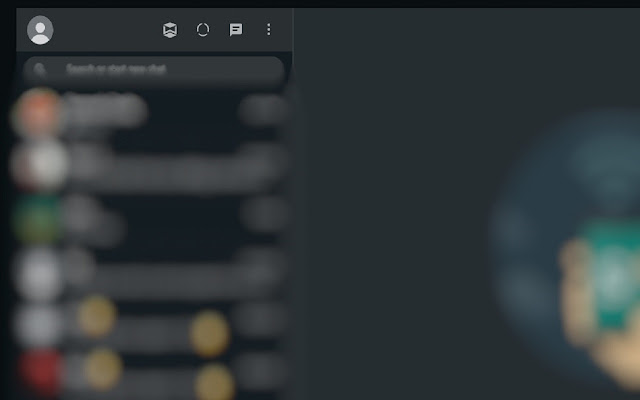
Description from store
Features:
1. Fetched all contacts from chat list.
2. Fetched only unknown contacts from chat list.
3. Fetched individual group contacts.
How to get started?
- First, you need to check if this extension is enabled or not if not then you have to enable it.
- Then in the new tab go to WhatsApp web URL and scan the QR code with WhatsApp.
- After WhatsApp web is loaded you will find the WADE icon at the top.
- When you click on the icon a popup will appear in which you will get the start button for the first time of loading then you need to click and it will do some configuration.
- After configuration is completed you need to click on the icon again and now you will get 2 options. You can select any option and it provides the data in excel format.
- For getting group contacts you need to click on any of the groups in your chat list and then you will get the WADE icon you have to click on it and the process will start.
Note: This is an automated extension therefore it will take time to get data depends on how large is your data (contacts). User will get start button every time they reload or refresh the site. Don't change tab or use other application otherwise it will stop. User need good and stable internet connection.
For any query write us at [email protected]
Latest reviews
- (2021-08-08) bang jen: Realy good apps. but the does't working in whatsapp business account.. i had try many time, the result excel file empety..
- (2021-07-29) sachin vishwakarma: Nice Extension, Great work by developer
- (2021-07-20) Sunil Yadav: Great Work Done By The Developer
