Description from extension meta
Notion Pro Clipper lets you add webpages, emails, screenshots and images to your Notion workspace.
Image from store
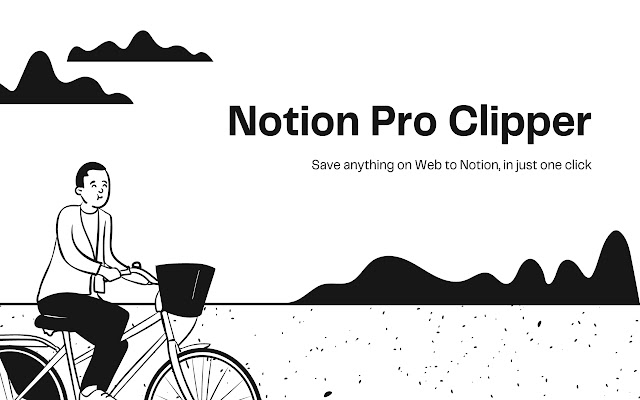
Description from store
Notion Pro Clipper lets you add any webpage to your Notion workspace, without even leaving the tab you're in. You can add webpages in an editable text format or simply as screenshots, by simply clicking on the extension.
Login Required: Using the Notion Pro Clipper extension is free. However, you need to create an account on Prototion.com to get started. A Notion account, of course, is also required and needs to be linked to your Prototion account. You can link more than 1 account and while clipping any webpage, you can choose where you wish to save it.
Our Notion Pro Clipper can be used to capture webpages in 2 ways - you can either take screenshots or save the webpage itself.
Saving Webpages Into Notion: You can save webpage URLs, entire webpages, or a section of a webpage to your Notion pages using Prototion. While saving, the heading of the page is automatically filled in as the Title of the page, but you can easily edit the Title while saving the webpage, without having to open your Notion workspace.
Saving URLs lets you add web pages into your Notion page in an easy-to-organize "Card" format. This is great if you want to store multiple links in one place and still be able to preview them at a glance.
Taking Screenshots On The Web: Sometimes, you might want to save only the screenshot of a webpage or a section within it, and not the text version. Notion Pro Clipper lets you capture these screenshots in one click and adds them to whichever Notion page you want.
Notion Pro Clipper lets you take screenshots in 3 unique ways. You can use the free-form snip to capture a specific part of the screen or you can capture the entire visible area of the webpage. If you want to take a screenshot of the entire webpage from top to bottom, Notion Pro Clipper lets you do so in a single click and with no scrolling required.
Quick Save Images: If you think even screenshots take too much time, just enable the "quick save images" option. This lets you right-click on an image and save it to Notion instantly. No snipping required!
Latest reviews
- (2022-02-19) Jordan: Doesn't allow me to select which workspace I want to add data to, so I can't use it in my desired workspace.
- (2022-02-03) Harry Li: doesn't work and let my notion data lost
- (2022-01-26) C.D O.: Works fine
- (2021-11-29) Christopher Erickson: Sounds wonderful but not ready for prime time yet. Causes issues with some websites, link for the help guide in the extension is broken and 80% of the time the screen that asks me where to put the screenshot, link etc will not come up. Seems to resolve after logging out and in but come on that is a serious pain. Good idea but the execution isn't working just yet.
- (2021-11-22) Ahmed Rih: Awesome, snapier and much better than the other clipper extension
- (2021-11-22) Harshit Budhraja: Liked the extension and all the features it has to offer 👌🏻 Faced a BIG problem though - the extension causes issues with websites with a lot of images and sections, for example, in my case - it was Spotify's Web Player. The music is inconsistent, stops after every few seconds due to Notion Pro Clipper's interference with the <img> tags for cover arts. The possible solution could be to add an ability where user can input a list of comma-separated TLDs and the extension does not work on them.
- (2021-11-12) Priya Srivastava: I seriously needed a good clipper for Notion as I'm constantly adding media into my notion system. This has eased that process significantly :D
- (2021-11-12) Saurabh Singh: Amazing features and so easy to use.
- (2021-11-12) Nikhil Saxena: This looks so simple and efficient.
- (2021-11-12) Akash Chandra: pretty useful if you save a lot of screenshots and use it in notion.
- (2021-11-12) manpreet virk: Simple and easy to use
- (2021-11-10) Dmitrij Sheremetjev: I just want to save the data in my notion, I do not want to create the accounts in some odd services for this simple thing.
