Description from extension meta
See the $ cost of meetings in your Google calendar
Image from store
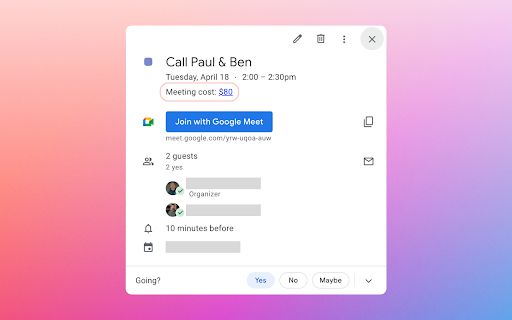
Description from store
Ever wondered how much money meetings cost? Set an employee hourly cost (eg. $50) and see the cost of each meeting in your calendar based on the meeting length and guest count.
The Chrome extension I propose is designed to help users keep track of the cost of their meetings in Google Calendar. This extension will be of great value to professionals who want to optimise their time management and ensure that meetings are cost-effective.The extension will work by integrating with Google Calendar. Once installed, users will be able to see the cost of their meetings in real-time based on the number of attendees and their hourly rates. The extension will use the Google Calendar API to access the necessary information, calculate the cost of the meeting, and display it in the Google Calendar interface.To use the extension, users simply need to install it from the Chrome Web Store and authorise it to access their Google Calendar. Once installed, the extension will automatically calculate the cost of each meeting and display it in the meeting details section of the calendar event.The cost calculation will be based on the number of attendees and their hourly rates. Users will be able to set their hourly rate in the extension settings, and the rates of the attendees can be manually entered in the event details or imported from their Google Contacts. The extension will also allow users to specify a percentage for overhead costs, such as meeting room rental, equipment, and supplies.The extension will provide users with a number of benefits. First, it will help users to better manage their time and resources by ensuring that meetings are cost-effective. Users will be able to make informed decisions about whether a meeting is worth the cost, and whether alternative methods of communication, such as email or phone calls, may be more appropriate.Second, the extension will help users to identify opportunities for cost savings. By analysing the cost of meetings over time, users may be able to identify trends and patterns that indicate areas where costs can be reduced. For example, if certain meetings consistently have a high cost, users may want to reconsider their frequency or invite fewer attendees.Finally, the extension will help to promote transparency and accountability in meetings. By making the cost of meetings visible to all attendees, users can encourage more productive and efficient discussions. Attendees will be more likely to stay focused on the agenda and avoid unnecessary tangents if they know that every minute is costing money.Overall, the "Meeting Cost Calculator" extension is a valuable tool for professionals who want to manage their time and resources more effectively. By providing real-time cost calculations and analysis, users can make informed decisions about how to allocate their time and resources, and identify opportunities for cost savings.
Latest reviews
- (2023-07-16) Paul Boudet: Works well 👍
- (2023-07-13) Pedro Eguren: Didn't work. I set my rate but it never appeared in my calendar as they say they do.
- (2023-07-11) Ionescu Andrash: Waste of time
Latest issues
- (2023-07-13, v:1.4) Is it possible to have the option for other currencies? Like euro for example?
Is it possible to have the option for other currencies? Like euro for example?
