Description from extension meta
제목과 URL을 클립 보드에 복사합니다.
Image from store
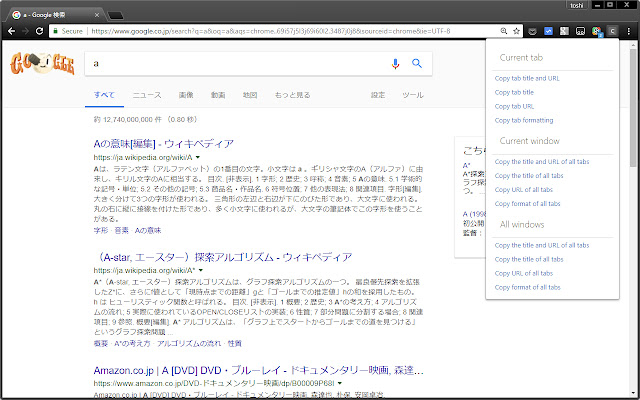
Description from store
설정 옵션에서 확장을 사용자 지정할 수 있습니다.
다음 작업을 수행 할 수 있습니다.
+ 제목과 URL 복사
+ 제목 복사
+ URL 복사
+ 형식 복사 (예 : 마크 다운, 하이퍼 링크 등)
다음 탭에서 작업을 수행 할 수 있습니다.
+ 현재 탭
+ 여러 개의 선택된 탭
+ 현재 창 탭
+ 모든 탭
다음 작업에서 작업을 수행 할 수 있습니다.
+ 컨텍스트 메뉴 (전체, 페이지, 선택, 링크, 이미지, 브라우저 동작)
+ 브라우저 동작 (팝업, 클릭)
+ 키보드 단축키
다음 보조 기능과 조합하여 작업을 수행 할 수 있습니다.
+ URL 디코딩
+ punycode 디코딩
+ HTML 형식으로 복사
Firefox 버전
https://addons.mozilla.org/firefox/addon/copytabtitleurl/
Latest reviews
- (2023-08-23) n ascentt: Incredible, by far the best "copy tab urls addon on the chrome web store" Not only can you copy the selected tab, all tabs on current window, or all tabs on all windows, but you can also copy all selected tabs. So if you click click some tabs, you can copy selected, and get all the urls of those tabs but not the rest of the windows' tabs. The ui looks very different from the screenshot for some reason (looks much better in screenshot), but my biggest wish is that the addon's functionality showed up in the context menu when right clicking a tab, which would mean I wouldn't have the hunt down the addon from the extensions menu at all.
- (2023-02-20) Sigit Arif Fianto: Berguna sekali untuk sharing ke sosial media
- (2022-03-02) Carlos E. G. Silva: Indispensable! Incredible functionality! Besides copying title/url using the default format, two additional formats can be set after enabling ''extended mode" in the extension options. For instance, I have set HTML and Markdown as extra formats. The extension also works with the mobile browser Kiwi for Android.
- (2021-12-06) PeaceBy Jesus: Helpful options, but (as with all copy URL extensions I know of) it is missing any access in any right click menu on any tabs, meaning you have to go and find and click on the icon for every individual tab or to copy all the tabs. What is needed in Chrome is the option to copy the URL of any tab that you right click, whether it is being viewed or not, as in Firefox.
- (2021-03-04) S1R: 👍
- (2021-02-28) Newtomic: In this type of extension (copy url's and title's) is one of the best, if not the best one for Chromium type of browsers, if possible add more shortcuts for more formats. :-)
- (2021-02-27) Luke Hamburg: Well implemented. My only wish would be support for >2 formats.
- (2021-01-06) Hiroyuki Hirabayashi: この手の拡張機能の中では断トツ1位だと思う。開いているタブ全てとアクティブなウィンドウのみの選択が可能、タイトル、URL、両方共の選択が可能、任意の指定したフォーマットでペーストできるオプションもあり。手放せません。
- (2020-12-27) alaska Canyon: ok
- (2020-12-26) Jim Vanderbilt: Saving a mouse click in a use case you run through on a daily basis has the same effect as replacing a yearly 365-step-process with one click - Nice extension, THANKS !
- (2020-08-06) Mihael Kēru: when I try to customize the format the browser closes, kiwi browser
- (2019-07-29) me am: Exellent extension! Thank you very much
