Description from extension meta
Save bookmarks and snippets to Codeckin
Image from store
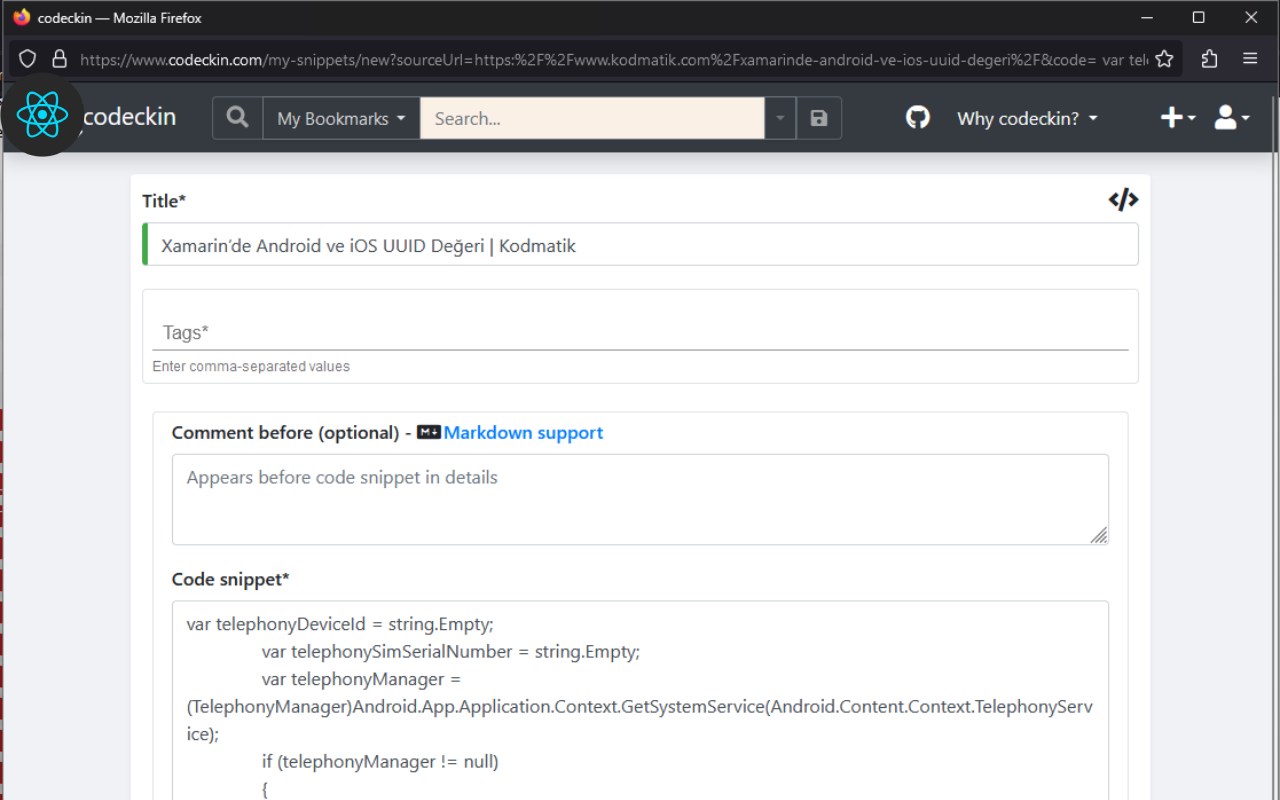
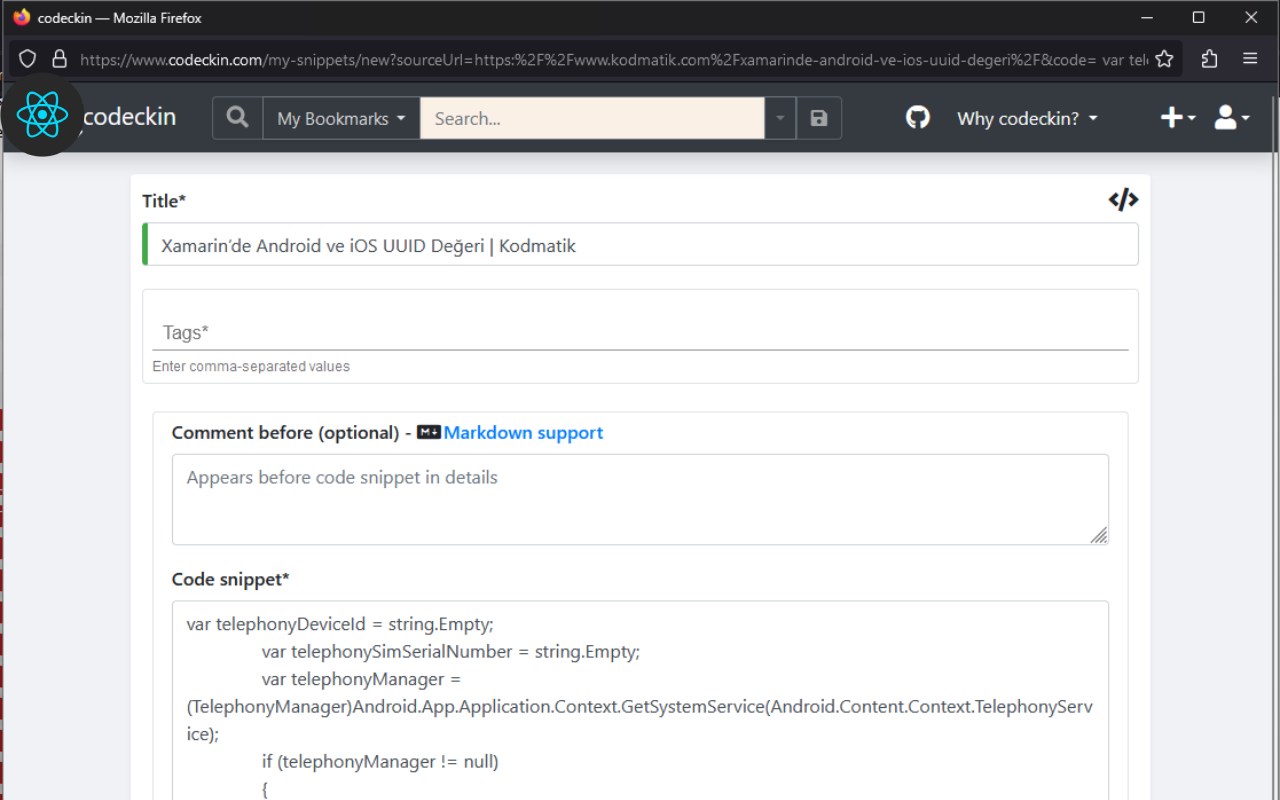
Description from store
Save bookmarks and snippets to Codeckin
Select text on page (optional), right click or click the extension icon to save the active tab URL either as a bookmark or snippet reference to www.codeckin.com, the Bookmarks and Code Snippets Manager for Developers & Co
***
When you select text on page you will be asked to save the entry as BOOKMARK, where selected text is used in description OR as SNIPPET, where the selected text is used as code snippet
***
When triggering the extension a popup window with a form to input the metadata is displayed. Title, location, description (in case of bookmarks) are automatically filled for you, but you can adjust as you wish. Tags are also automatically filed in case of youtube videos or stackoverflow questions
How To Guides are available a https://www.codeckin.com/howto
Statistics
Installs
16
history
Category
Rating
0.0 (0 votes)
Last update / version
2023-02-06 / 3.0.1
Listing languages

