Description from extension meta
Bookmark Manager
Image from store
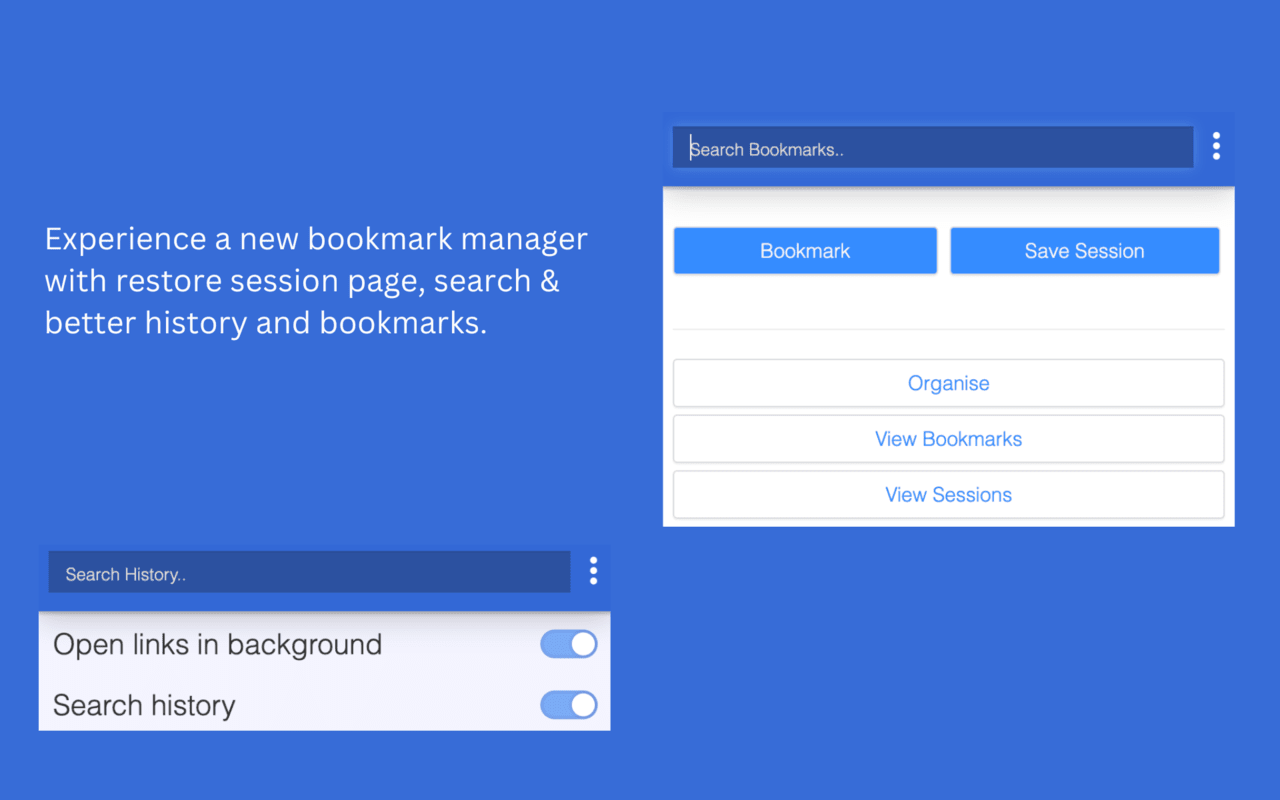
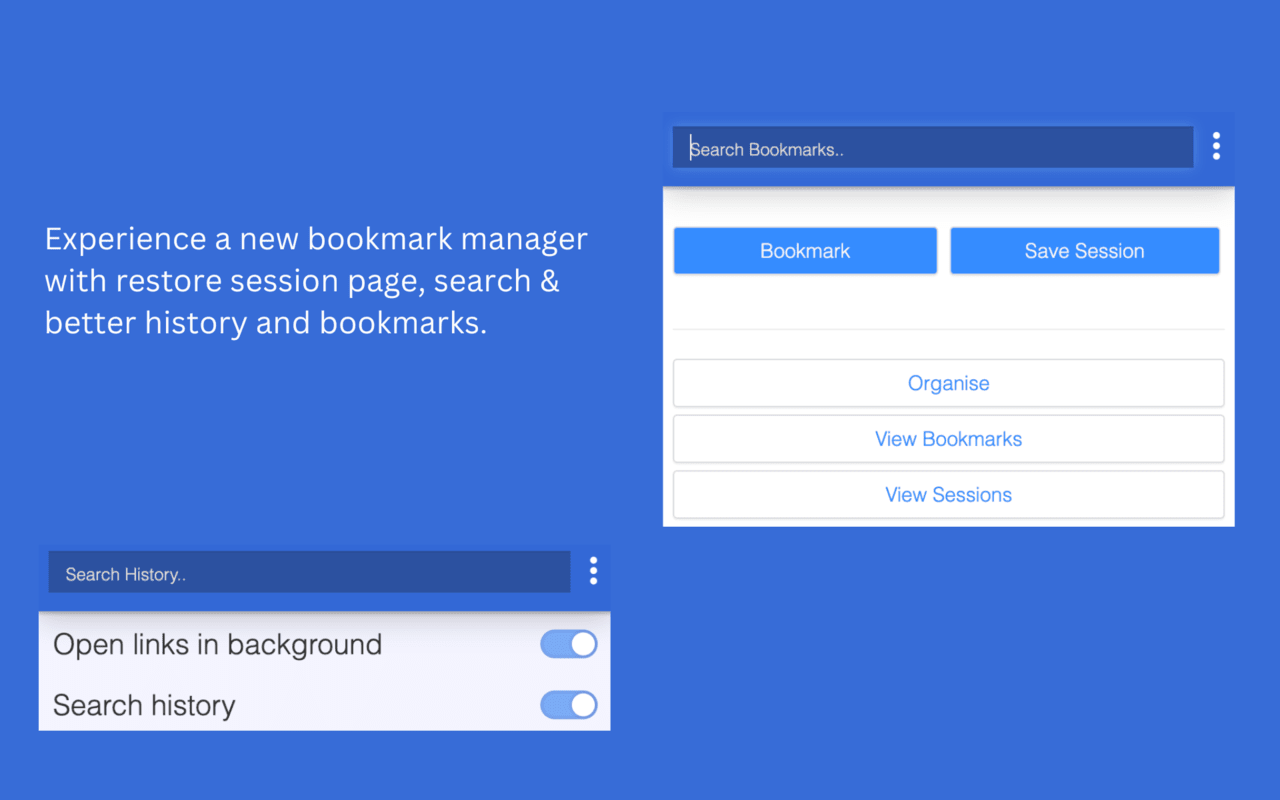
Description from store
Experience a new bookmark manager with restore session page, search & better history and bookmarks.
Now rearrange sessions using drag & drop from UI. Sessions page is now with search functionality. You can delete duplicate URLs with one click. You can search your bookmarks and history, right from the extension popup.
Organise your existing bookmarks using Bookmark Manager. You can move your existing bookmarks to separate folders, by just specifying any word present in your bookmark URL.
Manage bookmarks and folders:
- Identify Duplicate bookmarks.
- Clean your bookmarks by deleting empty folders.
Navigate through fields from keyboard using 'Enter' key.
Permissions:
- "Tabs" in order to bookmark your current session.
- "Bookmarks" in order to save bookmarks.
Note: None of your information (history or bookmarks) are stored or kept anywhere else than on your computer.
Latest reviews
- (2024-02-03) Sean: Duplicate remover only works with URLs in the same folder, not across all folders. (It does scan and identify them, just will not auto select and clean).
- (2023-08-26) Tracy: Clean interface. Intuitively create new foldersand subfolders, and move bookmark. HOWEVER adding bookmarks is broke. You can only add them to the one folder shown, you cannot choose another folder,
Statistics
Installs
195
history
Category
Rating
2.0 (3 votes)
Last update / version
2024-04-01 / 11.4.5
Listing languages

