Description from extension meta
Clip selected content to OneNote right from the context menu (Right Click Menu).
Image from store
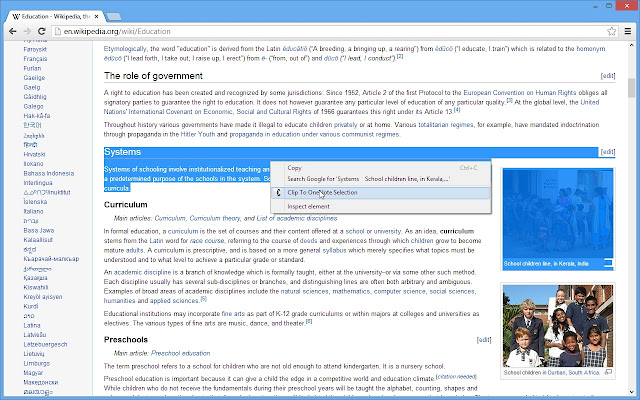
Description from store
Clip formatted text and pictures from the context menu to MS Office OneNote.
You need to download Clip to OneNote listener in order for this extension to work. Download it here: http://j.madharasan.com/c21nl
Java is NOT required for the listener to run. And the complete source code is available online at https://sourceforge.net/projects/cliptoonenote
Short-cut to clip content: Alt+Shift+L
PLEASE READ THE HELP FILE: http://j.madharasan.com/c21nhelp
You have to set the port number shown in the listener in the extension's preference page.
Select content on a web-page, right click and choose Clip to OneNote from the context menu; the selection will be clipped to OneNote.
Note that if no selection was made the entire page will be clipped.
This is the official add-on by the same author of Firefox's Clip to OneNote Add-on.
(URL: https://addons.mozilla.org/en-US/firefox/addon/12003/)
If you have problem with this extension please contact me by using this form: http://onenote.madharasan.com/ Please do not post your queries as a review below.
If you find this extension useful for you, please consider making a contribution by PayPal : http://j.madharasan.com/c21npp
Any amount is welcome, it’s the thought that counts.
Latest reviews
- (2017-04-04) Johan Rocklind: Doesnt work, even with a listener
- (2017-03-05) Kika V.: doesn't work :(
- (2016-10-24) Irina Svetlowa: Hi, I am interested in acquiring your extension "Clip to OneNote". Please contact me at: [email protected]
- (2015-11-01) Rhonda Lea Fries: Updated: And it's dead. Clip to OneNote does not work with Office 2016, and the developer has, rightfully, considering all the stupid critiques, given up. Very sad. Updated: Unlike the extension, my review has been updated. I suspect the developer just gave up because the criticism is so picky and petty. It makes me sad. I love this extension, and it works better than any other available for the purpose. I have never had a problem with this extension--it works as expected every single time I use it. I'm not sure why others are having problems, but for me, no problems exist. Thank you for this very useful app.
- (2015-01-23) Horo The Wolf: Endlich eine App die es kann! Habe lange gesucht und diese kann was der Web Clipper nicht konnte! SUPER! weiter so
- (2014-11-17) 毛粮: 安装有点复杂,有些复杂网页无法获取内容,不过整体还不错
- (2014-09-21) WF Ting: Excellent!
- (2014-08-14) Steve Farkas: "This document does not have a valid HTML markup" error for every page I've tried so far. I'm not entirely put off by requiring the listener for use, since OneNote is a closed-source proprietary product and there isn't any other good way to interface with it, but thowing errors about HTML validation on pages that are otherwise functional is a dealbreaker for me, even on a free extension. I can't say that I'm a huge fan of OneNote Clipper either, but at least it works.
- (2014-06-09) Dan Anstis: Just not at good as re-opening the page in IE just for OneNote clipping.
- (2014-05-25) I can't print to OneNote. Listener not conncected.
- (2014-05-02) AllenWork HildWork: doesn't work, and wants to send to online onenote, I want to send to desktop onenote?!
- (2014-04-12) Jordan McGuigan: Installed the listener. Using OneNote 2013. Getting "Invalid HTML" error on more web pages than it does work with. And when it does finally clip something, the HTML shows up as text complete with the tags, and not richtext.
- (2014-03-28) Doesn't work for OneNote 2013.
- (2014-03-24) Therese Reuterswärd: I was unable to clip to onenote. This extension complains that the webpage content does not contain "valid HTML markup".
- (2014-02-08) strugglinghero shi: I cannot use it, it doesn't work.
- (2014-02-05) Kim Swanson: kept getting the "invalid HTML" error code even after I downloaded Listener
- (2014-01-15) Dimitr Makarov: самая плохая какашка
- (2013-12-07) jinwoo jeong: Not working at all.
- (2013-11-22) Wei Jingli: can not use
- (2013-11-15) Beat Heart: 되는게 없음
- (2013-11-07) St Detro: Для работоспособности требуется установка дополнительного ПО Clip to OneNote, без него не работает.
- (2013-11-02) Robert de Graaff: Coulda woulda shoulda.
- (2013-10-30) Matt Schutz: Invalid HTML markup error message?
- (2013-10-30) Wouter Vandenbranden: Does not work.
- (2013-10-29) Slavko Pusavec: Won't work...
Latest issues
- (2013-05-01, v:4.0) wahaha Wallis: couldn't download the listener
couldn't access http://j.madharasan.com/c21nl,so i can't download the listener. - (2013-03-22, v:4.0) Andy Austin: Error in Chome Extension when trying to clip
Version 4, installed from Chrome Webstore Outlook 2013 from Office 365 Trying to clip a page or selection results in the error: This document does not have a valid HTML markup. Regards Andy Austin - (2013-01-21, v:4.0) Andy R.: difficult to run
Hi Jayarathina, I appreciate your response to my email and your work, but this extension needs to be developed to work without demanding so much effort figuring out listener, then installing it, then it does not although I followed all the instructions. I did what you suggested, but it is very difficult to make it work. can it be done so that when it is installed just work by itself. this listener makes it too difficult to use. hope this feedback helps. thank you. - (2013-01-05, v:2.7) Yensan Hsiao: can't copy poto
just copy text is not enough. you can also add an function “copy and send to onenote”
Statistics
Installs
18,274
history
Category
Rating
3.1356 (317 votes)
Last update / version
2013-06-08 / 5.1
Listing languages
