Description from extension meta
Quick access to plain text emoticons
Image from store
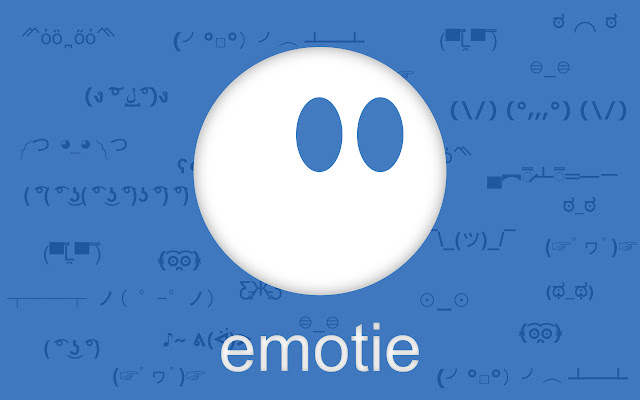
Description from store
Want fast access to those silly text emoticons used on sites like Reddit? Emotie lets you copy Unicode faces with a click.
Click to copy:
* Text emoticons
* Emojicons
* Kaomoji
* Dongers
Emotie lets you create and save unicode faces so you can build up a library of text emoticons. Emotie is synced using your Chrome account so you can get to your Kaomoji on all of your computers.
Emotie is open source: https://github.com/symplie-dev/emotie
Have fun! (☞゚ヮ゚)☞ ಠ_ಠ ( ͡° ͜ʖ ͡°)
---
Release Notes
===
### v0.4.1.0
* Added loads of new emoties!
* Minor bug fixes
### v0.4.0.2
* Minor bug fixes and improvements
### v0.4.0.1
* Emotie has removed the shortcuts feature
The developers weren't comfortable
requesting the extreme permissions
needed to support the feature. If there
is enough support for the feature we have
the ability to add it back. Please use
the the user feedback to let us know.
### v0.3.2.0
* https://goo.gl/1lHwLx
* Navigate using your arrow keys
- up: Go to the first page
- right: Go to the next page (wraps)
- bottom: Go to the last page
- left: Go to the previous page (wraps)
### v0.3.1.0
* https://goo.gl/J8gkLO
* New dongers added to the default list
* Create, edit and delete functionality! (by popular demand)
Latest reviews
- (2020-11-29) Lovely Sunflower: I loved this! Exactly what i wanted. ༼ つ ◕_◕ ༽つ This emoji is super cute and i use it everywhere.
- (2017-06-20) Dominique Costantino: Just what I was looking for. Click, it's copied, simple. I can edit and remove(CTRL Click, Thanks Mike) and add my own, as many as I want!
- (2017-02-16) Ian McIntyre: This is exactly what I was looking for!
- (2016-09-08) HedgeDog: очень удобно
- (2015-12-03) Mike Van Buren: I only figured out how to remove an emote after reading through the source code, with the intention of adding the feature myself. It would be nice to have that information in the description here. In case someone wants to know how, just CTRL+Click on an emote.
Latest issues
- (2016-11-25, v:0.4.1.1) Kay Maeryn Haribald: Deleting/editing
How do I edit/delete kaomojis? Clicking just copies them. - (2016-09-22, v:0.4.1.1) very big issue
my ( ͡° ͜ʖ ͡°) is taking over the world - (2016-07-02, v:0.4.1.1) Notice Me Genki: Deleating
How do I delete existing emoticons from the menue? - (2015-07-25, v:0.3.1) Ferdinando La Mattina: Backup Files
Hi, thank you for this awesome extension, I love it! I'm trying to understand how to set up a backup of this extension settings, in order to have the same faces on multiple computers. Is there a file that i can backup to save the settings? At the moment I tried backupping the hcfljnkdgalhlifbbgeonfpbejdenloa folder from both Synch Extension Settings and Local Extension Settings, but none of them does a backup (it's more like a log of current chrome session). Can you suggest me how to do this, is there a file into Local Storage? I'm not asking for a custom function, because i will backup by myself via batch script - (2015-07-22, v:0.2.0) Julien: Deletion
Is there an ETA for when you will add the delete an emoji feature? Also, it would be great if we were allowed to change the order of the emoji's so we have the ones we use most on the first page. - (2015-07-13, v:0.1.1) Aloys Detey: Deleting kaomojis?
Hello, I love your extension but I just realized there is no option to delete a kaomoji, will this be fixed at some point? Thank you!
Statistics
Installs
504
history
Category
Rating
4.7 (10 votes)
Last update / version
2015-08-04 / 0.4.1.1
Listing languages
