Description from extension meta
DataVault Extension
Image from store
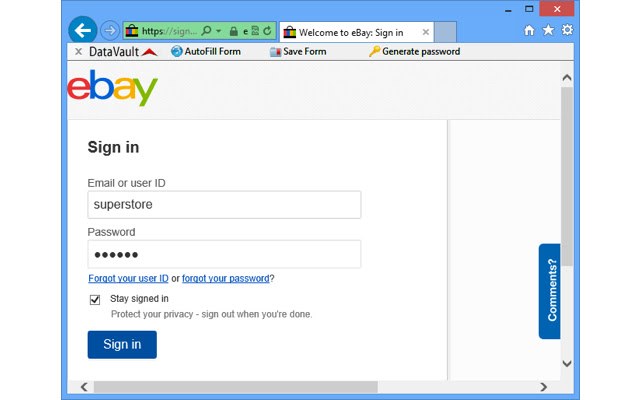
Description from store
DataVault Extension for Chrome allows DataVault Password Manager users to log in to websites automatically.
Tapping on the DataVault icon in the browser toolbar, displays a drop-down list of websites with auto-fill information. Tapping on a site in the list opens a tab with the URL stored in DataVault and automatically fills the username and password fields.
To create new logins and store them in DataVault, go to a website and fill in the username and passwords manually. Then tap on the DataVault icon in the browser toolbar and select Save Form from the menu.
The DataVault Extension also contains a password generator that DataVault users can create strong passwords with.
More information on DataVault Password Manager and support issues can be found on our website.
http://ascendo.co
