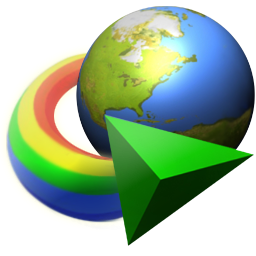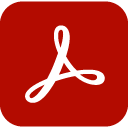Research the browser extension market and analyze your competition
Extpose — market research and competitive analysis tool for Chrome and Edge extensions
Marketplace Statistics
Chrome Web Store
- Total Extensions
- 447,149
- Active Extensions
- 225,193
- Total Installs
- 2,190,291,265
- Average Rating
- 2.41
Microsoft Edge Add-ons
- Total Extensions
- 28,585
- Active Extensions
- 22,001
- Total Installs
- 483,020,296
- Average Rating
- 2.14
Extension Activity
Chrome Web Store
New Extensions (today)
219
New Extensions (this week)
2,669
Delisted (today)
0
Delisted (this week)
221
Recently Featured (today)
5
Recently Featured (this week)
79
Microsoft Edge Add-ons
New Extensions (today)
4
New Extensions (this week)
174
Delisted (today)
0
Delisted (this week)
14
Recently Featured (today)
0
Recently Featured (this week)
0
Extension Collections
-
VPN
639 extensions
-
Ad Blocker
515 extensions
-
Password Manager
602 extensions
-
Video Downloader
456 extensions
-
Adblock for Youtube
256 extensions
-
AI Sidebar
277 extensions
-
Mail Merge
25 extensions
-
Clipboard
376 extensions
-
Mail Tracker
91 extensions
-
Dark Mode
1550 extensions
-
Translate
1398 extensions
-
Screenshot
893 extensions
Top Chrome Extensions by Installs
View All-
324,000,000★ 4.4 (60,995)
-
61,000,000★ 4.7 (60,540)
-
60,000,000★ 4.5 (290,429)
-
41,000,000★ 4.5 (43,022)
-
39,000,000★ 4.4 (187,810)
-
39,000,000★ 2.8 (1,313)
-
36,000,000★ 3.1 (2,826)
-
35,000,000★ 4.2 (44,714)
-
34,000,000★ 2.3 (894)
-
23,000,000★ 2.3 (2,556)
Top Edge Extensions by Installs
View All-
25,437,815★ 3.4 (1,229)
-
16,230,875★ 3.8 (1,531)
-
15,030,119★ 4.5 (2,602)
-
13,195,035★ 3.9 (1,151)
-
12,994,362★ 4.8 (5,095)
-
12,576,848★ 4.0 (1,287)
-
11,128,888★ 4.8 (6,887)
-
10,840,563★ 2.6 (582)
-
8,803,264★ 3.6 (1,575)
-
8,601,744★ 2.3 (160)
Top Chrome Grossing Extensions
View All-
324,000,000★ 4.4 (60,995)
-
60,000,000★ 4.5 (290,429)
-
61,000,000★ 4.7 (60,540)
-
39,000,000★ 4.4 (187,810)
-
41,000,000★ 4.5 (43,022)
-
35,000,000★ 4.2 (44,714)
-
16,000,000★ 4.7 (67,079)
-
15,000,000★ 4.7 (35,468)
-
13,000,000★ 4.6 (179,785)
-
17,000,000★ 4.5 (5,522)
Top Edge Grossing Extensions
View All-
12,994,362★ 4.8 (5,095)
-
15,030,119★ 4.5 (2,602)
-
11,128,888★ 4.8 (6,887)
-
16,230,875★ 3.8 (1,531)
-
13,195,035★ 3.9 (1,151)
-
12,576,848★ 4.0 (1,287)
-
8,803,264★ 3.6 (1,575)
-
8,183,733★ 3.9 (560)
-
6,765,400★ 4.2 (933)
-
5,601,274★ 4.4 (1,959)