Open GitHub in IDE
Extension Actions
CRX ID
bmifnnfmccmleigpaolofacllndmfned
Description from extension meta
Open GitHub files links in your IDE
Image from store
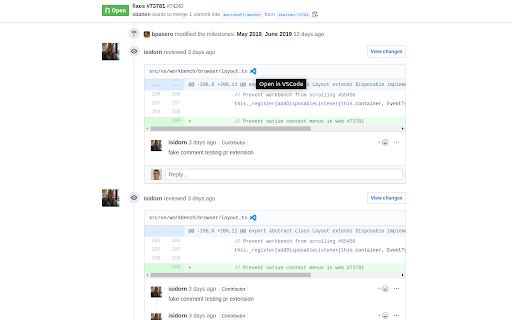
Description from store
This extension allows you to open files in your IDE directly from GitHub, assuming the repository you are working on is cloned on your computer. When a fragment of a file is displayed, your IDE opens the file and puts the cursor at the desired line.
Supported IDEs:
- VS Code
- VSCodium
- VS Code Insiders
- PhpStorm
- IntelliJ IDEA
- Any JetBrains editor (using built-in web server)
- WebStorm (not tested yet)
- GoLand
- CLion
WSL with the Ubuntu distribution is also supported on VS Code, VSCodium and VS Code Insiders for Windows.
Feel free to open an issue on GitHub if you detect a bug or a missing feature!
Latest reviews
- David K.
- it works good, but it would be awesome to have multiple icons (chekbox for IDE settings instead of radio) so i can open something quick in Vscode, other things in webstorm, intellij idea, android studio depending on the project or file types etc.
- Jérôme Tamarelle
- Good extension, but unfortunately the PHPStorm button is displayed over the line number in a PR. I cannot share a permalink with this extension enbled. I'd prefer the button to be in the context menu.
- Jérôme Tamarelle
- Good extension, but unfortunately the PHPStorm button is displayed over the line number in a PR. I cannot share a permalink with this extension enbled. I'd prefer the button to be in the context menu.
- Pusheen
- How to use this?
- Pusheen
- How to use this?
- Lindsey K
- Really love this useful extension! I use it on my Windows machine with Chrome and have used with Opera as well. Great job!
- Lindsey K
- Really love this useful extension! I use it on my Windows machine with Chrome and have used with Opera as well. Great job!
- Igor Leahu
- works really well on a mac, with WebStorm
- Igor Leahu
- works really well on a mac, with WebStorm
- Darga Darga
- Perfect, thank you! FYI you have to use a path like `Users/[username]/dev`, not `~/dev`
- Anonymous
- So confortable to use this extension during code review