Description from extension meta
Auto draws images in pictionary game skribbl.io.
Image from store
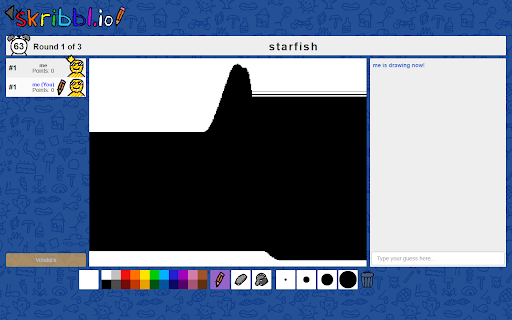
Description from store
How to use (when it's your turn to draw):
1. Search for an image using Google (https://images.google.com)
2. Drag and drop it onto the canvas
3. Sit back and relax
Tips:
- Simple images, like clip art, draw fastest
- Draws best when Chrome window is maximized
Is AutoDraw active?
Look for the starfish icon in Chrome's list of extensions. If it has color then the extension is active. Just drag and drop an image onto the canvas when it's your turn to draw.
Latest reviews
- (2025-08-30) Bartholomew Talis: Drawing was working, but then stopped midway out of nowhere. Tried adding the picture again but same thing happened.
- (2025-02-03) Winchester Chua: Should be faster
- (2025-01-26) Suryansh Singh: it works like a charm ofcours dont use this in a public room unfair and cheating but playing with friends its fun
- (2025-01-24) Stephanie McCown: Works well as advertised! Nice extension! :)
- (2025-01-10) Burhan Ahmad: too slow and the game kicked me instantly also sub to banz1
- (2024-12-27) Unofficial Delta Executor: Doesn't work
- (2024-12-27) Leandro Albornoz Saldias (leandroelkrack): doesnt work/no funciona
- (2024-11-03) Alfie Garside: I only use it because I cannot draw on my trackpad, but it's cool for getting people's reactions, but it's kind of annoying when people vote kick you. But I like it.
- (2024-10-29) Purple Apple: AutoDraw couldn't load image
- (2024-10-23) Shrihaan Dhruv PS: best thing, people are like "bro is hacking!!!" it is so funny to see that is chat must try it is the best!!!!!!!!!!! pleases try (no one paid me to tell this)
- (2024-10-20) Sandra Hines: bro this is so funny to use 10/10 extension and it works
- (2024-10-17) GARGER: It work and is agaiin broken and again fixed work perfect but i got perm ban i think idk why
- (2024-10-11) Ryukotsuki: Doesn't work after latest update please fix
- (2024-10-09) Neyrox YTT: Not working, im putting the image onto the canvas and its going crazy, not working
- (2024-10-06) DarkSides: Stopped working after the update, please fix it and I will tell all my friends to use it
- (2024-10-05) Lazer Yt: stopped working after skribbl.io updated
- (2024-09-15) Nathan Mitchell: Works good, just wish it worked on gartic phone too
- (2024-09-10) Grayson Fresinski: works well drag the img
- (2024-09-08) Oliver O'Driscoll: pls update the auto draw as skribble updated itself too
- (2024-09-07) Ryan Tran: I tried to autodraw it but it did not work at all
- (2024-09-02) Kate Gavarra: It didn't work in my game. So... yeah.
- (2024-08-25) Axotrap: works
- (2024-08-25) Gamers4Ever: It doesent work anymore
- (2024-08-16) MystMe: works
- (2024-08-01) Lowyk: IT WORKED..!!!
- (2024-07-25) Justin Spadone: people are asking how to use it so here's someone else's explanation: Braxton Parker 1. Go to a Skribbl game, but a private room is recommended. 1. a) If you're in a public game, wait for your turn and surprise everyone in step 7. 1. b) If you're in a private room, open a new tab and make some clones join to start the match. 2. Open another new tab and search what ever photo you want. 3. Click images. 4. Click one of the photos in the gallery. 5. Click and drag the photo, and hover your clicked mouse over the Skribbl tab. 6. Once it changes, the extension will recognize the dragged photo and it will say "Drop image here to auto draw!" 7. Hover over the canvas and release the left click button. 8. Watch in delight as your picture will be drawn! Show less
- (2024-07-18) Mohammad Hasnain (washed justin_rl): idk, like how do u use it? if u know can u tell me
- (2024-07-13) coolguy: cool
- (2024-07-11) beep beep: Works!! Thank you :D
- (2024-06-27) Eric Arreola: idk if it works for everyone but it still works for me ! :)
- (2024-06-15) blud: everyone, this works but skribbl had an update and no autodraw mod works anymore, the coders dont seem to be updating the script to bypass skribbl, so nothing will work. yw
- (2024-06-14) Trọng Đại Nguyễn: doesn't work
- (2024-06-14) Ms. Hernandez: it takes too long to draw
- (2024-06-12) Braxton Parker: It worked for me, so I'm going to tell you how to use it. 1. Go to a Skribbl game, but a private room is recommended. 1. a) If you're in a public game, wait for your turn and surprise everyone in step 7. 1. b) If you're in a private room, open a new tab and make some clones join to start the match. 2. Open another new tab and search what ever photo you want. 3. Click images. 4. Click one of the photos in the gallery. 5. Click and drag the photo, and hover your clicked mouse over the Skribbl tab. 6. Once it changes, the extension will recognize the dragged photo and it will say "Drop image here to auto draw!" 7. Hover over the canvas and release the left click button. 8. Watch in delight as your picture will be drawn!
- (2024-06-11) Sandhya Sinha: please i want it but i am not enable to buy because it is not in sale
- (2024-05-30) iamvanshianna: For some reason it says, unable to draw image or smth :( plz fix
- (2024-05-15) k: it is not working it redirects to some other page wikipedia something
- (2024-05-15) Minah Mays: this is cool but some of the pixels are not highly generated also when i used this they just spam in the chat hacker i just say its an extension but they kicked me out for no reason
- (2024-04-24) Darsh Nampoothiri: very very good
- (2024-04-17) XIANIE: This is AMAZING! but getting kicked repeatedly just makes it boring enough to give up on it and actually become artistic
- (2024-03-24) Joseph Carter: they kick me :'(
- (2024-03-19) Melody Obradovic: its funny because they say how and your hacking but they dont know how im doing it
- (2024-02-27) GPZ: its so funny seeing people reaction to this
- (2024-02-12) Leon Swift: its too slow for ppl to even see what cool stuff ur putting b4 they kick u
- (2024-02-11) amy fallon: how do i use it?
- (2024-01-31) AAA Rayyan Ali: amazing!
- (2024-01-29) Sema’J Hardy (Ma’J): how do i use?
- (2024-01-24) MOHAMMED-MUEEZ JAMEERE: i dont click the private server room i click the play i can put the drop of picture
- (2024-01-14) Matthew Combs: Wont work for me, but I see multiple positve reviews
- (2024-01-11) zachary :3: Everyone thinks that i am a hacker, but mid
