BitLy
Extension Actions
CRX ID
odilpbnahibaonlfnciocdfdlilfigco
Status
- Extension status: Featured
Description from extension meta
Shorten links quick and easy
Image from store
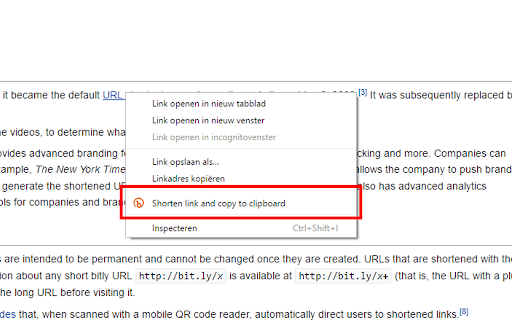
Description from store
Updated to use bitly api V4
And the api key is now synced by your google account
* Make right-click on the link to shorten contents of a "href" attribute
* Make right-click on the selected text to treat it as link and shorten it
* To shorten current tab's URL click extension's button located on the right from address bar
Short URL will be automatically copied to the clipboard.
Code can be found on Github: https://github.com/Matthijz98/Url-shortener-chome-extension
Latest reviews
- Kranson 3
- it isn't working at all... if i click on it to shorten a link, it just says "shortening, please wait a while" and it does nothing more... this used to be a great extension, now i'm looking for a new one
- KilliK 69
- version 0.1.0 is broken. I click the addon button, but only a blank popup appears and nothing else happens. Also it doesnt appear on the right click context menu. I have entered the access token. I tried the other bitly addons and they work fine. I hope the author fixes this, since it is the best bitly addon here. I use Chrome 114.0.5735.199 (Official Build) (64-bit) and Windows 10 Pro 64bit
- KilliK 69
- version 0.1.0 is broken. I click the addon button, but only a blank popup appears and nothing else happens. Also it doesnt appear on the right click context menu. I have entered the access token. I tried the other bitly addons and they work fine. I hope the author fixes this, since it is the best bitly addon here. I use Chrome 114.0.5735.199 (Official Build) (64-bit) and Windows 10 Pro 64bit
- Lecturer Kim
- No more updates?
- Lecturer Kim
- No more updates?
- Greg M
- This is the best BitLy url shortener available and has worked perfectly up until recently. I'm not sure if we can still use it after changes were made to the authentication process. https://dev.bitly.com/docs/getting-started/migrating-from-v3/
- Greg M
- This is the best BitLy url shortener available and has worked perfectly up until recently. I'm not sure if we can still use it after changes were made to the authentication process. https://dev.bitly.com/docs/getting-started/migrating-from-v3/
- Piotr Otulakowski
- 'Monthly limit reached' error message. Does not work at all.
- Piotr Otulakowski
- 'Monthly limit reached' error message. Does not work at all.
- Stephanie G.
- I tried all bit.ly extension available here; this is the best imho since setting it up and using it requires the least effort possible.
- Stephanie G.
- I tried all bit.ly extension available here; this is the best imho since setting it up and using it requires the least effort possible.
- 徐Haoran
- good less space you should install it(I am not forcing anyone just highly recommend people!)
- 徐Haoran
- good less space you should install it(I am not forcing anyone just highly recommend people!)
- Gak Frecko
- as for me the norms of expansion.
- Gak Frecko
- as for me the norms of expansion.
- xavi hernandez
- perfecttttt
- xavi hernandez
- perfecttttt
- Md. Shultanul Alam
- I am happy to using Bitly.
- Md Shultanul Alam
- I am happy to using Bitly.
- Juan Bermudez
- buena
- Ali Shabanzade
- very nice .
- Ali Shabanzade
- very nice .
- Anonymous
- 3 stars because the right-click option is gone.
- Josh
- This should be called "The BEST Unofficial Chrome Plugin"! This extension is MUCH faster than the official plugin. Click and you have the link in your clipboard. Just note... if you are getting error message "MONTHLY_RATE_LIMIT_EXCEEDED" you need to update your Bitly API token. This is done on the Bitly website! Log into www.bitly.com and Go to Settings (hamburger in the top right) -> Advanced Settings -> API Support -> Generic Access Tokens -> Generate Access Tokens. Reenter your Password and Click Generate Token. Then go into the Bit.ly Extension Options and enter your new Token. ;)
- Josh
- This should be called "The BEST Unofficial Chrome Plugin"! This extension is MUCH faster than the official plugin. Click and you have the link in your clipboard. Just note... if you are getting error message "MONTHLY_RATE_LIMIT_EXCEEDED" you need to update your Bitly API token. This is done on the Bitly website! Log into www.bitly.com and Go to Settings (hamburger in the top right) -> Advanced Settings -> API Support -> Generic Access Tokens -> Generate Access Tokens. Reenter your Password and Click Generate Token. Then go into the Bit.ly Extension Options and enter your new Token. ;)
- Jaroslaw Istok
- Rightclick text shortener doesn't work. it will be always copied: Shortening, please wait a while...
- Jaroslaw Istok
- Rightclick text shortener doesn't work. it will be always copied: Shortening, please wait a while...
- Greg Mawson
- This is my preferred url shortener. It works just fine and is super small. Possibly just needs an update or some further instructions about the token.
- Greg Mawson
- This is my preferred url shortener. It works just fine and is super small. Possibly just needs an update or some further instructions about the token.
- davyd mayson hyll
- i like this connectivity to bitly quite a bit; however, the right-click results in 'Shortening, please wait a while...' getting copied to the clipboard, rather than the shortened bitly url!
- davyd mayson hyll
- i like this connectivity to bitly quite a bit; however, the right-click results in 'Shortening, please wait a while...' getting copied to the clipboard, rather than the shortened bitly url!