Description from extension meta
Extracts tracking number with relevant info
Image from store
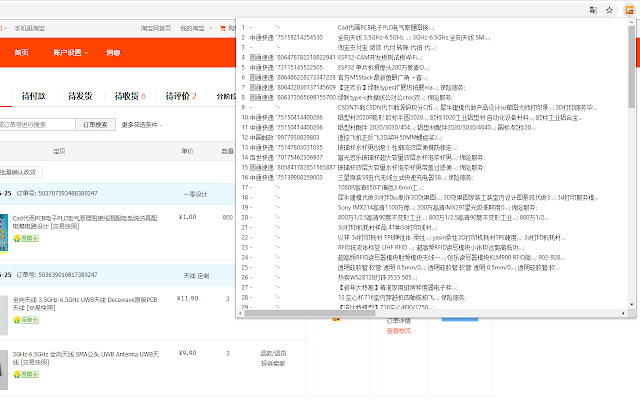
Description from store
Taobao Tracking Number Export
by Seamless Industries (https://seamlesshq.com)
1. Click "Taobao Tracking Number Export" button on the right
2. Login to Taobao.com (if required)
3. You will be brought to 已买到的宝贝 / Past Purchases page
4. Click "Taobao Tracking Number Export" button again
5. Tracking number, status and item names will be exported in a table
6. Feel free to copy the table and paste to Excel!
Latest reviews
- (2020-11-05) Ee Kuan Wong: Thank you Developer for your awesome extension. This app is really useful for people who purchase taobao and need the tracking number to arrange shipping from China warehouse to oversea destination. With this extension it takes less than 2 minutes to settle thing which normally takes me hours. This extension able to extract Tracking number, Parcel company, Item name, date of purchase and order number. With this data, it allow me to further massage the data to my own excel.
