Sort apache server-status
Extension Actions
CRX ID
pagkcebclaolkohmlhhbakhhnipihedo
Description from extension meta
Sort table by cpu in urls like http://localhost/server-status*
Image from store
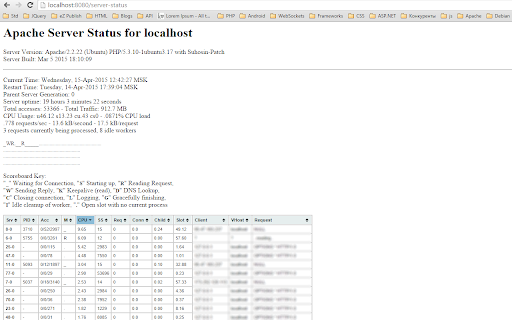
Description from store
Sort table by cpu or other fields in urls like http://localhost/server-status*
Hide rows with unnecessary data (ex. "OPTIONS * HTTP/1.0" or "NULL")
Added cookies for sort and filter
Latest reviews
- Igor Dovečer
- How to make it work with your hostname: 1. copy extension folder to new folder in extension (for example, I renamed 1.5.1_0 to serverstatus) 2. remove/delete original extension 3. edit copied extension, change manifest.json localhost to your desired hostname 4. also rename _metadata folder name to metadata 5. add extension as unpacked extension and select your new folder
- Igor Dovečer
- How to make it work with your hostname: 1. copy extension folder to new folder in extension (for example, I renamed 1.5.1_0 to serverstatus) 2. remove/delete original extension 3. edit copied extension, change manifest.json localhost to your desired hostname 4. also rename _metadata folder name to metadata 5. add extension as unpacked extension and select your new folder
- Sacha Griffin
- Doesn't work unless it's exactly the url it expect..
- Sacha Griffin
- Doesn't work unless it's exactly the url it expect..
- Tarnazar Samael
- Just modify manifest.json file something like this "matches": [ "http://*/server-status*" ] And it works great.
- Tarnazar Samael
- Just modify manifest.json file something like this "matches": [ "http://*/server-status*" ] And it works great.
- Can Yıldız
- It must let user change settings for Server Status url. It's not "localhost" always and URL is not "server-status" always too.
- Can Yıldız
- It must let user change settings for Server Status url. It's not "localhost" always and URL is not "server-status" always too.
- Wouter Thielen
- Only on localhost? Can it be updated so that it matches any */server-status* URL? Most people manage servers that are not on localhost :)
- Wouter Thielen
- Only on localhost? Can it be updated so that it matches any */server-status* URL? Most people manage servers that are not on localhost :)