FPS Control
Extension Actions
CRX ID
jolcefamincmnepgphdiojccmfaflane
Description from extension meta
Control FPS in your browser for testing, performance investigation or to stress your app with dropped frames.
Image from store
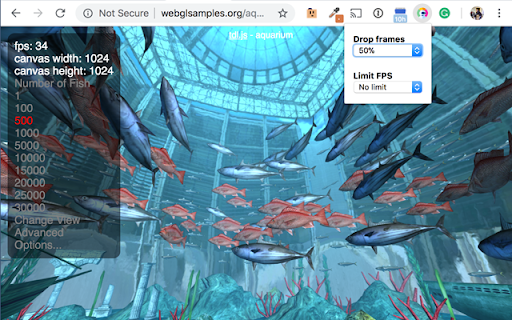
Description from store
Dev / QA browser extension which allows to limit FPS and emulate FPS drops using Request Animation Frame. Useful to test your application for low frames scenario or dropped frames. Select parameters from drop downs and they are applied instantly.
Latest reviews
- Sun Kim
- doesn't work
- Jermiah Waymer
- It did not work for me and i'm using a Hp Chromebook ( but it did kind of boost my game)
- أبو عصفور ”Abu39foor“
- doesn't work
- Maisin Webb-Brimacombe
- its amazing it helped me in my game thanks
- Oliver Discord
- It did not work for me and i'm using a Acer Chromebook Spin 311
- monki
- suprisingly good for a chrome extension, i highly suggest this
- Nancy Lockridge-Romero
- Doesn't work for me
- Nancy Lockridge-Romero
- Doesn't work for me
- Sharonda Burns
- I thought it was going to be really bad, but it turned out to be alright. I played on 1v1.lol because that might be the only competitive pc game that doesn't have/need a desktop app. One think that they could make better on this is how many frames you can get it on it: instead of just 2 to 30 fps (and unlimited of course)
- Sharonda Burns
- I thought it was going to be really bad, but it turned out to be alright. I played on 1v1.lol because that might be the only competitive pc game that doesn't have/need a desktop app. One think that they could make better on this is how many frames you can get it on it: instead of just 2 to 30 fps (and unlimited of course)
- A. Amine
- BRO.I Have Normally 120 Fps and now i get 45 Fps SO IT DOESN´T WORK DAMNIT!!!!!!
- A. Amine
- BRO.I Have Normally 120 Fps and now i get 45 Fps SO IT DOESN´T WORK DAMNIT!!!!!!
- Fun zone
- Didn't work
- Fun zone
- Didn't work
- Steve
- worked on firsts runs, now it doesnt work anymore, maybe because it hs an gae modern icon?
- Steve
- worked on firsts runs, now it doesnt work anymore, maybe because it hs an gae modern icon?
- TokyoKunMC
- It literally works so Well! I've used it on 3d aim trainer and I've been getting 47 to 50+ fps. The extension works and it is amazing!
- TokyoKunMC
- It literally works so Well! I've used it on 3d aim trainer and I've been getting 47 to 50+ fps. The extension works and it is amazing!
- game kid704
- do not work
- game kid704
- do not work
- krirk luangratchapan
- can u make option default fps when start google chrome ? example 1 i'm open chrome 2 fps control option default select 50% and 30 fps automatic thank you
- krirk luangratchapan
- can u make option default fps when start google chrome ? example 1 i'm open chrome 2 fps control option default select 50% and 30 fps automatic thank you
- Mate
- The extension is very good but if I could so that it can be set to 100 or at least 90 fps it would be great
- Mate
- The extension is very good but if I could so that it can be set to 100 or at least 90 fps it would be great
- Aditya Sangpal
- It only works on some games like 1v1.lol and just play, however, it doesn't work on other games like lolbeans.io
- Aditya Sangpal
- It only works on some games like 1v1.lol and just play, however, it doesn't work on other games like lolbeans.io
- Roman Griffith
- i dont thinks its working it keeps reseting i want to use the power of lag in my games
- Roman Griffith
- i dont thinks its working it keeps reseting i want to use the power of lag in my games
- Sean Duthie (MrVirite)
- Works okay, but makes a bunch of requests to localhost:3000 so can't recommend it.
- Sean Duthie (MrVirite)
- Works okay, but makes a bunch of requests to localhost:3000 so can't recommend it.
- Nathan Parkes
- This is pretty good, I used it on Chromebook and at first it didn't work but then i closed chrome and re opened it and it did work! If you like me and have online school and your on teams and your bored you go to 1v1 lol, shell shockers or krunker it lags ( it doesn't if i'm not on school ) so i drop my frames and it lags less. I wish there was more frame customisation but its ok.
- Nathan Parkes
- This is pretty good, I used it on Chromebook and at first it didn't work but then i closed chrome and re opened it and it did work! If you like me and have online school and your on teams and your bored you go to 1v1 lol, shell shockers or krunker it lags ( it doesn't if i'm not on school ) so i drop my frames and it lags less. I wish there was more frame customisation but its ok.
- C
- So far it does not seem to be doing anything. I tried it at 2 FPS and don't really see a difference. Am I missing something? Thanks!
- C
- So far it does not seem to be doing anything. I tried it at 2 FPS and don't really see a difference. Am I missing something? Thanks!
- Mr. JtotheLtotheZ
- Sometimes it helps boost FPS but you need to do the properties script
- Mr. JtotheLtotheZ
- Sometimes it helps boost FPS but you need to do the properties script
- thdsbgsik ynbdjhsoi
- It dropped my ping so im not as laggy
- thdsbgsik ynbdjhsoi
- It dropped my ping so im not as laggy
- PymYT
- Just not working.. everytime i try to change anything it does not safe my changes
- PymYT
- Just not working.. everytime i try to change anything it does not safe my changes
- Declan Roman
- Ugh, You disgust me! I was happy to mess around with my FPS and WHAT? It doesn't work at all!
- Declan Roman
- Ugh, You disgust me! I was happy to mess around with my FPS and WHAT? It doesn't work at all!
- Anton Kukhar
- Very useful tool for me as for web games developer. Allow to find performance bugs. I have only one suggestion - please add more flexible FPS controls (not just 30, 10 ,2).
- Anton Kukhar
- Very useful tool for me as for web games developer. Allow to find performance bugs. I have only one suggestion - please add more flexible FPS controls (not just 30, 10 ,2).
- Anonymous
- it says no limit but fps still limited to 60. it says that you can limit fps but it does not work at all
- Noob Noob
- Good extension, but I just wish you could set the fps limit to whatever you want, that would be cool
- Noob Noob
- Good extension, but I just wish you could set the fps limit to whatever you want, that would be cool
- Kate Scherz
- Easy to use and works for dropping frame rate in browser :)
- Kate Scherz
- Easy to use and works for dropping frame rate in browser :)
- sfafsa shfdh65
- lol you just change fps and nothing happens