Drively
Extension Actions
CRX ID
omhjnndndkjaakonjnggfjmabcllppbl
Status
- No Privacy Policy
- Live on Store
Description from extension meta
File explorer for Google Drive
Image from store
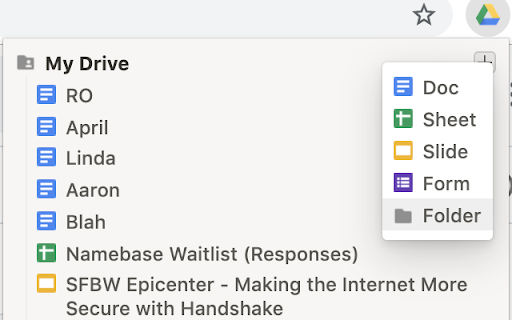
Description from store
- Browse and open files in one click
- Quickly create Docs, Sheets, Slides, Forms, and Folders in any location (My Drive, subfolders, etc)
- Right click any file/folder to copy its address or delete it
- Drag and drop files/folders to move them
You can open Drively by clicking on the extension icon, or by using the keyboard shortcut CTRL-D (configurable).
*NOTE* Drively never talks to any servers and does absolutely nothing with your data. Read the open source code if you're curious.
For more information, read the source code at https://github.com/troq/drively or ping me on Twitter @TieshunR
Latest reviews
- SkyAx
- Works pretty good, but it would be much more useful if it had 1 more feature and a bug fix. Needs to have a feature where you could rename folders after creating them. Bug - alphbetical sort order of items in a folder is the wrong way it's Z-A instead of what you expect which is A-Z order.The bug is a deal breaker for me but, if sort order is not important to you then it may be useful.
- SkyAx
- Works pretty good, but it would be much more useful if it had 1 more feature and a bug fix. Needs to have a feature where you could rename folders after creating them. Bug - alphbetical sort order of items in a folder is the wrong way it's Z-A instead of what you expect which is A-Z order.The bug is a deal breaker for me but, if sort order is not important to you then it may be useful.
- Namal Attanayake
- Nicely working as I wanted
- Namal Attanayake
- Nicely working as I wanted
- Александр Лякин
- Очень нужное приложение! Правда не хватает настроек и функций ... Например: - Сортировка (по название, по дате создания, по дате изменения и т.п.) - Возможность выводить сначала папки, а потом файлы. - Поиск по имени файла.
- Couleur Caméléon
- Simple & usefull !!
- Couleur Caméléon
- Simple & usefull !!