AOE-Chrome Extension
Extension Delisted
This extension is no longer available in the official store. Delisted on 2025-09-16.
Extension Actions
CRX ID
pjfilpnppbldfknndondomfopoaboanc
Description from extension meta
Extracting attributes from website
Image from store
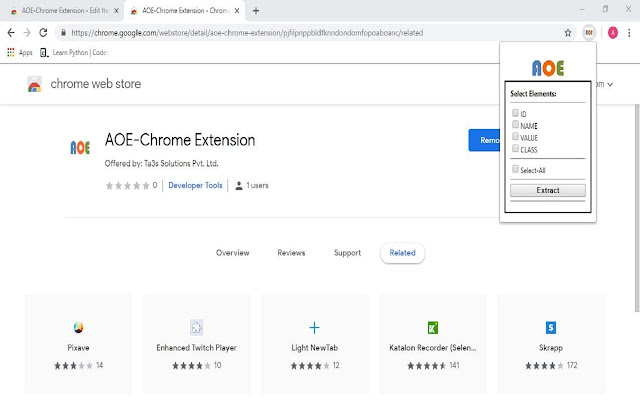
Description from store
Automated Object Extractor(AOE)-Chrome_Extension
Test Automation Experts spend 30-40% of their time in test object maintenance. This simple Chrome Extension which help them to extract on the fly, create variable and create ready to use excel sheet for reference within their test automation framework. AOE will select all the element of the active web-page and scrap/extract the values assigned to its attributes.
In this project we have used only 4 attributes, id, class, name and value. you can select all or one attribute type and extract the value of those attributes and automatically save it in csv file format.
Latest reviews
- Mahendra Reddy Naare
- Where can I find the extracted web element xpaths after using the AOE extension in my system.
- Anonymous
- Great plugin. It makes my life easy for my automation projects. No more separate effort is needed to identify individual web-elements. You just press the button and Voila, you get all elements in a web-page consolidated in a excel downloaded file.