Tab Deduper
Extension Actions
CRX ID
fpcohiaaphpfoneofdlabjnpipbnkplj
Status
- Extension status: Featured
Description from extension meta
An extension that allows the user to deduplicate tabs.
Image from store
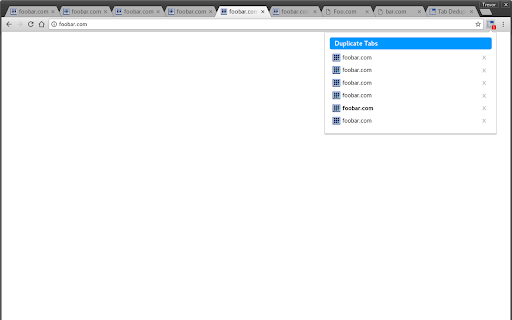
Description from store
Tab Deduper is an extension to find and remove duplicate Chrome tabs.
Unlike other currently available extensions which dedup tabs, Tab Deduper differentiates itself in the following ways:
- Duplicate tabs are not automatically closed. A list of duplicated tabs are presented, allowing for precise control over which tab gets closed.
- Use of text OR regular expression based settings to control how tabs are compared, including use of title, fragment, and doing sed-like regex replacements on URLs. This last feature is very useful if you use other extensions which modify your tab URLs.
Latest reviews
- Vladislav Kudelin
- It seems to (??? no proof) find duplicate tabs. OK. Then what? It displays them in a long vertical list using all sorts of colors painting a tiny bar to the left of them. No "select". No "remove dups". No nothing, no sense. Much effort with zero functionality and zero effect.
- Raman Gupta
- Generally does what one would expect but occasionally glitches and does not show anything. Have to click off and click on again and then the dups show. Also, would be nice to have an option to ignore "New Tab" -- I tend to have a lot of these because Chrome creates a new tab automatically when a window contains only collapsed Tab Groups. The other feature I would like is for the tab list to show the window name the tab is contained in, if the window is assigned a name. I name all my Chrome Windows using the "Name Window" feature so I can navigate to them easily, so this feature would be very nice.
- Roberto Ruju
- This extension works really well. I've tried many others and often they don't detect all duplicates. Some others automatically close or prevent duplicates. I prefer to have the choice, as sometimes I want to duplicate tabs. This extension lets me identify them and then close what I don't need. Recently, Google Workspace documents stopped being detected if they were open on different slides, worksheets or document tabs, due to a change in the way Google formatted the URL. However, a simple Regex filter in the settings fixed this: In the URL Transforms section on the options page, add a line like so and remember to hit "save": ^(.*docs.google.com/.*)\?.*`$1 This will remove all query parameters from the URL on a docs page, which works for all Google docs. All credit for this fix goes to the developer, Trevor, who responded to my support request flagging the problem, so additional stars to this extension for being supported by a responsive and helpful developer.
- Robert Jones
- Immediately improved my life! Now installed across all chrome profiles.
- Steven Van den Borre
- Crashes my chrome with a lot of tabs and windows. Had to disable the extension again
- Frans Nathanael
- It does one thing: Keep my browsers clean from duplicate tabs😁
- Steffen Kautz
- This is amazing. It shows you all duplicate tabs, colour codes windows so after a few looks you can know what's where if your memory holds up, and lets you go directly to the tabs as well to see what they are. Sometimes entries get accidentally duplicated (not the actual tabs, but displayed twice in the extension), but nothing that isn't fixed by closing and opening the extension or just navigating to a different window. I've only got one suggestion to improve this: If possible, can you draw colours and names from tab groups? That might help more quickly identify which tab is in which window/group and close them without having to navigate between windows.
- Philip T.
- Focus on finding, presenting and managing duplicate tabs only. Allow you to see, click to duplicate tabs (whether in the same or across windows) to confirm before acting. Exactly what one needs: simple and effective.
- Philip T.
- Focus on finding, presenting and managing duplicate tabs only. Allow you to see, click to duplicate tabs (whether in the same or across windows) to confirm before acting. Exactly what one needs: simple and effective.
- Junyu Wang
- I love it because it only does one thing and does well.
- Junyu Wang
- I love it because it only does one thing and does well.
- Cenk Canseven
- wish I found it earlier
- Cenk Canseven
- wish I found it earlier
- Vitya Aleksandrov
- Clean UI. Many other similar extensions close all duplicated tabs with one click, i wanted something with more control. Thanks devs for this simple solution. Love that i can use regex to specify what is an is not duplicated PS. some mentioned it does not work with multiple windows, it does for me. great color coding to identify that duplicated windows are across different instances of chrome.
- Vitya Aleksandrov
- Clean UI. Many other similar extensions close all duplicated tabs with one click, i wanted something with more control. Thanks devs for this simple solution. Love that i can use regex to specify what is an is not duplicated PS. some mentioned it does not work with multiple windows, it does for me. great color coding to identify that duplicated windows are across different instances of chrome.
- Max Thorn (Thorniestmax)
- How do I make it ignore ''New Tab''s?
- Igor Š
- Does not work with multiple windows
- Igor Š
- Does not work with multiple windows
- Titov Stas
- Very useful.
- Titov Stas
- Very useful.
- Adam Miller
- Extremely handy, this is exactly what I wanted when I went looking for a tab deduper.
- Adam Miller
- Extremely handy, this is exactly what I wanted when I went looking for a tab deduper.
- Robert Orzanna
- Very handy tool with a lot of options to customise. Happy so far. :-)
- Or Schiro
- Very handy tool with a lot of options to customise. Happy so far. :-)