Tab Freezer
Extension Actions
CRX ID
opmcmbcmkbobnbloaanbgminfokciinp
Status
- Live on Store
Description from extension meta
凍結標簽頁
Image from store
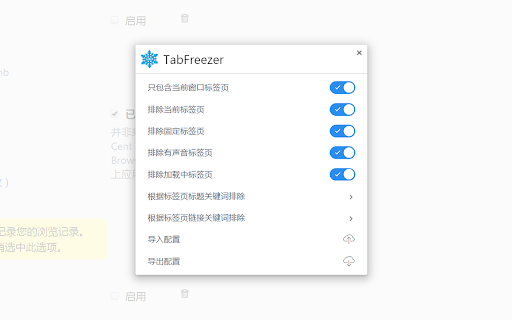
Description from store
如果妳也是海量標簽頁綜合癥TMTS (Too Many Tabs Syndrome)患者,
當由於打開標簽頁過多導致內存緊張時,只需點擊本擴展即可將暫時不關註的標簽頁全部凍結,降低內存消耗,無需快捷鍵,也不會彈出選項頁面(內存真的緊張時妳不會需要繼續加載壹個選項頁面的)
凍結的標簽頁不會關閉仍可以正常點擊切換重新恢復實現無縫瀏覽體驗。
Latest reviews
- Guess Rock (Guessrock)
- great one
- Gábor Lippert
- I most definitely am a patient with Too Many Tabs Syndrome (TMTS) ¯\_(ツ)_/¯ So huge thanks - this one is a real gem in the web store!!
- Hyper Star
- Really Good Extension but this will be great if you add a new option in the chrome's right click menu to "open link as frozen tab" along with the options of open link in new window, private window, save link as, Inspect, i hope u can understand what menu i am talking about so as a new tab gets opened it will be frozen immediately. you can also add this in options page with a button, open link as frozen tab with options yes or no.. thanks
- Hyper Star
- Really Good Extension but this will be great if you add a new option in the chrome's right click menu to "open link as frozen tab" along with the options of open link in new window, private window, save link as, Inspect, i hope u can understand what menu i am talking about so as a new tab gets opened it will be frozen immediately. you can also add this in options page with a button, open link as frozen tab with options yes or no.. thanks
- Uzzajan
- Neary perfect .... but want a keyboard shortcut to freeze and menu add site to ignore list
- Uzzajan
- Neary perfect .... but want a keyboard shortcut to freeze and menu add site to ignore list
- hand734
- 簡單有效
- Adrian Dvergsdal
- Perfect, does just what I wanted: using Chrome's built-in tab freezing. This will save battery when using a laptop, without you needing to close all your tabs. Tip: You can use chrome://discards/ to check status and more.
- Adrian Dvergsdal
- Perfect, does just what I wanted: using Chrome's built-in tab freezing. This will save battery when using a laptop, without you needing to close all your tabs. Tip: You can use chrome://discards/ to check status and more.
- P N
- Works well and is very fast for unfreezing tabs (fastest than many other extensions, as it's immediate). I was afraid the extension menu being written in Chinese, but it's not the case, it's English. It's easy to use, clicking the icon freeze everything except what you exclude in the menu, but I would have prefered to have the menu in a popup instead of the extension page.
- P N
- Works well and is very fast for unfreezing tabs (fastest than many other extensions, as it's immediate). I was afraid the extension menu being written in Chinese, but it's not the case, it's English. It's easy to use, clicking the icon freeze everything except what you exclude in the menu, but I would have prefered to have the menu in a popup instead of the extension page.