Github Notifications Plus
Extension Actions
CRX ID
ngkmdidliomkbbefjoboldmieohoabbb
Status
- No Privacy Policy
- Live on Store
Description from extension meta
This extension allows you to easily identify your most important notifications on Github
Image from store
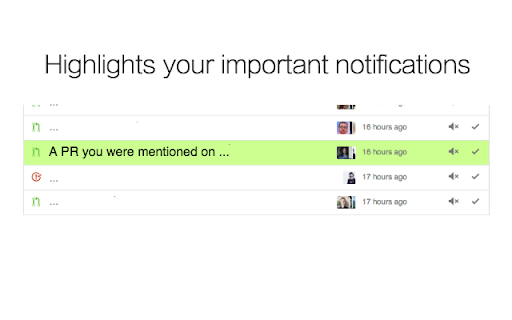
Description from store
Github Notifications Plus makes it easy for you to prioritize your most important tasks by identifying which notifications are @mentioning you.
To see it in action go to https://github.com/notifications after setting up your Github Auth.
Setting up Github Auth:
1. Generate a Personal Access Token:
- Go to https://github.com/settings/tokens/new
- Under 'Scopes' enable the 'repo' scope and click 'Generate token'
2. Paste your access token into the Personal Access Token field in the Settings popup.
You're Done!