DigiNovo screen sharing for BACB
Extension Actions
CRX ID
onjcdlnjldhefdofagmchnooglcnlelb
Status
- No Privacy Policy
- Live on Store
Description from extension meta
Share the screen from your computer in a conversation with BACB, to show desktop applications and receive support from the bank.
Image from store
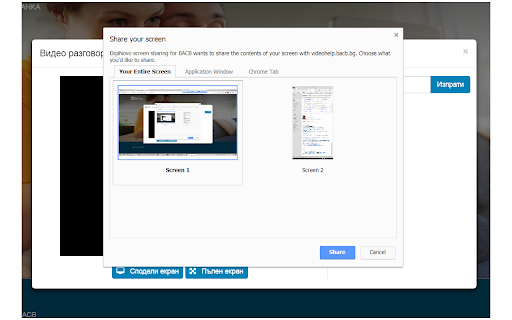
Description from store
Share the screen from your computer in a DigiNovo call with a BACB operator in order to get prompt and relevant support. You can choose to share an entire screen, specific application or just a chrome tab.
When you share your screen with a remote user, you are doing it in a view-only mode. Which means that the remote user does not have control over your PC and can only see the actions you are performing.