AMP Assistant (by Superchargify)
Extension Actions
CRX ID
ncjkifgbdogipllbnhedgfofkkjjdmpf
Status
- No Privacy Policy
- Live on Store
Description from extension meta
Detect & open Superchargify AMP pages
Image from store
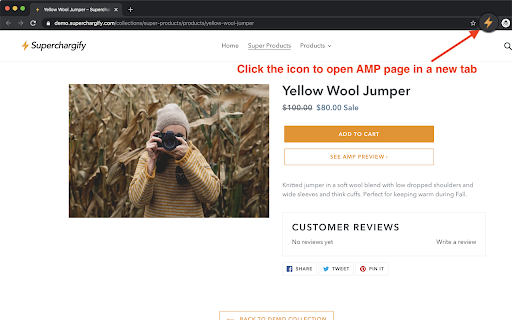
Description from store
Usage:
1. Open any product, collection or blog post from a Shopify store using Superchargify.
2. Click on the icon!
Demo: https://demo.superchargify.com/products/dark-denim-top