Full-screen Auto Refresh for PBIRS
Extension Actions
CRX ID
haebljcbppijaghbfigaiegljbiicllh
Status
- No Privacy Policy
- Live on Store
Description from extension meta
Select interval and see your report in fullscreen with auto refresh feature!
Image from store
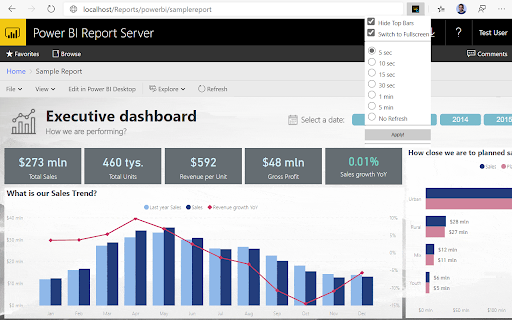
Description from store
This extension is created for Power BI Report Server portal users and it allows users to define auto refresh interval and hides navigation elements to create full screen view.
Instructions:
- Open any report published on Power BI Report Server
- Click on extension icon on top right corner of your browser
- Select interval and other options and click apply!
Latest reviews
- Marcin Korwek
- Hello! I also like this extension and used to use it.. but after September 2021 PBIRS upgrade some problems appeared - I can't hide one of the bars (this with file/view/edit/explore/refresh). @Moustafa Do you plan to release a new version of this extension? It would be great to get this fixed and adapted to PBIRS September 2021.
- Marcin Korwek
- Hello! I also like this extension and used to use it.. but after September 2021 PBIRS upgrade some problems appeared - I can't hide one of the bars (this with file/view/edit/explore/refresh). @Moustafa Do you plan to release a new version of this extension? It would be great to get this fixed and adapted to PBIRS September 2021.
- Ateret Lavi
- The full screen works but the auto refresh doesnt, please help.
- Ateret Lavi
- The full screen works but the auto refresh doesnt, please help.
- Mark Indy
- I like the extension. It works pretty much as it claims. But if I move between tabs, I have to start it again. I use chrome to display PowerBI dashboards on different tabs (and other pages I monitor on other tabs). I use the revolver plugin to automatically move between tabs. I can do this fine in full screen mode. But every time it returns to the BI tab, the bars reappear. Very close to getting chrome to do what I want. :-)
- Mark Indy
- I like the extension. It works pretty much as it claims. But if I move between tabs, I have to start it again. I use chrome to display PowerBI dashboards on different tabs (and other pages I monitor on other tabs). I use the revolver plugin to automatically move between tabs. I can do this fine in full screen mode. But every time it returns to the BI tab, the bars reappear. Very close to getting chrome to do what I want. :-)
- Veerasak Sue
- It's not working, cannot refresh as description.
- Veerasak Sue
- It's not working, cannot refresh as description.