Hover and Copy
Extension Actions
CRX ID
moanghbdjdafhoppikcalbkggpnbhhid
Description from extension meta
Hover over any link or image and copy it with your keyboard shortcut.
Image from store
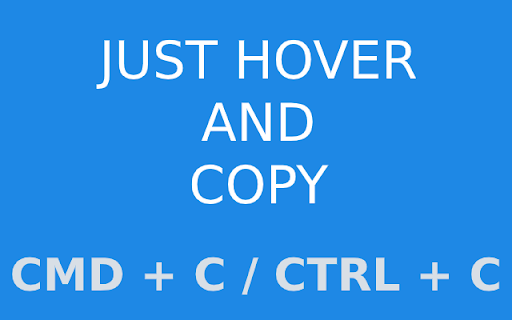
Description from store
Hover over any link or image and copy it with your keyboard shortcut.
Hover over the link or image you want to copy and use CTRL + C or CMD + C depending on your operating system.
That's it!
Latest reviews
- Salep
- doest work
- Anders Øyvind Urke-Sætre
- Didn't work for me. Tried it on attachment link in Azure DevOps sprint board. Keep on extending the type of links you support.
- Anders Øyvind Urke-Sætre
- Didn't work for me. Tried it on attachment link in Azure DevOps sprint board. Keep on extending the type of links you support.
- Henning Kuch
- When enabling this extension, I'm experiencing issues with drop downs on sites like jira, contentful. So this extension needs to leave :(
- Henning Kuch
- When enabling this extension, I'm experiencing issues with drop downs on sites like jira, contentful. So this extension needs to leave :(
- E smd
- works for me.
- E smd
- works for me.
- Sene Senethril
- Not bad Not perfect Works better deactivated :D
- Sene Senethril
- Not bad Not perfect Works better deactivated :D
- Jafar Alshammaa
- not even working
- Jafar Alshammaa
- not even working
- Sally Lee
- wish it would copy google images as images and not links
- Sally Lee
- wish it would copy google images as images and not links
- Kelvin Klopper
- It works. But it causes an issue where it automatically collapses a menu that shows whenever you type something into the edit control above it. Here is a video to prove and show what I mean: https://gfycat.com/BadTestyKudu
- Kelvin Klopper
- It works. But it causes an issue where it automatically collapses a menu that shows whenever you type something into the edit control above it. Here is a video to prove and show what I mean: https://gfycat.com/BadTestyKudu