Clear Site Data
Extension Actions
CRX ID
aihgofjefdlhpnmeakpnjjeajofpcbhj
Status
- Extension status: Featured
Description from extension meta
Clear current or all site data (cache, storage, etc).
Image from store
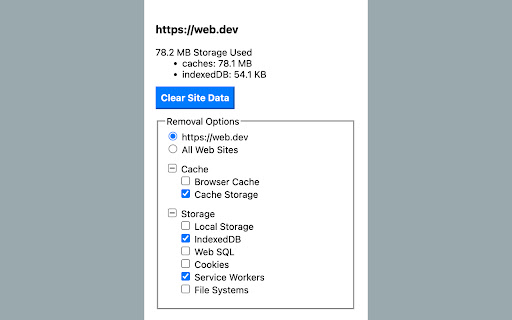
Description from store
When you click this extension icon, it will show you the storage used info of current (https) site.
You can clear data for current site or all web sites, including these data types:
Cache
● Browser Cache
● Cache Storage
Storage
● Local Storage
● IndexedDB
● Web SQL
● Cookies
● Service Workers
● File Systems
Others (only when select for all web sites)
● Download List
● Visited History
● Stored Form Data
● Stored Passwords
When you select clearing data for all web sites, you can add excluded origins which are excluded from deletion.
Note:
[1]. Origin format: <scheme> "://" <hostname> [ ":" <port> ]
Latest reviews
- Lightology (Abdelrahman)
- Very good and simple thanks
- David Baez
- Several times I accidentally clicked on "All Web Sites." It's really annoying. You should add a confirmation to prevent mistakes or require typing "YES".
- Vito Evola
- Overall good extension - but too many clicks involved. Why not add hotkeys? Add option for "advanced users" to bypass confirmation? I would like there to be a "clear and close" option - with no confirmation, just a simple click - delete cookies/data - close tab. Maybe add option in setting to reload tab or close tab. Also, a more meaningful icon for the toolbar - something that evokes, deleting or cleaning.
- Prakhar Bindal
- Literally tried tons of extensions and this is the only one that worked!
- Nexus Tweaks
- the only thing that is missing is a password delete and then it would be beautiful
- Darko
- Doesn't work. I am still logged into site.
- Kevin Corrigan
- This is an excellent tool. It allows you to remove the history and any other data chrome keeps on any site you visit. What I like most about it, is that it is very clear what you are deleting so there is no mistakes. I tried another and it cleared all my history and other data. This is great
- William Macdonald
- The only extension that really clears the data, in the same way the DevTools -> Application -> Clear Site Data does. Can I ask for a couple of features? - Don't require the extra confirmation click - auto reload the page
- Maxim Fox
- Please add a “White” and “Black” list feature to your extension so that sites and domains can be added. For example: *.google.com or /(^|.)google\.com/
- Grégoire Bellon-Gervais
- The only one that really clear !!!
- Aditya W
- Been using this for a long time albeit only when it's needed only. But when it does, it executes the job perfectly.
- Steven Noble
- Cool tool. Can I suggest: - the double click to confirm be optional - there be an optional to also clear the html source, refetching it from the server
- Nelson Martinho
- Simple and perfect
- Alex Potapenko
- Have been using it for more then a year now, I find it very useful. Quite often some sites start glitching, and you need to clear site data, which without this extension meant I had to clear ALL sites data and it was really annoying. Now I can do it on per-site basis, great!
- Alex Potapenko
- Have been using it for more then a year now, I find it very useful. Quite often some sites start glitching, and you need to clear site data, which without this extension meant I had to clear ALL sites data and it was really annoying. Now I can do it on per-site basis, great!
- AK xyz
- Works. Seems faster than ctr+shft+del. Thank you.
- Róbert “FurloSK” Toth
- One of the best extensions in the store!
- M
- it dosen't clear data from ..\User Data\Default\IndexedDB
- Phillip
- The only advantage this has over the native Chrome site data cleaner is the ability to set exclusions. But there are no good instructions for how to do it. That's why only two stars. I see Exclude Origin. But what does that mean? Do you separate items with a comma or what? I don't have time to mess with this when there's another similar extension that makes it very easy.
- Alexander VanSmith
- Great ! Thank You !
- Alexander VanSmith
- Great ! Thank You !
- Abdullah Husein
- Work Perfectly loved it
- Abdullah Husein
- Work Perfectly loved it
- matheus felipen
- única coisa que não gostei e que ele fica selecionado a aba recente e não em todas, e outra coisa que queriam que adicionassem e opção de limpeza automática de 5min em 5 min, e ate também a opção de limpar saindo do navegador.
- Guokai Han (Jackie)
- I am the author of this extension. Although there are some malicious or spam comments from time to time, it is a simple and easy tool to clear specific website data.
- Guokai Han (Jackie)
- I am the author of this extension. Although there are some malicious or spam comments from time to time, it is a simple and easy tool to clear specific website data.
- Google User (M. B.)
- Outdated. This extension has not been updated since August 2022, which is more than a year ago. Most of its features are already integrated into Chrome natively. It is important to note that this extension has the potential to cause disruptions. For example, I have specified certain websites where I do not wish to view media such as images. Despite blocking these through my website permissions, this extension overrides those settings. In conclusion, it's my opinion that this extension does not provide any significant value and is not worth the effort to install.
- Google User (M. B.)
- Outdated. This extension has not been updated since August 2022, which is more than a year ago. Most of its features are already integrated into Chrome natively. It is important to note that this extension has the potential to cause disruptions. For example, I have specified certain websites where I do not wish to view media such as images. Despite blocking these through my website permissions, this extension overrides those settings. In conclusion, it's my opinion that this extension does not provide any significant value and is not worth the effort to install.
- Google User
- I see this extension no better than CCleaner. In fact, it's quite limited. Most of the features of this extension are within your Chrome Settings: chrome://settings/clearBrowserData I still have issues with many sites being broken after disabling all my extensions like anti-fingerprinting and adblocks. This is why I have a vanilla Chrome portable browser that I use in these situations. Otherwise, only a fresh install of Chrome will work with the sites which are inaccessible due to extension residue.
- Google User
- I see this extension no better than CCleaner. In fact, it's quite limited. Most of the features of this extension are within your Chrome Settings: chrome://settings/clearBrowserData I still have issues with many sites being broken after disabling all my extensions like anti-fingerprinting and adblocks. This is why I have a vanilla Chrome portable browser that I use in these situations. Otherwise, only a fresh install of Chrome will work with the sites which are inaccessible due to extension residue.
- Bryan Tan
- not working, try this one https://chrome.google.com/webstore/detail/clean-cache-cookies-histo/jcjbmjhjgflfbcilklndgmhgampgdmnk
- Cadence Denning
- Exactly what I was looking for
- Cadence Denning
- Exactly what I was looking for
- Just Sturgis
- Brilliant!!! Exactly what I have been searching for. Effective, simple, clean! Saving me a lot of headaches where sites were not rendering due to some issue with cookies or cache. No longer having to use incognito mode just to use those sites/accounts. Thank you!
- Just Sturgis
- Brilliant!!! Exactly what I have been searching for. Effective, simple, clean! Saving me a lot of headaches where sites were not rendering due to some issue with cookies or cache. No longer having to use incognito mode just to use those sites/accounts. Thank you!
- Mostafa Abobakr
- OMG! If there is a Github to contribute to ❤️ Thanks for the simple effective extension
- Mostafa Abobakr
- OMG! If there is a Github to contribute to ❤️ Thanks for the simple effective extension
- Jett Abernathy
- excellent
- Jett Abernathy
- excellent
- Daniel Riot
- March 2022 - Extension still works perfectly. Clean, fast, easy.
- Daniel Riot
- March 2022 - Extension still works perfectly. Clean, fast, easy.
- J
- Lo que buscaba.
- Jez Ivan
- This extension for add-ons is great. I've been using it for months, but it's stopped working; I'm not sure why. Here's a different extension that is always functional. https://chrome.google.com/webstore/detail/clean-cache-cookies-histo/jcjbmjhjgflfbcilklndgmhgampgdmnk
- Augusto S.
- Thank you!!
- Augusto S.
- Thank you!!
- Olav Birkeland
- Awesome.
- Olav Birkeland
- Awesome.
- Vý Đỗ Như
- I am software developer. This extension is very good.
- Vý Đỗ Như
- I am software developer. This extension is very good.
- Mark Hampton
- Thanks to Guokai for doing Google's job for them! It is not as if Google has a lot of money to actually hire people and fix these problems...