FIFU Scraper
Extension Delisted
This extension is no longer available in the official store. Delisted on 2025-12-09.
Extension Actions
CRX ID
pccimcccbkdeeadhejdmnffmllpicola
Description from extension meta
Select the images, and their URLs will be saved to the clipboard.
Image from store
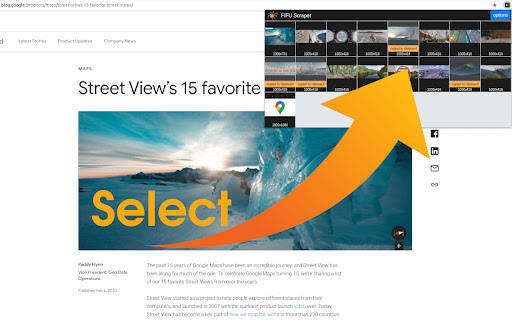
Description from store
This is how FIFU Scraper works:
1) Access a web page.
2) Click on the FIFU Scraper button (Ctrl+Shift+S).
3) The extension searches for images.
4) The images are displayed in a pop-up.
5) Select only the images you want.
6) The image URLs, separated by "|", are copied to the clipboard.
7) Paste them anywhere (Ctrl+V).
Support:
- Please report any issues to [email protected].
- Suggestions for improvements are always welcome!
Latest reviews
- NikoBoomer
- not worth
- NikoBoomer
- not worth
- Doug Montgomery
- It's ok. It doesn't find all images on a lot of websites. While I understand GoDaddy is completely useless, this plugin is useless on a GoDaddy blog. Doesn't find any images.
- Doug Montgomery
- It's ok. It doesn't find all images on a lot of websites. While I understand GoDaddy is completely useless, this plugin is useless on a GoDaddy blog. Doesn't find any images.
- Franco R Soto
- It's perfect!! Only one suggestion: when clicking in the icon, if you inmediately turn in other page, the image don't charge, and the url don't copy, so, please, could you make it run in background?
- Franco R Soto
- It's perfect!! Only one suggestion: when clicking in the icon, if you inmediately turn in other page, the image don't charge, and the url don't copy, so, please, could you make it run in background?
- Marcel Machado
- The best extension ever made! Thank you!
- Marcel Machado
- The best extension ever made! Thank you!