AEM Console Shortcuts
Extension Delisted
This extension is no longer available in the official store. Delisted on 2025-09-17.
Extension Actions
CRX ID
hhcokgpndmgcgohjjinnchecjmpdjnem
Status
- Live on Store
Description from extension meta
Switch btw EDIT/DISABLED mode by pressing ALT+SHIFT+E/ALT+SHIFT+D. Go to AEM windows by right click and choose from menu items
Image from store
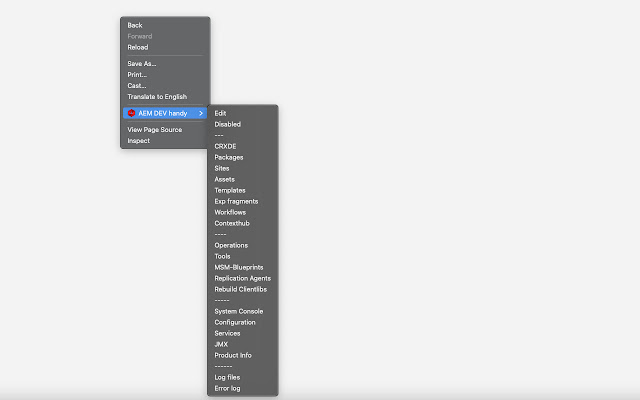
Description from store
Open any pages in AEM server and switch between edit and disabled mode by ALT + SHIFT + E and ALT + SHIFT + D in author.
Login to any AEM server and from there navigate to AEM server consoles like CRXDE, Package manager, Sites, Assets, Tools, System console, Replication Agents & Rebuild clientlibs. You may need admin rights in your machine, as it is trying to access your keyboard interaction.
When you try to access AEM console from non AEM tabs/windows, no actions will happen.
Latest reviews
- Sandeep Tamiri
- very useful
- anandbabu kumar
- Awesome plugin!