Description from extension meta
This extension allows opening jobs synced to Gustav in a new tab with a new link added to the JobDiva toolbar.
Image from store
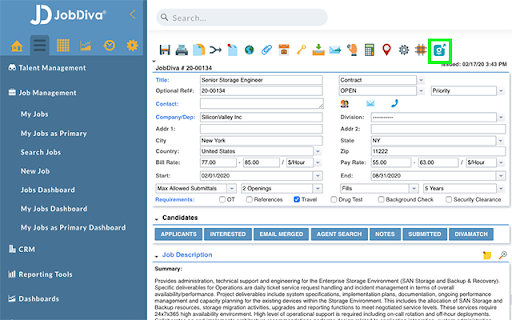
Description from store
Install this extension to better switch between JobDiva and Gustav.
Steps to activate JobDiva jobs in Gustav:
1. Click on the new Gustav icon that this extension adds to the menu bar on jobs in JobDiva. (-> Job opens in Gustav in a new tab in your Chrome browser)
2. Click on "Review & Set active" on the job in Gustav.
3. Review the job form and publish the job.
