Switch tabs shortcuts
Extension Actions
CRX ID
fejclhnofpjonlkijaekjpoehpinhlab
Status
- Extension status: Featured
Description from extension meta
Adds custom shortcuts for switching tabs.
Image from store
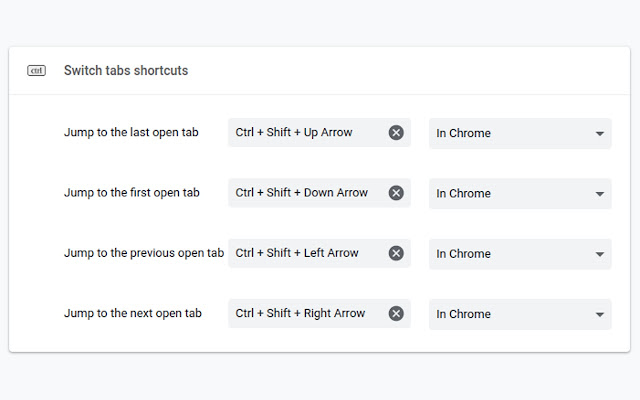
Description from store
This extension adds custom shortcuts for switching tabs.
After installing, you will be able to customize your shortcuts through chrome://extensions/shortcuts
The default key bindings are as follows:
Jump to the previous open tab
mac: "Command+Shift+Left"
other platforms: "Ctrl+Shift+Left"
Jump to the next open tab
mac: "Command+Shift+Right"
other platforms: "Ctrl+Shift+Right"
Jump to the last open tab
mac: "Command+Shift+Up"
other platforms: "Ctrl+Shift+Up"
Jump to the first open tab
mac: "Command+Shift+Down"
other platforms: "Ctrl+Shift+Down"
Latest reviews
- ImnotRab
- Jump to the previous tab open not the previous but the tab that is behind the current opened
- Bryan Fisk
- Works well. I even changed the shortcust to be 2 keypresses instead of 3
- Leumas Zenemij
- Perfect. Simple solution, just what I needed.
- jonathanma888
- Yes!! You a life savior!!!
- jonathanma888
- Yes!! You a life savior!!!
- hua chuanlin
- Very good, works well!
- hua chuanlin
- Very good, works well!