Description from extension meta
ControlStadia allows arbitrary mapping of input devices to a "standard" virtual input controller which works with Stadia!
Image from store
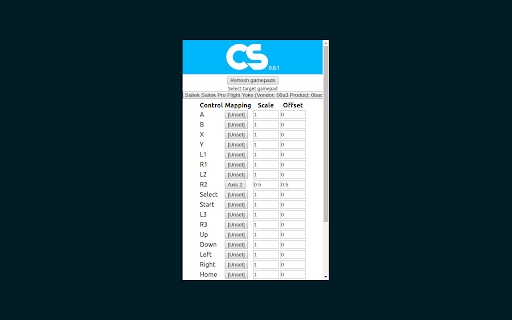
Description from store
With ControlStadia, you can:
* Map up to four physical gamepads to a single "standard" virtual gamepad which works with Stadia.
* Scale and offset axis to increase or decrease sensitivity, change axis ranges.
* Do normal things like playing GRID with a steering wheel and pedals!
* Do ridiculous things like playing Borderlands 3 with a flight yoke and throttle quadrant!
Usage:
Simply install the extension and open or refresh Stadia! Click the extension icon to configure your virtual joypad.
Once the extension menu is open, it should automatically look for any joysticks plugged into your PC. If none show up, try pressing a button or moving a stick on one.
Once the mapping controls appear, you can now set each button and axis for the virtual gamepad. The "target gamepad" at selected at the top is the gamepad which will be scanned for input when you click on a mapping button. If you want to include controls from multiple gamepads, make sure you switch this target option to the correct one BEFORE pressing a mapping button.
The "Scale" field will multiply input by the factor specified. For example, setting this to two will cause the joystick to become twice as sensitive, but also lose twice its range of motion, since ControlStadia caps axis values to the range [-1, 1]. You can also use a negative scale to invert the axis.
The "Offset" field will add a constant value to the input.
ControlStadia has manifest permissions to run on html5gamepad.com, where you can view the output values of the virtual controller. I highly recommend setting up your virtual controller while on this page!
Scale and offset example:
Say you're trying to map R2 to a controller axis that ranges from [-1, 1]. Because R2 expects a value in the range [0, 1], we must both scale and offset the axis. In this case, the scale would be 0.5 (changing the range to [-0.5, 0.5]) and the offset would be 0.5, (changing the range to [0, 1]).
If you would like to make a suggestion, report an issue found while playing games on Stadia with ControlStadia, or would like to view the list of currently known issues an suggestions, please visit the GitHub issues page here: https://github.com/ihatecsv/ControlStadia/issues
Latest reviews
- (2024-06-01) steven Davis: pretty strange, it won't open anything and it does not work, but it might have good performance once it gets fixed so 3 stars I guess.
- (2023-03-09) ALAND SINJAWI: pls do for xbox cloud
- (2022-08-11) Storm Harris: I couldn't get the SteelSeries Stratus Duo to work with this extension. It recognizes it as a Xbox 360 controller.
- (2022-08-11) Storm Harris: I couldn't get the SteelSeries Stratus Duo to work with this extension. It recognizes it as a Xbox 360 controller.
- (2022-06-17) 5læfS: i just discovered this yesterday, very very very useful for Elder Scroll Online... I would ask to the developer t create a second button line. I mean, right now we can choose 1 key for 2 buttons. which is amazing and can just create combos. but can U creat a secondary button line, to have 2 keys for 1 button. bcz some combos dont allow to use obly 1 button, and it would be a help if i could choose one free button for that particular option. do u know what i mean?
- (2022-06-17) 5læfS: i just discovered this yesterday, very very very useful for Elder Scroll Online... I would ask to the developer t create a second button line. I mean, right now we can choose 1 key for 2 buttons. which is amazing and can just create combos. but can U creat a secondary button line, to have 2 keys for 1 button. bcz some combos dont allow to use obly 1 button, and it would be a help if i could choose one free button for that particular option. do u know what i mean?
- (2021-12-28) Ruben Criminisi: sul mio pad, alcuni tasti vanno in conflitto, ed ho dovuto escluderli non il massimo visto che sono i tasti di movimento fisici
- (2021-10-10) Fred Mouniguet: Works like a charm in Google Stadia. Please allow the same thing with GeForce Now? I would be eternally grateful.
- (2021-10-10) Fred Mouniguet: Works like a charm in Google Stadia. Please allow the same thing with GeForce Now? I would be eternally grateful.
- (2021-08-18) Callum: Works well
- (2021-08-18) Callum: Works well
- (2021-07-15) Derek Noneya: Amazing extension!!! I use to with a cheap steering wheel so my kids and I can drive on stadia. No force feedback but like I said we have an old steering wheel which doesn't have that anyways. Super cool extension! As someone else mentioned it would be awesome if in incorporated GeForce now as well!
- (2021-07-15) Derek Noneya: Amazing extension!!! I use to with a cheap steering wheel so my kids and I can drive on stadia. No force feedback but like I said we have an old steering wheel which doesn't have that anyways. Super cool extension! As someone else mentioned it would be awesome if in incorporated GeForce now as well!
- (2021-05-06) Patrik Wehovszky: Works really well. I mapped my 15 years old steering wheel and it works flawlessly. Thanks for this extension!
- (2021-05-06) Patrik Wehovszky: Works really well. I mapped my 15 years old steering wheel and it works flawlessly. Thanks for this extension!
- (2021-01-16) s a: What are LX, LY though?
- (2021-01-16) s a: What are LX, LY though?
- (2021-01-11) Marco Scalerandi: Estensione non più supportata dallo sviluppatore. Ha diversi bug attualmente
- (2021-01-03) Mister Lawrence: Works well on Stadia, would be good to be able to add other pages, especially Geforce Now
- (2021-01-03) Mister Lawrence: Works well on Stadia, would be good to be able to add other pages, especially Geforce Now
- (2020-12-25) Ben Hardin: Just tried this out with a steering wheel after reading about it on Reddit. I just played Grid with a Logitech G27 and it's extremely impressive.
- (2020-12-25) Ben Hardin: Just tried this out with a steering wheel after reading about it on Reddit. I just played Grid with a Logitech G27 and it's extremely impressive.
- (2020-06-23) Isma: I have a problem with ipega 9099, when I select UP, LEFT, DOWN, RIGHT, axis 9 is added and it is thought that they are the same button (crosshead). LX / RX and RX / LX gamepad works perfect (analog)
- (2020-06-23) Isma: I have a problem with ipega 9099, when I select UP, LEFT, DOWN, RIGHT, axis 9 is added and it is thought that they are the same button (crosshead). LX / RX and RX / LX gamepad works perfect (analog)
