Description from extension meta
Print passwords and other information from your LastPass vault.
Image from store
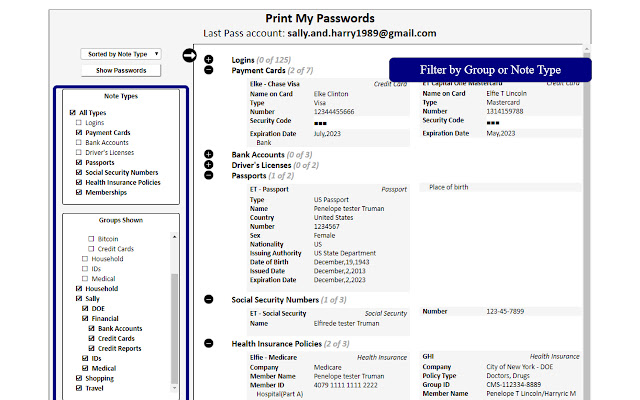
Description from store
Passwords want to be printed.
To use this extension,
1. Log in to your LastPass account (using a Chrome browser)
2. Locate the Print My Password icon in the Chrome tool bar,
3. Press on that icon.
4. LastPass will again ask you to login; do so.
5. LastPass will export your vault to a web page; Print My Passwords will
reformat the information.
You can:
- Filter entries by Note Type (password, bank account, etc.)
or by the groupings you have set up in Last Pass.
- Choose whether to show or hide passwords, account numbers and PINs in the
printout.
- Arrange the printout by Group, by Note Type, or alphabetically.
