Amazon Unsponsor
Extension Actions
CRX ID
kfaknphcidikmjhmmfmphghhlcoknflj
Status
- Extension status: Featured
- Live on Store
Description from extension meta
Hide or highlight Amazon sponsored items
Image from store
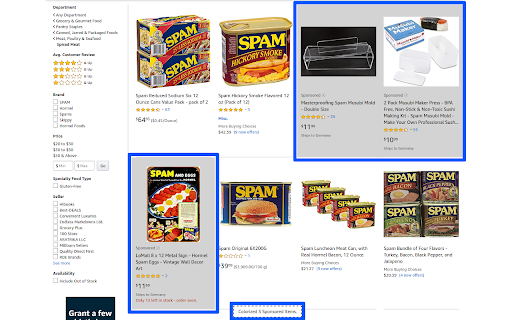
Description from store
Search results on Amazon often include sponsored items with low relevance. This addon shades the background of these items or alternatively removes them altogether.
Latest reviews
- Marcus Aurelius
- NOTE! Doesn't work on amazon.sg So i'm looking up products on amazon.com and then search for them on local Singapore amazon. Works fine on amazon.com btw. Please add SG domain. 5 stars for effort, hoping for the updates.
- Abduvahid Kambarov
- It works how it was supposed to. Thanks devs, it helps to actually see what you're searching for when every company now shoves ads down our throats
- Austin Bryan
- It just highlights the ads, now they're more noticible, doesn't remove. WHy not highlight the ones i ... wanna see? waste
- James Thomas
- It currently will highlight all sponsored objects, but will not remove them when set to do so on Brave as of 9/19/25. It's very useful as a highligher. Cuts search times down.
- Chris D'Andrea
- Recently stopped working. Was 5 stars until then. Have to lower rating until it gets patched for new Amazon site.
- Michael Daross
- It works! Read the instructions.
- Patricio Spallatti
- It works. For people who are confused, the default option is to grey them out. You need to go into the options of the addon, and there will be a drop-down menu with the option to remove them.
- Monte Perth
- Works as expected, I had no problems changing the setting to remove sponsors. It is understandable that the default option should be to remove sponsors rather than graying them out. Because that's what people are looking for.
- Austin Bryan
- It just highlights the sponsered content, so dumb
- Alex Eutsler
- only highlights sponsored products, does not remove them. This defeats the purpose of having this extension in the first place
- Jelou Rosario
- A few sponsored items remain. Given that nearly all of the sponsored items have been removed, I'll give it 4 stars and a thumbs up.
- Jac Chambers
- Fantastic! Works just like I wanted it to. If you want it to remove the sponsors instead of highlight them, just click the extensions puzzle piece at the top right, click the three dots next to the extension name (Amazon Unsponsor), and click options. A pop-up should show up for you to select either "Colorize" (to highlight the sponsors in a dark gray) or "Remove" (to remove the sponsors altogether).
- Marco Eltze
- only works on load, if you change pages you have to reload the page
- Shishir Gupta
- Works.
- Shishir Gupta
- Works.
- Lacrima08
- Ne fonctionne que sur la 1ère page, dommage
- Scott Admiraal
- Only works on initial page load, has no effect one clicking the next page of results in the bottom. Breaks loading of product description (non-search result) pages.
- Scott Admiraal
- Only works on initial page load, has no effect one clicking the next page of results in the bottom. Breaks loading of product description (non-search result) pages.
- Jon R
- Simple and seems to work great at this time. I love it!
- Jon R
- Simple and seems to work great at this time. I love it!
- Roman
- checkmate amazon
- Roman
- checkmate amazon
- James Prudhoe
- Works exactly as stated for me. The amazon search results seem borderline anti-consumer, with how stuffed with sponsored results they are. At least now I don't need to search for that tiny faint "sponsored" print.
- James Prudhoe
- Works exactly as stated for me. The amazon search results seem borderline anti-consumer, with how stuffed with sponsored results they are. At least now I don't need to search for that tiny faint "sponsored" print.
- A B
- doesnt work
- A B
- doesnt work
- Andrei Lozovik
- Thank you Guys. Nice Work and it's free!
- Andrei Lozovik
- Thank you Guys. Nice Work and it's free!
- Hermy
- Does what it says. Very useful feature.
- Hermy
- Does what it says. Very useful feature.