Description from extension meta
Alert yourself if you've been spending too much time on certain websites on a given day.
Image from store
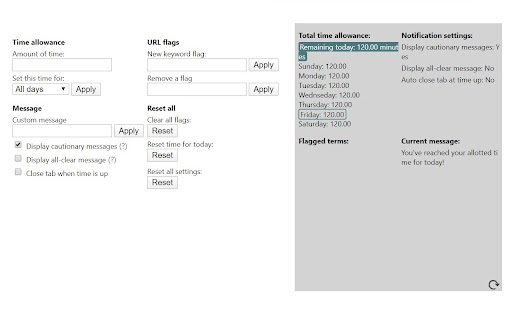
Description from store
*Still in Beta Test mode*
This extension's purpose is to allow users to set a running timer for themselves of how much time they spend on certain flagged websites. These websites are totally user-defined and are identified by checking whether or not the flag is in the URL. For example, if a user wants to ensure they do not spend more than 30 minutes on shopping sites in one day, they might flag terms like "shopmart" or "store" that would appear in the URL. This will not check against any other areas of a website except for the URL, so even if a word appears in an add or text, the timer will not initiate unless they are actually on a website with a flagged term in the URL. This will only operate on the tab that the user is currently on, thus tabs open in the background will not be analyzed. Allotted time and flagged URL terms can be set at any time from the option page of this extension.
The extension will merely alert the user when they have gone over their allotted time.
This extension is in no way intended to track user browsing history, collect user personal data, collect and transmit any data back to the user (except for installation count and other features provided by Google Web Store), or to monetize user data in any way.
Potential uses:
- set limits for certain video streaming sites
- set limits for shopping sites
- set limits for social media sites
- set limits for general browsing time
- etc.
This extension is not owned by a company but is merely the side project of a single creator. Users are advised to contact this creator if there are any concerns over extension functionality or privacy. Many thanks for your support!
