Description from extension meta
Save the time joined and left of all attendees with one click!
Image from store
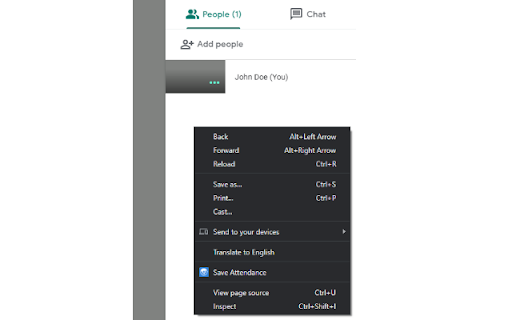
Description from store
Saves a list of all current attendees with one click in a Google Meet meeting with the time they joined and left to a spreadsheet. No user information is collected while using this extension.
Latest reviews
- (2021-07-03) sebastian vargas: no sirve, solo aparece el logo y el mensaje de como usarlo, antes funcionaba bien.
- (2021-06-19) Dr. Priya Parkar: I can get the file created in download folder; but without entries. :(
- (2021-06-19) Dr. Priya Parkar: I can get the file created in download folder; but without entries. :(
- (2021-06-14) MBOT KSKKVS: Easy to use but why there's no data of participants in my CSV file...even I have participants in my meeting.
- (2021-06-14) MBOT KSKKVS: Easy to use but why there's no data of participants in my CSV file...even I have participants in my meeting.
- (2021-06-03) Dr. Somesh Saxena: It stopped working from last few days, giving blank sheet without any name or entry. Please resolve it.
- (2021-06-03) Dr. Somesh Saxena: It stopped working from last few days, giving blank sheet without any name or entry. Please resolve it.
- (2021-05-31) Sudarshan K: it was working fine.. but now when i right click and give save attendance excel file will be created but it will be empty ..plz help
- (2021-05-31) Sudarshan K: it was working fine.. but now when i right click and give save attendance excel file will be created but it will be empty ..plz help
- (2021-03-20) Mousam Choudhury Mitra: Loved it and this extension is the best amongst all of the Google Meet Attendance Extensions. I was recommended with this ext, by my colleague and wow - to my surprise, its simplified and easy and best to use
- (2021-03-20) Mousam Choudhury Mitra: Loved it and this extension is the best amongst all of the Google Meet Attendance Extensions. I was recommended with this ext, by my colleague and wow - to my surprise, its simplified and easy and best to use
- (2021-02-07) Marvin Joshua Ruiz: Went from thinking it was the best Attendance tracker due to it's "simplicity" (just a right-click then it exports to a sheet which is supposedly helpful) into realizing that it is one of the worst. It replicates the entries over and over even when the user has only logged in ONCE. I'm not exaggerating when I say that I have seen names that were duplicated over 10 TIMES with different "Join Times". A huge disappointment.
- (2021-02-07) Marvin Joshua Ruiz: Went from thinking it was the best Attendance tracker due to it's "simplicity" (just a right-click then it exports to a sheet which is supposedly helpful) into realizing that it is one of the worst. It replicates the entries over and over even when the user has only logged in ONCE. I'm not exaggerating when I say that I have seen names that were duplicated over 10 TIMES with different "Join Times". A huge disappointment.
- (2021-01-29) Satya Sebastian: The number of students in attendance and the ones from the app doesn't tally. Please guide. Otherwise its hassle free.
- (2021-01-29) Satya Sebastian: The number of students in attendance and the ones from the app doesn't tally. Please guide. Otherwise its hassle free.
- (2021-01-04) Umesh: I loved it so much because my teacher is satisfied with my attendence. World's best and free attendance tool.
- (2021-01-04) Umesh: I loved it so much because my teacher is satisfied with my attendence. World's best and free attendance tool.
- (2021-01-04) N. H. Hanani Mohd Kadri: It doesn't work properly. I screen record all of my lectures and in each session of attendance that I saved, there are always students missing from the attendance. The number of students in attendance and the ones from the app doesn't tally.
- (2021-01-04) N. H. Hanani Mohd Kadri: It doesn't work properly. I screen record all of my lectures and in each session of attendance that I saved, there are always students missing from the attendance. The number of students in attendance and the ones from the app doesn't tally.
- (2020-11-13) Adrian Burruel: No sirve, si aparece el tomar lista y baja el archivo, pero en blanco, en todas mis clases no pude tomar asistencia.
- (2020-11-06) Dr Neelkant Verma: very nice and simple to use
- (2020-11-06) Dr Neelkant Verma: very nice and simple to use
- (2020-10-08) Victoria Puglia: Makes it so much easier to take attendance!
- (2020-10-08) Victoria Puglia: Makes it so much easier to take attendance!
- (2020-10-06) czarina francisco: love it
- (2020-10-06) czarina francisco: love it
- (2020-10-06) Shaurya Gupta: Please stop it from taking attendance of previous meetings, while using the same link
- (2020-10-06) Shaurya Gupta: Please stop it from taking attendance of previous meetings, while using the same link
- (2020-09-19) Abdul Wahid P: The extension was great but now when we take the output the output file the file is showing the list of previous classes also like if we take the output of todays meeting it is showing attendance of yesterday and day before yesterday, please fix this.
- (2020-09-19) Abdul Wahid P: The extension was great but now when we take the output the output file the file is showing the list of previous classes also like if we take the output of todays meeting it is showing attendance of yesterday and day before yesterday, please fix this.
- (2020-09-18) Estelina Serrano de Marins Capistrano: Not working
- (2020-09-18) Estelina Serrano de Marins Capistrano: Not working
- (2020-09-15) Michael Aronow: Outputs a simple to read CSV of login and logout names and times. Very useful and works well. Two questions: 1. I am using the same Google Meet Link for recurring meetings, but the CSV is a record of everyone who has ever logged on/off the meeting, including previous meetings. Can this be reset so it's only recording since the beginning of the meet? 2. Can the CSV output be formatted so first and last names are placed in their own columns? I know I can do this with text to column, but I'd love to save a step so I can more quickly sort by last name. Thanks for the app. Great stuff!
- (2020-09-15) Michael Aronow: Outputs a simple to read CSV of login and logout names and times. Very useful and works well. Two questions: 1. I am using the same Google Meet Link for recurring meetings, but the CSV is a record of everyone who has ever logged on/off the meeting, including previous meetings. Can this be reset so it's only recording since the beginning of the meet? 2. Can the CSV output be formatted so first and last names are placed in their own columns? I know I can do this with text to column, but I'd love to save a step so I can more quickly sort by last name. Thanks for the app. Great stuff!
- (2020-09-14) Guillermo Alvarez: Love it, so helpful making all things easy.
- (2020-09-14) Guillermo Alvarez: Love it, so helpful making all things easy.
- (2020-09-12) Dr. Priya Parkar: No nonsense attendance recorder!!!
- (2020-09-12) Dr. Priya Parkar: No nonsense attendance recorder!!!
- (2020-09-03) Khim Bhusal: How to fix the sign### problem in time.Other'wise Its very nice extension easy and fast to use
- (2020-09-03) Khim Bhusal: How to fix the sign### problem in time.Other'wise Its very nice extension easy and fast to use
- (2020-09-02) Ivan Oliveira: It does not work with portuguese interface
- (2020-09-02) Ivan Oliveira: It does not work with portuguese interface
- (2020-08-31) Curlista Sikes: I am having issues with the times appearing. It tells me their names and when they joined and left, but the times are all number signs like this: ##### Anyone have any ideas on how to fix this? I love this extension though! It is very quick and simple!
- (2020-08-31) Curlista Sikes: I am having issues with the times appearing. It tells me their names and when they joined and left, but the times are all number signs like this: ##### Anyone have any ideas on how to fix this? I love this extension though! It is very quick and simple!
- (2020-08-23) Jonathan Dela Cruz: Super nice!!!
- (2020-08-23) Jonathan Dela Cruz: Super nice!!!
- (2020-08-22) Associate Dean IT: Easy to use. Provides accurate in and out time of the participants.
- (2020-08-22) Associate Dean IT: Easy to use. Provides accurate in and out time of the participants.
- (2020-08-21) Manuel Vertiz: It didn't work at all. I correct myself... it only produced an empty CSV file, so it actual worked in the saving a file part, but without content😒
- (2020-08-21) Manuel Vertiz: It didn't work at all. I correct myself... it only produced an empty CSV file, so it actual worked in the saving a file part, but without content😒
