Description from extension meta
Access package tracking status from the address bar and search the web.
Image from store
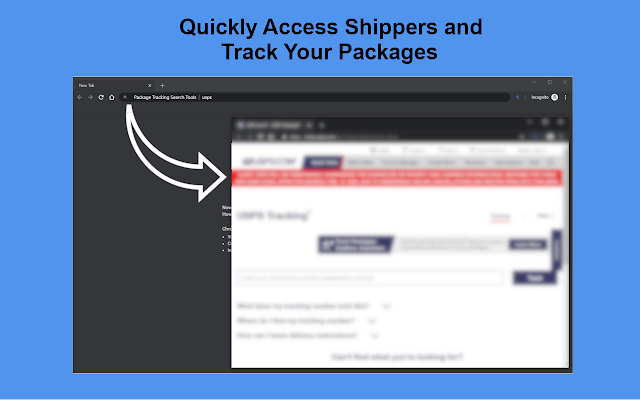
Description from store
Easily track packages from your Chrome browser address bar.
Follow the steps below to track your packages:
1. Type "track" into the address bar
2. Then press space or tab
3. Enter the shipper that is shipping your package
4. Then press Enter
5. A new window will open with your shipper site
If you wish to use our automatic feature that detects the correct shipper based on the tracking number, you can simply type "track", press space or tab, and enter the tracking number of your package. You will be taken automatically to the correct shipper site for that package so you don't need to keep track of which shipper is being used. You will also be able to conduct web searches using the address bar.
Permissions Used by Our Extension:
"Communicate with cooperating websites": This allows us to know when you have installed our extension.
"Change your search settings to: realtimepackagetracker.com": This allows us to provide the search functionality from your address bar.
"Read and change your data on all realtimepackagetracker.com sites": This allows our extension to operate.
"Read your browsing history"
"tabs": This allows us to offer additional optional products. We do not track or transmit your browsing history.
"storage": This allows us to save information locally.
"webRequest", "webRequestBlocking": This allows us to show the proper search results.
Statistics
Installs
176
history
Category
Rating
0.0 (0 votes)
Last update / version
2020-08-13 / 1.0.3
Listing languages
