Meet Chat Transcribe
Extension Actions
CRX ID
ahlabgblondjgakdbofloogedjibnfdh
Description from extension meta
Transcribe Google Meet Chats to a Google Doc.
Image from store
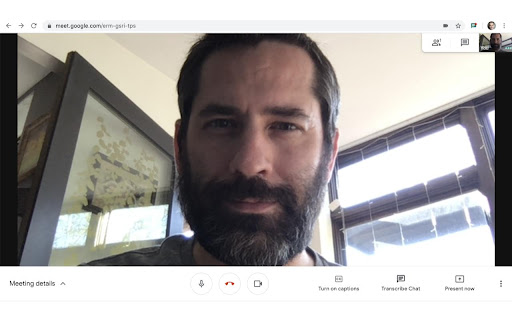
Description from store
Transcribe Google Meet Chats to a Google Doc. When engaged, chats will be saved to a Google doc in the Meet Chat Transcripts folder of your Google Drive.
Latest reviews
- Atre Bla
- I've just downloaded the extension: it's the only one I've found which keeps it simple and saves only the chat content (messages with corresponding timestamps) as opposed to transcribing the whole meeting content. A small chat icon will appear in the top right corner, inside any Google Meet meeting : if you select it, the extension will start transcribing the messages you’re going to type in the chat and will save them to Google Drive (in the dedicated "Meet Chat Transcribe folder"). You can deselect the icon at any time and all further messages won’t be saved. To avoid any misunderstading, only messages typed in while the icon is on are saved to a document on Drive. Overall, very simple and effective. That having said, I would like to see an improved version of the extension, one where you have the option to have the chat icon already selected as you enter the meeting (since it's easy to forget doing it yourself every time, especially when you are very busy). 4/5 stars especially because, having just tried it, I would like to see how the extension will keep going in the near future.
- Francesca Vanegas
- I am an English teacher, and this application provides me with a simple to use tool that allows me to interact with my students in a meaningful way. I have used it for years and both the student and I chat on Meet Chat Transcribe right in the middle of our English class. The app allows me to give the student instant written feedback. I use the app to teach writing in English, I use it for dictations, for mistakes the student makes which we can then review. the app saves all the conversations to my drive and I send all the files to my students for their review and homework. I tried other apps, but they were overly complicated and offered features that were too invasive or unnecesary. Bet of the the developers and tech support provide excellent, personal service that is helpful and informative. Thank you Meet Chat Transcribe.
- Francesca Vanegas
- I am an English teacher, and this application provides me with a simple to use tool that allows me to interact with my students in a meaningful way. I have used it for years and both the student and I chat on Meet Chat Transcribe right in the middle of our English class. The app allows me to give the student instant written feedback. I use the app to teach writing in English, I use it for dictations, for mistakes the student makes which we can then review. the app saves all the conversations to my drive and I send all the files to my students for their review and homework. I tried other apps, but they were overly complicated and offered features that were too invasive or unnecesary. Bet of the the developers and tech support provide excellent, personal service that is helpful and informative. Thank you Meet Chat Transcribe.
- Uby One
- I wrote to Clay, because the extension had an error accessing GDrive. Clay was so kind to fix it in few days. Now it works! Simply install in GChrome and activate it (default). At the first usage you will be asked for permissions; of course give. In your GMeet will appear an additional icon (bottom right) similiar to the chat icon. Click on it to activate - done - it starts to write a doc with the text of your GMeet chat! You can see in realtime in your GDrive as: "My Drive > Meet Chat Transcribe > Meet Chat <timestamp>.gdoc" - nothing to configure! Easy to install, easy to use only for Chat and not with other (useless) features. 5 stars - thx Clay!
- Uby One
- I wrote to Clay, because the extension had an error accessing GDrive. Clay was so kind to fix it in few days. Now it works! Simply install in GChrome and activate it (default). At the first usage you will be asked for permissions; of course give. In your GMeet will appear an additional icon (bottom right) similiar to the chat icon. Click on it to activate - done - it starts to write a doc with the text of your GMeet chat! You can see in realtime in your GDrive as: "My Drive > Meet Chat Transcribe > Meet Chat <timestamp>.gdoc" - nothing to configure! Easy to install, easy to use only for Chat and not with other (useless) features. 5 stars - thx Clay!
- Jonatas Filipe Vieira (Jow)
- Não funciona
- Jillian Rivard
- Does this only work in the paid version of google meet? I was logged in to google, selected the transcribe butting, had captions going... but now just gettting the error '# 2020-04-27 null' when I paste. No Meet Transcripts folder in the drive. So. what went wrong? Did I use it wrong, or does it just not work?
- Jillian Rivard
- Does this only work in the paid version of google meet? I was logged in to google, selected the transcribe butting, had captions going... but now just gettting the error '# 2020-04-27 null' when I paste. No Meet Transcripts folder in the drive. So. what went wrong? Did I use it wrong, or does it just not work?
- Ryan
- DID NOT WORK!!!!!!!!!!!!!!!!!!!!! DO NOT ADD!!!!!!!!!!!!!!!!!!!!!!!!!
- Ryan
- DID NOT WORK!!!!!!!!!!!!!!!!!!!!! DO NOT ADD!!!!!!!!!!!!!!!!!!!!!!!!!
- Paulo Jorge Izidoro
- Doesn't work at all. Não funciona, já não serve para nada
- Максим Губач
- Not working. The button "Transcribe chat" doesn't appear on the bottom panel
- Максим Губач
- Not working. The button "Transcribe chat" doesn't appear on the bottom panel
- derrick lyron bragais
- USELESS!!!!!!!!!!
- derrick lyron bragais
- USELESS!!!!!!!!!!
- LUCIENE ROMERO
- não funciona
- Joao Edson
- nao funciona
- Bryan de Jesus Lozano Cruz
- esta chida la pagina por que tiene un monton de emojis bien chidos
- Tushar Maharana
- Its Not perfect but awesome
- Tushar Maharana
- Its Not perfect but awesome
- Carol Yerania Sosa
- no funciona
- Andre Rodrigues
- Not working for me now! ... I couldnt find the transcript in my Google Drive.
- Guilherme Horst Krug
- Não funciona
- Barncroft Stays
- Great tool for capturing the chat. Not sure I want everything I say captured. But a record of the chat is really helpful. Thanks!
- Barncroft Stays
- Great tool for capturing the chat. Not sure I want everything I say captured. But a record of the chat is really helpful. Thanks!
- Ava Mahdavi
- It doesn't transcribe your actual spoken conversations. It seems it's only saving a google doc of what you're typing into the actual chat box (which still hasn't shown up in my google docs when I tested it). I think i've found an extension that transcribes your actual spoken language called Tactiq, however, there is no option for it to save the transcriptions onto a google doc, or any doc for that matter, but you can easily Ctrl/Cmd + A everything and paste it onto a google doc (no time stamps, though) https://tactiq.io/
- Sujit Joseph
- its giving constant issues, doesnt work and even after removing the extension it keeps opening a window for login.
- Sujit Joseph
- its giving constant issues, doesnt work and even after removing the extension it keeps opening a window for login.
- Dome y Gaby 7o7
- no tiene el chat pero algo para nada util se te mueve todas las extenciones que tienens el micro para abajo la camara tambien que mal aplicacion
- Naira Cass
- no me deja
- Roberto Pereira
- muito legal