Gainsight Assist
Extension Actions
CRX ID
kbiepllbcbandmpckhoejbgcaddcpbno
Status
- Live on Store
Description from extension meta
Access Gainsight email templates and easily sync emails to Timeline directly from Gmail to save time & effort in your day.
Image from store
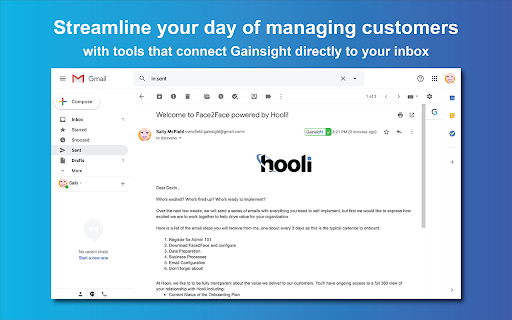
Description from store
Make managing your day-to-day customer communications easier than ever before with the Gainsight Assist plugin. Gainsight users can access your Gainsight email templates directly within Gmail, saving you time when composing customer emails and helping to drive consistency in your communications. And, the ability to log emails to Timeline from within your inbox saves time and ensures that every important conversation is captured.
By installing this extension, you agree to the Gainsight Privacy Policy at https://www.gainsight.com/policy/privacy/
For more information, please visit https://www.gainsight.com.
Latest reviews
- Kelly Osborne
- I have to remove and re-add this extension several times a month. It acts clunky, slowing up my computer and occasionally crashes it.
- Ken Aponte
- Such a critical and important use case (ability to ingest conversations). Why haven't they developed an integration direct to Workspace to do the ingestion as some CRMs do? If not that, then why not an extension that works? You have more than enough money to figure this out. It's embarrassing.
- Emily Omerovic
- Would give 0 stars, constantly stops working and won't reinstall. Even when it works you need to click the button to log an email manually and the pop up covers important information on the email. CRMs have been able to auto log emails for 10+ years why is gainsight so far behind!
- Teresa Mitchiner
- Disconnects way too frequently.
- Elizabeth Maimonis
- terrible disconnects all the time
- Marco Pozam
- Useful when it works, but bad because it constantly stops working.
- Eva Sistermans
- Useful when it works, but bad because it constantly stops working.
- Andrew Austin
- Bad
- Steven Ricard
- Others have already said the same. Doesn't work consistently, constantly having to uninstall and reinstall. Doesn't automatically log emails, have to make multiple selections and log manually, and then still have to edit the entry in GS afterwards to add time because plug-in does not capture even if populated. Would not recommend.
- Tobias Collison
- What have they done!? Adding clicks and complexity to a simple request of logging an email. It's already frustrating that is isn't fully automated Since the awful update - the extension constantly disappears. How could such a big company get it so wrong Constant bugs requiring tool to be uninstalled
- A S
- Same as everyone else. Useful when it works, but it's so unreliable. Have had to uninstall and re-install 2-3x+ already which is so needlessly time consuming
- Andrew Furze
- Constant problems with syncing back to Gainsight. Feels like it works for two days and then something else breaks. Garbage.
- Julia Pineda
- GS what is going on? You are making us more inefficient at our job. 1. when sending a new email, a user has to click ADD THIS EMAIL TO TIMELINE every single time, any reason it doesn't default to have that box checked off? 2. I have to install and uninstall the chrome extension about 2-3x per week just to get it to work. 3. When dealing with Multi-locations, you all don't sync emails to all locations just one which is time consuming for the user to go back into GS to edit the message and add the rest of the companies associated. 4) when replying to emails, users have to make sure to click the company/relationship + click on add. Any reason this doesn't sync automatically to the proper account? Users can just make sure the account is correct instead of adding more and more clicks to our workflow.
- AJ Patwa
- Absolutely terrible and unusable after the previous update.
- Grace Massey
- Not a fan of the new plug in. The slider gets in the way of writing emails and blocks a portion of your text which I haven't found a way around yet. And the pop-out when associating emails with accounts has really bad formatting and shows up with windows that are oddly layered. Also not a big fan of the multiple clicks to complete what used to be a much more simple action.
- Brian Asher
- Don't want to just pile on but the updates to Gainsight Assist (multiple clicks to log emails) has essentially made this unusable.
- Lee-El Lewinsohn
- Horrible extension- the new email log in option is more clicks and just doesn't make sense- this should be a built in feature that doesn't require any manual work- you could definitely learn from Churn Zero. In addition the extension "disconnects and disappears" literally every single day, requiring us to go into the extension, manage, update and reload the email browser- this is ridiculous.
- Sophie Stanley
- I lead a CS team and every member of the team has complained about the new GS Assist extension for Gmail. They have to proactively remember to open it (rather than it being a check box near the 'send' button like before), and it takes at least 4 clicks to do what once was 1, so they're not proactively adding emails to timelines which is a big risk for us.
- Sophie Stanley
- I lead a CS team and every member of the team has complained about the new GS Assist extension for Gmail. They have to proactively remember to open it (rather than it being a check box near the 'send' button like before), and it takes at least 4 clicks to do what once was 1, so they're not proactively adding emails to timelines which is a big risk for us.
- Nancy Brock
- The new update to log emails to timeline requires more steps than the prior option, the previous way to log emails that has the simple checkbox worked better. Could you revert it back?
- Sameer Dasaka
- Bring the previous update back. The latest one isn't very useful and takes significant amount of our time
- Willem Raadgers
- Please revert the latest change to the GS assist or fix the current way of logging emails.
- Fred van Hasselt
- Terrible last update to the GS Assist integration. It's taking me more clicks and more time to log emails.
- Nicola Carder
- The new update is terrible experience. Too many clicks and the pop-up makes gmail feel cramped. Please change it back or think of a solution that results in less clicks.
- Victoria Teo
- The latest update for GS Assist has added 4X as many clicks to my workflow without adding any additional value at all. This new update has felt less intuitive with account matching, and disrupts my screenspace with the pop-out right panel. Please revert this update—the 1-click "Log to timeline" checkbox was much better!
- Jeff Adams (he/him)
- PLEASE, PLEASE revert the latest update for GS Assist! The removal of the add to gs check mark box and forcing the user to go through the right side panel is not helpful. It only made using the extension even harder, I see text being crushed within the UX/UI, the drop down menus are messy, and worst of all, the extension doesn't seem to work at all. Now when I'm in an email thread I click on the side panel and only see "add this email to timeline," company/relationship, activity type, duration. After I select all the values nothing happens, there's no button to submit my selections and the corresponding emails to GS . . .earlier when I clicked and checked the box "add this email to timeline" it suddenly sent a popup with broken formatted text that was unreadable and mentioned the email chain being added to an account name that isn't even remotely close to what the account is. Before, GS Assist would almost always know the account based on the customer's email address. Now it seems like I have a broken extension that purely causes issues and more confusion. Did you acquire customer feedback for this change? To me it seems like this was an engineering idea that was either not tested and more importantly, not created based on customer feedback. If you were working on customer feedback the extension would probably work more often. Side note, I just discovered that if you have GS Assist open, and happen to @ someone within the email body, after hitting enter it automatically moves your typing into the "company/relationship" search bar within the extension. It's literally breaking more parts of Gmail now.
- Eric LeSieur
- Put the log to timeline checkbox back at the bottom of the email compose window! Having the side panel open up on every email compose takes away from real-estate to work, and requires additional time and clicks to use. This change does not streamline anything and only adds more effort needed to log items to the timeline.
- Tia Phang
- Not sure what is going on, but the extension will not work regardless of how many times I uninstall, reinstall or update. The idea of it is great, but you may want to take some pointers from Hubspot on how to create a reliable extension
- Wroni Solecka
- I love the idea of this extension, but the amount of time I spend regularly to get it working is frustrating.
- Anonymous
- Words can't describe how heinous this add on is. It's more unreliable than the economy, it breaks once a week, doesn't record the right information and forces more time in seat working on process adherence, than giving me time back. If it wasn't company mandated I would uninstall, as quickly as humanly possible. Unreal, awful, so bad, I have genuine passion towards this application and it should be studied. I loathe it.
- Alyson Schenk
- Extension keeps disappearing, really need to get this fixed
- Vinay Swamynathan
- Extension is supposed to make CSM life easier by : 1. Forcing you reinstall this every month when it breaks/disappears. 2. Reopen old mails to manually push to Gainsight as extension does not auto-log email. It is far easier to copy paste what you want into Gainsight, defeating the purpose of this piece of code. 0.5/10 would not recommend.
- Armando “Mando” Origel
- Super easy to use, love that you can easily search for the accounts to associate the Threads to. There is a bit of automation as far as logging the emails you need in the Gainsight Timeline, but you have to manually choose to log by clicking the Gainsight icon. For a while I forgot to log emails, so my feedback would be, before sending maybe remind/ ask users if they want to log the email to Gainsight.
- Alexander Ford
- I want to like this addon, but as others have said, the addon constantly "disappears" requiring to remove and re-add. As I write this review, I'm going to reinstall the addon for the third time this year (mid-Feb) in the hope it will again sync emails properly to Gainsight.
- Hugh Roberts
- Unreliable. Wish it would automatically record email activity like other comparable apps instead of having to click to log each time.
- Romi Herrera
- Good when it works, but frequently disappears and the only workaround is to uninstall and re-install it for it to show up. Right now is not working at all, we are all hoping for the enhancement to be published in the Chrome Web Store.
- Joanna Smith
- When it works, it's great. However, it constantly disappears causing you to have to uninstall and reinstall the tool.
- Priya Patkar
- Breaks at least once amonth
- Victor Colon
- Definitely a MUST HAVE for any serious CSM.
- Jason Reed
- Last few weeks has been a pain with this tool. It works then it doesn't work. I waste 'X' amount of time reinstalling and installing. Not a good use of time.
- Jay Rudloff
- Often does not work; often coming here to remove and reinstall; often Gainsight team indicating to my company they have best software and all others experience the same issues; overpriced bloatware.
- Ryan Mata
- Does not work frequently. When it does work, there is not an option to autolog the emails. You must click "log to gainsight" for each email. If I am going to have the extension, I am going to want every email logged. Wish that was an option that could be turned on or off.
- Tyde Strockbine
- Unreliable - I haven't been able to get it to appear for days.
- Tyde Strockbine
- Unreliable - I haven't been able to get it to appear for days.
- Anonymous
- When it works, it works... "okay". That's the best I can say. The issues I repeatedly encounter include: - As others have reported, it disappears from Gmail far too often (every time Google Chrome is updated) and requires too many steps to remove, reinstall, etc. in the hopes of trying to get it to show back up. I often have to remove/reinstall multiple times to get it to come back. - When you "log" an email, it looks for the email contact in Gainsight and if that contact doesn't exist it doesn't associate the email with the account. It should recognize the domain the email was from and use that but it uses the email address specifically. - When you "log" an email, it doesn't use the date/timestamp of the email - it uses the date/timestamp of when you logged it. So if you're on PTO for a week and come back it's going to mess up the account's timeline in Gainsight. My opinion - if you're forced to use Gainsight, then this extension is okay. Personally I'm not a fan.
- Travis Floyd
- Evidently there was an update / change in Gmail that broke the integration. There is a fix that has been developed that is "under review" with Google. Hopefully they get it released SOON! Our users have grown very dependent on this feature/functionality.
- Ben Williams
- It's just gone. No longer appears in Gmail. Tried everything to get it back, but it's not there.
- Ben Williams
- It's just gone. No longer appears in Gmail. Tried everything to get it back, but it's not there.
- Allie Scott
- When it works it is okay, but like other reviews it has not shown up in Gmail for awhile, specifically since the most recent Chrome update. Would love to see this get fixed.
- Rhett Petrenko
- The extension looks like it has not been updated for quite some time. It does not work with the new Chrome update for the extension.