Notebook
Extension Delisted
This extension is no longer available in the official store. Delisted on 2025-09-16.
Extension Actions
CRX ID
amjfeepaaelhocgebgjhdpipnimgfcfd
Status
- Minor Policy Violation
- Removed Long Ago
- No Privacy Policy
Description from extension meta
Create notes from websites.
Image from store
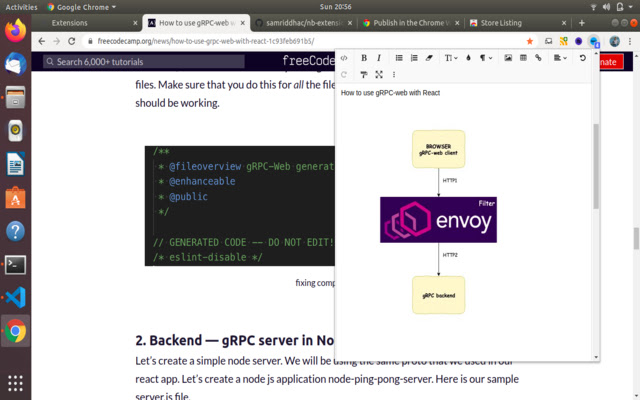
Description from store
A Chrome extension notebook to capture your notes from different sites and add to your notebook for later revisit.
To capture notes:-
a. Select any text in the visiting site, an Add Note icon will appear in the top right corner of the page. Click to add you note on the notebook.
b. Long press on any image to add it to your notebook.
c. Click on the "nb" extension icon to view/download your notes.
d. Use the "Note Manager" tab of the notebook popup to manage your notes.
Latest reviews
- Micaelah Brauch
- It's actually the best notebook extension I've found...looks great not cheap and has tons of tools and organization!!