TOC of Medium
Extension Actions
CRX ID
jcpcpidaogolhkcapgdiblaeglijmhaa
Status
- Live on Store
Description from extension meta
Create a table of contents on the edit screen of Medium.
Image from store
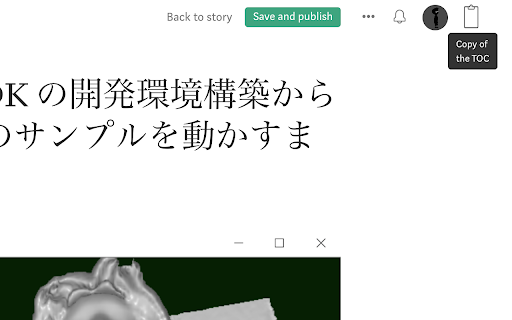
Description from store
When you add this plugin, you can create a table of contents at the input position by pressing the Ctrl + t key!
Also, you can copy a table of contents by clicking on the clipboard icon that appears in the upper right corner of the screen. You can embed a table of contents in an article by pasting it where you want to insert it.
To update the table of contents, click on the clipboard icon again to copy the latest table of contents, or press Ctrl + t key at the position where you want to create the latest table of contents.
How to use: https://medium.com/@nikaera/8c8d344313fe
GitHub Repository: https://github.com/nikaera/toc-medium-extension