Description from extension meta
Web highlighter for Roam Research
Image from store
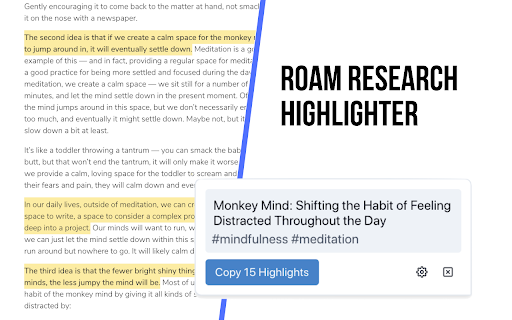
Description from store
📢 Update: I'm working on a new and improved version of this web highlighter called Markway. To learn more and get notified about the release, go to https://markway.io 🙂
DESCRIPTION:
This extension offers an easy way to highlight text on a web page and import it to note-taking apps like Roam Research, Obsidian, Logseq or Notion in the format that best suits your workflow.
This is especially helpful of you are doing research, want to build your own knowledge-base or just want to save your favorite blog articles.
FEATURES:
Easily highlight any text on a web page
→ Add tags to bring your highlights into context
→ Customise the format of your copied highlights with placeholders
→ Jump to the next open Roam Research tab, to quickly insert your highlight
HOW TO GET THE MOST OUT THE EXTENSION?
The quickest way to launch the extension is with a hotkey (e.g CMD + SHIFT + R). You can set a hotkey in the Chrome Settings for Extensions. Next you can create your own format for the highlights, by going into the widget settings. Play around with the placeholders and use spaces to indent content.
QUESTIONS / FEEDBACK:
Do you have questions or feedback? The best approach is to write me directly on x.com/wirtzdan
PERMISSIONS:
Roam Highlighter needs to modify the websites you visit to display the widget. That's why it needs the requested permissions to function properly. However, the exact phrase ("Read and change all your data on the website you visit") make it sound more invasive than it actually is. Currently, the extension runs completely on your local machine and the only thing that is saved, are the settings you make.
Latest reviews
- (2025-08-10) jojo en: Roam Highlighter is by far the best highlighter tool I’ve ever used! The interface is simple, clear, and super effective — I absolutely love it. However, I noticed a small issue when using it with languages like German: if a word contains special characters (such as ä or ö), tapping on it won’t select the whole word, only part of it. This might also affect other languages like French, Spanish, or Italian that use accented letters. It would be great if this could be fixed so users of all languages can enjoy a smooth experience. Thanks so much to the developer for the amazing work!
- (2023-12-07) Hảo Nguyễn Quý: i wish there is a way to undo some highlights that I no longer want.
- (2023-11-27) Belay Mulat: After highlighting, search integration for a single/ combined selection must be included for search engines, youtube, yandex etc.
- (2023-10-12) mohamed anshad: its just highlight small web pages - large site extension not supported
- (2023-10-12) mohamed anshad: its just highlight small web pages - large site extension not supported
- (2023-05-06) Hunter: Perfect
- (2023-05-06) Hunter: Perfect
- (2023-03-16) Oanh Trần: This extension is efficient and very easy to use. One of the best highlighter extensions I have ever tried.
- (2023-03-16) Oanh Trần: This extension is efficient and very easy to use. One of the best highlighter extensions I have ever tried.
- (2022-12-17) Suhani Kashyap: Amazing highlighter!! I use it to highlight specific sentences on the web page and capture a full page screenshot so that I don't have to come back to the original article to understand the context later. Thanks so much for creating this chrome extension!
- (2022-12-17) Suhani Kashyap: Amazing highlighter!! I use it to highlight specific sentences on the web page and capture a full page screenshot so that I don't have to come back to the original article to understand the context later. Thanks so much for creating this chrome extension!
- (2022-12-08) Maxim Kovalev: Классное расширение! лучшее просто
- (2022-10-07) Juan Fe: Incrediblee
- (2022-10-07) Juan Fe: Incrediblee
- (2022-09-02) galaxy G: excellent extension !
- (2022-09-02) galaxy G: excellent extension !
- (2022-05-31) Omar Elashkar: Exactly what I have been looking for. I use it in org-mode actually and works like charm!
- (2022-05-31) Omar Elashkar: Exactly what I have been looking for. I use it in org-mode actually and works like charm!
- (2022-04-07) Dave Buitenhuis: I could highlight text on websites, not in PDF's. I could not find my dashboard locally on my computer.
- (2022-04-07) Dave Buitenhuis: I could highlight text on websites, not in PDF's. I could not find my dashboard locally on my computer.
- (2022-02-02) Marco Piras: Love it love it love it! Thank you so much Daniel for making this! I use it to highlight stuff when I'm reading and to copy and paste stuff when I'm taking notes, with any note taking app, not just Roam. I use it everyday!
- (2022-02-02) Marco Piras: Love it love it love it! Thank you so much Daniel for making this! I use it to highlight stuff when I'm reading and to copy and paste stuff when I'm taking notes, with any note taking app, not just Roam. I use it everyday!
- (2022-01-23) Abhinav Jain: Great! seems to work for Obsidian as well. Please include that in the description.
- (2022-01-23) Abhinav Jain: Great! seems to work for Obsidian as well. Please include that in the description.
- (2021-10-21) 拂云吹浪: 中文支持不好的问题,我已经向开发者反馈了,他回复说已经在准备一个更通用的新插件了,名字叫markway,网址在https://markway.io/,我们尽情期待! 以下是他的回复: Hey, Thanks for the feedback. I'm working on a new version called Markway(markway.io/) where this will be solved. But no date planned when I can release it so far. Thanks, Daniel
- (2021-08-29) Jarod Zhang: After trying out all the highlighters extensions out there for logseq/Obsidian, I've come to the conclusion that Roam Highlighter is the best of all, simple, fast and very intuitive to use. I hope in the future it would be possible to make comments for the highlights too.
- (2021-08-29) Jarod Zhang: After trying out all the highlighters extensions out there for logseq/Obsidian, I've come to the conclusion that Roam Highlighter is the best of all, simple, fast and very intuitive to use. I hope in the future it would be possible to make comments for the highlights too.
- (2021-07-29) Taylor Banks: Simple, brilliant, effective. Also love that it's not locked into Roam. Currently using it for Roam and Obsidian as I try to determine with PKM tool better fits my needs and workflow.
- (2021-07-29) Taylor Banks: Simple, brilliant, effective. Also love that it's not locked into Roam. Currently using it for Roam and Obsidian as I try to determine with PKM tool better fits my needs and workflow.
- (2021-05-05) N: Yes perfect, thank you for the level of customization that is possible. This is the cute minimal output I arrived at (Settings > Customize Format): `🔦 $DATE $TIME ` [🔗]($URL) $HIGHLIGHTS
- (2021-05-05) N: Yes perfect, thank you for the level of customization that is possible. This is the cute minimal output I arrived at (Settings > Customize Format): `🔦 $DATE $TIME ` [🔗]($URL) $HIGHLIGHTS
- (2021-03-12) Edward: Hello, developer! Thanks for your great work! This plug-in is really useful. It provides a flexible way to mark any websites. But sadly, it goes on badly with Chinese websites. You can't accurately choose these Chinese characters you want. I hope one day this problem can be solved.
- (2021-03-12) Edward: Hello, developer! Thanks for your great work! This plug-in is really useful. It provides a flexible way to mark any websites. But sadly, it goes on badly with Chinese websites. You can't accurately choose these Chinese characters you want. I hope one day this problem can be solved.
- (2021-03-01) Tim Bleeker: Like others, I would like the ability to clip the entire article (similar to Notion Saver), but this is the best of the highlighter tools I have come across for Roam. It gets 5-stars because it allows me to set my metadata header info, apply tags, and all for free from a generous community member.
- (2021-03-01) Tim Bleeker: Like others, I would like the ability to clip the entire article (similar to Notion Saver), but this is the best of the highlighter tools I have come across for Roam. It gets 5-stars because it allows me to set my metadata header info, apply tags, and all for free from a generous community member.
- (2021-02-11) Ivan Lara Mainar: Amazing to have this tool that works flawlessly with Roam Research. Thanks!
- (2021-02-11) Ivan Lara Mainar: Amazing to have this tool that works flawlessly with Roam Research. Thanks!
- (2020-12-08) Andrés Martínez: Such a simple and great extension, thanks for the work. 2 things to make it better: - When you highlight a word with a closing parenthesis, it doesn't include it automatically. - Support better comment feature. Right now I'm adding the comments before the tags, but then the extensions suggests me the whole comment when typing tags on future highlights
- (2020-12-08) Andrés Martínez: Such a simple and great extension, thanks for the work. 2 things to make it better: - When you highlight a word with a closing parenthesis, it doesn't include it automatically. - Support better comment feature. Right now I'm adding the comments before the tags, but then the extensions suggests me the whole comment when typing tags on future highlights
- (2020-11-19) DPC: This is so simple and smooth. Thank you for this. I use it all the time.
- (2020-11-19) DPC: This is so simple and smooth. Thank you for this. I use it all the time.
- (2020-11-08) top Liao: very useful
- (2020-11-08) top Liao: very useful
- (2020-11-07) Ümit Gül: super sinnvoll! Danke dir
- (2020-10-30) Scott Honea: This is the most efficient highlighting extension I've found. New update is very smooth, changes to this version are useful and well-considered.
- (2020-10-30) Scott Honea: This is the most efficient highlighting extension I've found. New update is very smooth, changes to this version are useful and well-considered.
- (2020-10-07) J.: A great extension for Roam users. Love the thoughtful design that went into this.
- (2020-10-07) J.: A great extension for Roam users. Love the thoughtful design that went into this.
- (2020-09-24) Emma Proud: This is a brilliant way to pull highlights into Roam... many at once, keeping formatting, with titles and link. Love it, thank you!
- (2020-09-19) David Schulman: This is the best of the Roam Highlighters. It's clean, simple, and extremely easy to use tool for pulling web content into Roam. Grabbing the Title and link is a single click. Add highlighted text (with formatting) as blocks nested below the title. It's the only tool I've tested that works perfectly both in Windows and in ChromeOS. Fabulous!
