Description from extension meta
Jupyter Notebook Viewer
Image from store
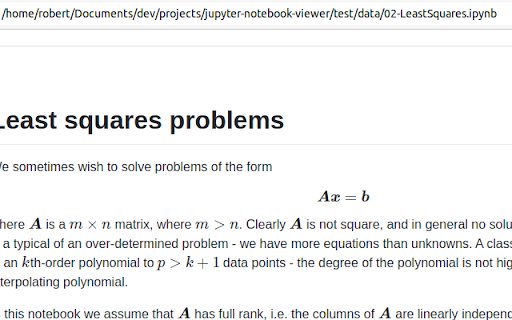
Description from store
📘 Jupyter Notebook Viewer Extension
This Chrome extension lets you render local and remote Jupyter Notebook files (*.ipynb) directly in your browser.
━━━━━━━━━━━━━━━━━━━━
📥 Installation
━━━━━━━━━━━━━━━━━━━━
⚠ IMPORTANT:
After installation, go to:
Chrome → Extensions → Jupyter Notebook Viewer → Details
and enable the setting:
"Allow access to file URLs"
▶ Watch the tutorial how to do it:
🔗 https://www.youtube.com/watch?v=izGeP2wyOIk
━━━━━━━━━━━━━━━━━━━━
🎥 Live Demonstration
━━━━━━━━━━━━━━━━━━━━
🔗 https://www.youtube.com/watch?v=x0nYGZDbEoY
━━━━━━━━━━━━━━━━━━━━
✅ Features
━━━━━━━━━━━━━━━━━━━━
✔ Renders local and remote Jupyter notebooks
✔ Granular access to specific remote origins
✔ Full control over compiler options
✔ Multiple themes for better readability
✔ Auto reload on file change
✔ Syntax-highlighted code blocks
✔ Built-in Table of Contents (TOC)
✔ KaTeX / MathJax support for LaTeX equations
Latest reviews
- (2025-09-09) Chinedu Ezeofor: Excellent!
- (2025-08-08) Damon Wischik: This used to be a very useful extension. Now it requests the permission to access my browsing history. I can see no reason why a notebook viewer would need this, so I suspect this extension has been hijacked by hackers.
- (2025-04-22) Jiadong: this extension is great. but now it is not working in Chrome as of 2025 April. "This extension is no longer available because it doesn't follow best practices for Chrome extensions." Developers, please help to resolve the issue!
- (2024-11-15) Björn Johansson: This works great! Much quicker way to view a local jupyter notebook without having to start jupyterlab. My only worry is the message "This extension may soon no longer be supported because it doesn't follow best practices for Chrome extensions." that pops up in chrome web store.
- (2024-10-20) Anh-Thi DINH: You didn't mention that we must turn on the option "Allow access to file URLs", otherwise it won't work!
- (2024-05-12) Green Nature: Very high quality viewer. Thank you very much for it!
- (2024-04-08) Mohsen Azimi: Does not work on Chrome, Win10.
- (2023-12-14) Davi Ribeiro: Works perfectly for visualization!
- (2023-09-14) Jeff Ferguson: Works great
- (2023-09-14) Jeff Ferguson: Works great
- (2023-06-26) owlprotravels: Wooooooooooooo!!!!!!!!!!!!!!! Very good, it helps a lot to just perform a quick reading of the notebook, without having to load several processes. A few clicks can already be viewed. It only left something to be desired at one point, the dark mode having few options. Other than that, pretty good, plus other tools.
- (2023-06-26) owlprotravels: Wooooooooooooo!!!!!!!!!!!!!!! Very good, it helps a lot to just perform a quick reading of the notebook, without having to load several processes. A few clicks can already be viewed. It only left something to be desired at one point, the dark mode having few options. Other than that, pretty good, plus other tools.
- (2023-05-30) Alexander Kutishchev: НЕ работает. Как открывалось стеной текста, так и открывается. Scheise.
- (2023-05-20) Felix Sihombing: Works very well! Clean interface and easy to use. Make sure you watch the tutorial first before using it to avoid confusion. Highly recommended
- (2023-05-20) Felix Sihombing: Works very well! Clean interface and easy to use. Make sure you watch the tutorial first before using it to avoid confusion. Highly recommended
- (2023-03-08) nullptr: It does not apply to the editor. pretty useless
- (2023-03-08) qwer: It does not apply to the editor. pretty useless
- (2022-08-12) Yeshwanth Reddy: swift and helpful. I dont have to start python kernel just to view a notebook anymore...! Just love it.
- (2022-08-12) Yeshwanth Reddy: swift and helpful. I dont have to start python kernel just to view a notebook anymore...! Just love it.
- (2022-06-06) notemaster: Thanks ! This is what I need !!!!
- (2022-06-06) notemaster: Thanks ! This is what I need !!!!
- (2022-06-02) polar bear: TOP!!! Thank you to the developers!!
- (2022-06-02) polar bear: TOP!!! Thank you to the developers!!
- (2022-05-06) Davide Nil Raucci: Quick, clean, simple. It's just perfect
- (2022-05-06) Davide Nil Raucci: Quick, clean, simple. It's just perfect
- (2022-02-22) Aleksandr Serov: Can't make it work on windows I allow to open file:// as suggested in video. Then open file with chrome but it still can't render it
- (2022-02-22) Aleksandr Serov: Can't make it work on windows I allow to open file:// as suggested in video. Then open file with chrome but it still can't render it
- (2022-02-08) Rayan El Helou: Brilliant!! Very simple to use. For example, on Windows: 1 - right click on your .ipynb file 2 - Open With (then select your browser) OR Set your browser as the default viewer of such file types for double click to open.
- (2022-02-08) Rayan El Helou: Brilliant!! Very simple to use. For example, on Windows: 1 - right click on your .ipynb file 2 - Open With (then select your browser) OR Set your browser as the default viewer of such file types for double click to open.
- (2022-02-07) Bharath Talluri: Great work, very useful
- (2022-02-07) Bharath Talluri: Great work, very useful
- (2022-02-01) Martin Dufour: Thank you so much ! that's exactly what I was looking for
- (2022-02-01) Martin Dufour: Thank you so much ! that's exactly what I was looking for
- (2021-08-11) eunho Lee: simple & easy to use
- (2021-08-11) eunho Lee: simple & easy to use
- (2021-06-22) Aayush Shah: This is more than I needed! I Appreciate your work. It helps a lot.
- (2021-06-22) Aayush Shah: This is more than I needed! I Appreciate your work. It helps a lot.
- (2021-04-15) Ricardo Dodge: I think this may be the first extension I've ever left a review for, but this one does exactly what it says on the tin and does it well.
- (2021-04-15) Ricardo Dodge: I think this may be the first extension I've ever left a review for, but this one does exactly what it says on the tin and does it well.
- (2021-04-09) 김재환: SO GOOD
- (2021-04-09) 김재환: SO GOOD
- (2021-04-06) Kushal Chandra: Works great and in offline mode too. Just what I needed to view .ipynb files without launching a jupyter instance.
- (2021-04-06) Kushal Chandra: Works great and in offline mode too. Just what I needed to view .ipynb files without launching a jupyter instance.
- (2021-03-29) River Wang: I cannot believe this is not yet popular. This is by far the BEST jupyter notebook viewer, without a question. It just work like charm, and I didn't come across any issues. The developers are also very active. So far it is version 0.3, I believe it will rule the universe at version 1.0.
- (2021-03-29) River Wang: I cannot believe this is not yet popular. This is by far the BEST jupyter notebook viewer, without a question. It just work like charm, and I didn't come across any issues. The developers are also very active. So far it is version 0.3, I believe it will rule the universe at version 1.0.
- (2021-03-29) byrek: Just what I needed. Make sure you follow the installation video and enable the "view links" (or whatever it's called) option manually.
- (2021-03-29) byrek: Just what I needed. Make sure you follow the installation video and enable the "view links" (or whatever it's called) option manually.
- (2021-03-24) Jinseok Ryu: This is exactly what I want
- (2021-03-24) Jinseok Ryu: This is exactly what I want
- (2021-03-03) Rafael Bernardelli: Amazing!
