Description from extension meta
Scroll web pages by dragging them with your mouse
Image from store
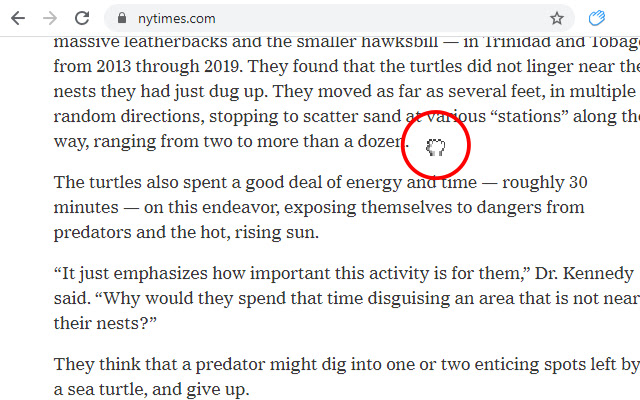
Description from store
Scroll web pages by grabbing and dragging, using mouse right-click.
Using the tool:
To scroll, click and hold the right mouse button.
To temporarily disable the tool, press and hold Ctrl.
Click the hand icon to enable/disable the tool.
Latest reviews
- (2022-03-09) Sasha Talk: Works awesome. Right click to drag
- (2021-06-09) Jostein Dyrseth: menu is in the way
- (2021-01-26) Stefan Bozovic: It works perfectly for me. Thank you!
- (2021-01-21) Osmar Arteaga: Doesn't work in every website. It is a good idea for mouse user, but not a natural move for stylus users who will need to click in the air to actually scroll.
