.URL Handler
Extension Actions
CRX ID
nhmccpjmdhejpfhafcfajkgifkmjhkgf
Status
- No Privacy Policy
- Live on Store
Description from extension meta
An extension to handle .url files if they open on in Chrome as plain text. Please see issue 114871 for more details.
Image from store
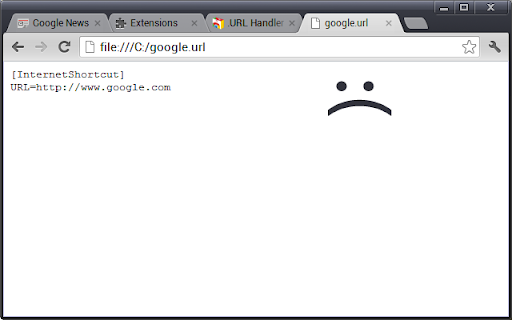
Description from store
A really simple plugin to fix a slight but annoying problem with current versions of Chrome. The extension is called when a local *.url file is opened and automatically redirects the tab to the URL contained within the file rather than simply displaying it in plain text.
To see more about the issue see here:
http://code.google.com/p/chromium/issues/detail?id=114871&can=5&colspec=ID%20Pri%20Mstone%20ReleaseBlock%20OS%20Area%20Feature%20Status%20Owner%20Summary
Note: This extension requires the "Allow access to file URLs" permission.
Latest reviews
- User
- I solved this problem using the SetUserFTA utility, this simple code bat \ cmd SetUserFTA.exe .url InternetShortcut now .URL documents open as regular links
- User
- I solved this problem using the SetUserFTA utility, this simple code bat \ cmd SetUserFTA.exe .url InternetShortcut now .URL documents open as regular links
- Patrick Sollberger (Gargo)
- URLs containing an ampersand are not formatted correctly. The ampersand is pasted in encoded form (&) into the address bar, thus not opening the correct page.
- Patrick Sollberger (Gargo)
- URLs containing an ampersand are not formatted correctly. The ampersand is pasted in encoded form (&) into the address bar, thus not opening the correct page.
- Олег Макарихин
- не работает
- Zvi Twersky
- Does not work anymore with Chrome 80
- Zvi Twersky
- Does not work anymore with Chrome 80
- Max Mescaline
- NOT WORKING
- Max Mescaline
- NOT WORKING
- Mike J
- It just doesn't work. I created the simplest of .url files and when launching the url from the command line: google-chrome mytest.url It just launches a new tab in chrome and asks where to save the file. Chrome Version 65.0.3325.181 (Official Build) (64-bit)
- Mike J
- It just doesn't work. I created the simplest of .url files and when launching the url from the command line: google-chrome mytest.url It just launches a new tab in chrome and asks where to save the file. Chrome Version 65.0.3325.181 (Official Build) (64-bit)
- Felicia Mihanovich
- terrific. just what i needed
- Felicia Mihanovich
- terrific. just what i needed
- Interchange
- Doesn't work with Chrome Version 65.0.3325.146 (64-bit) on Win8.1 with Classic Shell.
- Interchange
- Doesn't work with Chrome Version 65.0.3325.146 (64-bit) on Win8.1 with Classic Shell.
- Mikael Willberg (Mig)
- Works only with basic urls. If there are ? parameters urls do not work correctly. Refreshing the page make the address to work.
- Mikael Willberg (Mig)
- Works only with basic urls. If there are ? parameters urls do not work correctly. Refreshing the page make the address to work.
- Andy “LittleFreak”
- Funktioniert einwandfrei. Die Datei wird zwar zunächst noch als normale Textdatei geladen, wechselt aber nach einer weiteren Sekunde zur erwarteten Internetseite.
- Marcos Koby
- Simply does not work. Ingoc or not, File URL access allowed or not.
- Marcos Koby
- Simply does not work. Ingoc or not, File URL access allowed or not.
- Brandon Meadows
- closed on the media
- Brandon Meadows
- closed on the media
- Steven Razzouk
- Just Perfect
- Steven Razzouk
- Just Perfect
- Darren M
- Does exactly what it should. NOTE: That you MUST go to "Manage Extensions" and check the box to "Allow Access to File URL's". If you don't then it does nothing.
- Darren M
- Does exactly what it should. NOTE: That you MUST go to "Manage Extensions" and check the box to "Allow Access to File URL's". If you don't then it does nothing.
- алкоголь и табак-наркотики
- not work open text in files
- алкоголь и табак-наркотики
- not work open text in files
- Sorin Albu
- Not working with windows 10
- Sorin Albu
- Not working with windows 10
- Jeremy Cahill
- Works nicely. The same bug plagues Opera, for (I assume) the same reasons. Possible to get an Opera port as well?
- Jeremy Cahill
- Works nicely. The same bug plagues Opera, for (I assume) the same reasons. Possible to get an Opera port as well?
- Ole Magnus Karlsen
- Does not work at all.
- Ole Magnus Karlsen
- Does not work at all.
- Владислав Сокол
- 1) Plugin can NOT process extended .URL files (for example, when the file contain [DOC#n] sections). Those files are opened like text-type ones. 2) Sometimes plugin converts "&" sign in "URL=" field value to "&" entity, cause opening wrong web-page.
- Владислав Сокол
- 1) Plugin can NOT process extended .URL files (for example, when the file contain [DOC#n] sections). Those files are opened like text-type ones. 2) Sometimes plugin converts "&" sign in "URL=" field value to "&" entity, cause opening wrong web-page.
- Roel
- How do I contact the developer? The extension does not work in Chrome 43 on Windows 7 for me.
- Roel
- How do I contact the developer? The extension does not work in Chrome 43 on Windows 7 for me.
- Ryan Harne
- finally! thanks for this!
- Ryan Harne
- finally! thanks for this!
- ely peachy
- This part of description should be first thing user sees, or extension will not work. ( Extension requires the "Allow access to file URLs" permission. ) and Mark, ty 4 extension
- ely peachy
- This part of description should be first thing user sees, or extension will not work. ( Extension requires the "Allow access to file URLs" permission. ) and Mark, ty 4 extension
- Trixie Wolf (Trick Question)
- Loads .url files for Steam correctly, but also creates a new browser tab with the .url data in it that I don't need. So I end up with a lot of these tabs, one for every time I turn a game on. Does not correctly parse the .url files to restore icons for .url shortcuts. Also seems to have crashed one of my games which now only opens in a tiny window. This is so far the only solution I have found that keeps IE buried, so it's better than nothing. I hope someday this awful lack of .url support is fixed in Chrome.
- Trixie Wolf (Trick Question)
- Loads .url files for Steam correctly, but also creates a new browser tab with the .url data in it that I don't need. So I end up with a lot of these tabs, one for every time I turn a game on. Does not correctly parse the .url files to restore icons for .url shortcuts. Also seems to have crashed one of my games which now only opens in a tiny window. This is so far the only solution I have found that keeps IE buried, so it's better than nothing. I hope someday this awful lack of .url support is fixed in Chrome.