Highlighter + Notes
Extension Actions
CRX ID
kllkegeooedapeomenkneoilkodcleaa
Description from extension meta
Highlighter and Notes for Webpages
Image from store
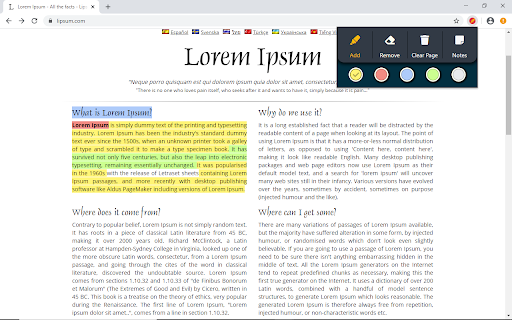
Description from store
Highlight important text and take notes effortlessly.
This extension enables you to highlight text on any web page. Choose from five different colors to highlight text, and the next time you visit the page your highlights will be waiting for you.
Also, you can take short notes that are retained on your next visit.
Simply open up the Popup or use keyboard hotkeys to get started.
Keyboard Hotkeys:
Press Ctrl + Shift + H to toggle highlighter.
Press Ctrl + Shift + E to toggle eraser.
** Highlighter may not work on some websites due to their structure **
Latest reviews
- ba ke
- A wonderful tool. I will give it a full rating. I have tried many of them, but this is the best so far. I hope in the future we can add colors according to our taste.
- Matthew Davis
- I was using this extension for school and copy/pasting notes because the highlighter feature did not work. After reading the 34 pages and pasting the notes and clicking save, I thought everything was good. I came back later to write my paper and incorporate my notes but all of the saved notes were gone. Very disappointing.
- Matthew Davis
- I was using this extension for school and copy/pasting notes because the highlighter feature did not work. After reading the 34 pages and pasting the notes and clicking save, I thought everything was good. I came back later to write my paper and incorporate my notes but all of the saved notes were gone. Very disappointing.
- Dakshansh Chawda
- Simple and Utilitarian!
- Dakshansh Chawda
- Simple and Utilitarian!
- Ty Buchanan
- This extension works. Unlike the other where the highlighted text is lost when you refresh or open the webpage again. You have to click the icon at the top in Chrome for the small dashboard to appear. The controls are all there. Very good design.
- Ty Buchanan
- This extension works. Unlike the other where the highlighted text is lost when you refresh or open the webpage again. You have to click the icon at the top in Chrome for the small dashboard to appear. The controls are all there. Very good design.
- soroush norozy
- greate
- soroush norozy
- greate
- natalie g
- This extension has serious problems. If you want it to work correctly don't add a highlight after you've clicked a link to navigate within the same page, and if a page has highlights don't refresh the page after you've clicked such a link. The problem is, this extension saves highlights by URL (of course) but it includes the anchor (#go_here) in the URL. As far as it's concerned `page.html` and `page.html#go_here` are two different pages, so if you create a highlight before you click a link (on `page.html`), then click a link to move down the page and create another highlight, you'll see the 2nd highlight (on `page.html#go_here`) if you refresh the page but not the 1st (on `page.html`), and see the 1st highlight if you navigate back to `page.html` but not the 2nd. A related problem is that a highlight in the "second" page (`page.html#go_here`) can disappear completely if it follows too closely a highlight in the "first" page (`page.html`). The extension places highlights by dead reckoning, counting HTML elements to locate the text to highlight. The extension adds elements to highlight that text; those elements are part of the count for succeeding highlights. If a highlight is omitted when the page is refreshed then the count can be wrong for a highlight which followed it and the extension won't be able to locate the corresponding text. That also means this extension can't really remove highlights, it can only add another highlight on top of the existing highlight(s), colored like the page background. It's a mess.
- natalie g
- This extension has serious problems. If you want it to work correctly don't add a highlight after you've clicked a link to navigate within the same page, and if a page has highlights don't refresh the page after you've clicked such a link. The problem is, this extension saves highlights by URL (of course) but it includes the anchor (#go_here) in the URL. As far as it's concerned `page.html` and `page.html#go_here` are two different pages, so if you create a highlight before you click a link (on `page.html`), then click a link to move down the page and create another highlight, you'll see the 2nd highlight (on `page.html#go_here`) if you refresh the page but not the 1st (on `page.html`), and see the 1st highlight if you navigate back to `page.html` but not the 2nd. A related problem is that a highlight in the "second" page (`page.html#go_here`) can disappear completely if it follows too closely a highlight in the "first" page (`page.html`). The extension places highlights by dead reckoning, counting HTML elements to locate the text to highlight. The extension adds elements to highlight that text; those elements are part of the count for succeeding highlights. If a highlight is omitted when the page is refreshed then the count can be wrong for a highlight which followed it and the extension won't be able to locate the corresponding text. That also means this extension can't really remove highlights, it can only add another highlight on top of the existing highlight(s), colored like the page background. It's a mess.
- Snowcone Guy
- Didn't work on any website I tried.
- Snowcone Guy
- Didn't work on any website I tried.
- Kwi Doin
- 找了好多个高亮插件,不是无效就是只能高亮不能取消,总算找到一个能正常工作的,而且这个不会出现浮标按钮影响平时浏览网页选中文字,很不错。
- Kaitlin Khami
- The only highlighter extension that I found that actually works.
- Kaitlin Khami
- The only highlighter extension that I found that actually works.
- Arc Lin
- please make the note with highlighter not just whole page, better make the function combine with right click.
- Arc Lin
- please make the note with highlighter not just whole page, better make the function combine with right click.
- Raj Patil
- does this work for pdf too? If yes then how?
- Raj Patil
- does this work for pdf too? If yes then how?
- Najla Nur Ariqah
- I DON'T KNOW THIS EXIST ON CHROME!! it's will be great if you put link from firefox addons and chrome webstore to the extension. I literally don't know.. if i know that before i will just used it from a while ago and no need to struggling to found something similar.. btw i like this extension just because it's simple.. that's it (most of highlighter extension that i found is just really complicated
- FNBTKRZ5
- I DON'T KNOW THIS EXIST ON CHROME!! it's will be great if you put link from firefox addons and chrome webstore to the extension. I literally don't know.. if i know that before i will just used it from a while ago and no need to struggling to found something similar.. btw i like this extension just because it's simple.. that's it (most of highlighter extension that i found is just really complicated
- David Vanlaningham
- Works great! Once I figured out how to use it, I was excited. This is the only one that I was able to get to work. I also like that I don't have to create an account. I just need to highlight some words to make them stand out while I'm teaching. Thanks to the developer for this great extension!
- David Vanlaningham
- Works great! Once I figured out how to use it, I was excited. This is the only one that I was able to get to work. I also like that I don't have to create an account. I just need to highlight some words to make them stand out while I'm teaching. Thanks to the developer for this great extension!
- Luisa G
- Very simple and useful
- Luisa G
- Very simple and useful
- K. P
- One of the most reliable highlighters for light, minimal users who do not want fancy bells and whistles. It is light on storage and does not ask for personal info. It does not sync across devices or ask you to make an account to store your highlights so do bear that in mind. If you refresh the page, the data may disappear. But it is excellent for my reading needs and I like the 5 colours! It really is able to highlight across nearly all webpages (except for Chrome webstore, pdf or pages modified by reader extensions) and you can even take notes for the page itself (not for each highlight). I used this on Mozilla and it worked fine for me so now I'm adding it to Chrome as well. A very simple product for simple users like myself. 😍
- K. P
- One of the most reliable highlighters for light, minimal users who do not want fancy bells and whistles. It is light on storage and does not ask for personal info. It does not sync across devices or ask you to make an account to store your highlights so do bear that in mind. If you refresh the page, the data may disappear. But it is excellent for my reading needs and I like the 5 colours! It really is able to highlight across nearly all webpages (except for Chrome webstore, pdf or pages modified by reader extensions) and you can even take notes for the page itself (not for each highlight). I used this on Mozilla and it worked fine for me so now I'm adding it to Chrome as well. A very simple product for simple users like myself. 😍
- Harsh Parikh
- The most underrated application. This extension absolutely works like a charm. Had been using it on Firefox and now using it on Google Chrome. Pros: It is simple to use as compared to other similar applications. Cons: I didn't find any to be honest. Maybe the developer "Prateek" could add instructions for the people who are finding it difficult to use. Anyways, Thanks man.
- Harsh Parikh
- The most underrated application. This extension absolutely works like a charm. Had been using it on Firefox and now using it on Google Chrome. Pros: It is simple to use as compared to other similar applications. Cons: I didn't find any to be honest. Maybe the developer "Prateek" could add instructions for the people who are finding it difficult to use. Anyways, Thanks man.
- Daniela Aréchiga
- I JUST DON'T GET TO KNOW HOW IT WORKS, i've been trying for ages and it just don't work >:(
- Daniela Aréchiga
- I JUST DON'T GET TO KNOW HOW IT WORKS, i've been trying for ages and it just don't work >:(
- prashant chaturvedi
- Very Useful extension to highlight important stuff
- prashant chaturvedi
- Very Useful extension to highlight important stuff
- Parth Bakshi
- very good extension , useful while marking multiple points on a webpage
- Parth Bakshi
- very good extension , useful while marking multiple points on a webpage