Description from extension meta
Chrome extensions for Chart Nerd, allow easy access to token, url & table name
Image from store
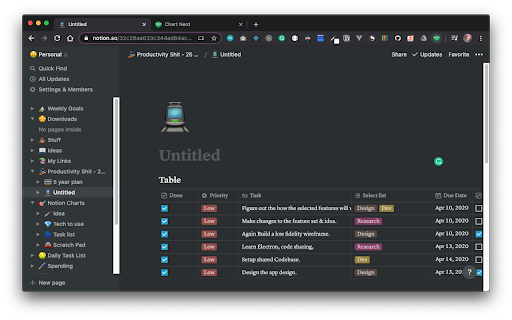
Description from store
A complementary extension for Chart Nerd, that help extract notion table URL, table name, token & autofills the input in Chart Nerd, saving you time.
Latest reviews
- (2022-09-14) Taufan X: Didn't work.
- (2022-09-14) Taufan X: Didn't work.
- (2022-01-02) Min chung: Doesn't work at all.
- (2022-01-02) Min chung: Doesn't work at all.
- (2021-08-25) Matthew Fedoseev: doesn't work, no matter what I've tried
- (2021-08-25) Matthew Fedoseev: doesn't work, no matter what I've tried
- (2021-08-07) Chris Pritchard: Doesn't work at all.
- (2021-08-07) Chris Pritchard: Doesn't work at all.
- (2021-06-17) Yến Thảo: I try thousands of times and it doesn't work... No notification of which errors... It's worth 1 star!!!!
- (2021-06-17) Yến Thảo: I try thousands of times and it doesn't work... No notification of which errors... It's worth 1 star!!!!
- (2020-10-25) John Vanderbeck: This looks like a great tool but depending on your use case can have some problems. First off, the extension seems to work fine, and does make setting up a chart easier. Unfortunately there are some severe limitations to the chart itself, which may or may no manifest depending on what sort of chart you are making. For me, I am on a diet plan and record various body measurements each day in Notion. I wanted to make some line charts showing my progression. Doing so I ran into several problems: 1) The chart doesn't appear to use any logical sorting, so on the X axis I have days in seemingly random order which makes visualizing the data useless. 2) The values in my Notion database are float values, but Chart Nerd rounds them all so there is no long a distinction between say a weight of 200.2 and 200.9. 3) My database uses a creation timestamp on each entry, but Chart Nerd seems to read this in its own local timezone which is 7 hours ahead of me, so not only are the dates on the chart out of order, they aren't even always the correct day! 4) Percentage values from the database show up as simply 1 in Chart Nerd despite the actual value. 5) Formulas have the same issue. I have a formula which calculates my BMI based on weight and height but that always shows in Chart Nerd as 1.
- (2020-10-25) John Vanderbeck: This looks like a great tool but depending on your use case can have some problems. First off, the extension seems to work fine, and does make setting up a chart easier. Unfortunately there are some severe limitations to the chart itself, which may or may no manifest depending on what sort of chart you are making. For me, I am on a diet plan and record various body measurements each day in Notion. I wanted to make some line charts showing my progression. Doing so I ran into several problems: 1) The chart doesn't appear to use any logical sorting, so on the X axis I have days in seemingly random order which makes visualizing the data useless. 2) The values in my Notion database are float values, but Chart Nerd rounds them all so there is no long a distinction between say a weight of 200.2 and 200.9. 3) My database uses a creation timestamp on each entry, but Chart Nerd seems to read this in its own local timezone which is 7 hours ahead of me, so not only are the dates on the chart out of order, they aren't even always the correct day! 4) Percentage values from the database show up as simply 1 in Chart Nerd despite the actual value. 5) Formulas have the same issue. I have a formula which calculates my BMI based on weight and height but that always shows in Chart Nerd as 1.
