Description from extension meta
Keyboard shortcuts for the new Evernote UI
Image from store
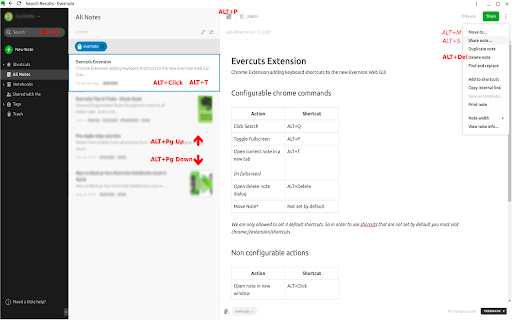
Description from store
Deprecated!! Do not install as it likely will no longer work
Evercuts provides keyboard shortcuts to the new Evernote Web Interface.
Developed to increase productivity when using the web interface. Free and open source.
The extension add the following keyboard shortcuts
1. Search Notes (Alt+Q)
2. View note in fullscreen (Alt+P)
3. Move Note (Alt+M)
4. Delete Note (Alt+Delete)
5. Open note in new window (Alt+Click)
6. Copy Internal Web Link*
7. Copy Internal App Link*
8. Open note in new tab*
9. Open Insert Menu*
10. Edit Tags*
Items marked with * are not set by default. Visit chrome://extensions/shortcuts to configure
Note:
All shortcuts are configurable except for Alt+Click because it is not setup with chrome commands.
You must visit chrome://extensions/shortcuts to see the keyboard shortcuts active configuration.
Disclaimer:
I have no affiliations with Evernote and cannot guarantee the shortcuts will continue to work if Evernote changes the UI.
Release Notes:
Version 1.4 - Shortcut to create hyperlink
Version 1.5 - Fixes issue with creating hyperlink on small windows
Version 1.6 - Adds a new shortcut to create a new note
Version 1.7 - bug fixes for EN web version > 13.0 (Also removed hyperlink shortcut. As it works natively now)
Version 1.8 - New shortcuts: insert menu, edit tags. Popup now has accurate info and link to edit shortcuts
Version 1.9 - Fixes shortcut for copying web link. Adds shortcut for copying app link. General performance and reliability changes
Version 1.10 - fixes toggle fullscreen for evernote web version 10.8.4
Version 1.11 - adds shortcut to open popup
Version 1.12 - removes shortcuts from next/prev note
Version 1.13 - fixes toggle fullscreen for evernote web version 10.58.8 and removes shortcut for new note
Latest reviews
- (2023-11-23) Rob Penfold: In my work setting, access is limited to Evernote Web. This extension works well with that, and hoping additional shortcut options can be offered down the track
- (2023-07-12) Gabriel V.A: Unfortunately the extension no longer works for the new evernote interface
- (2023-07-12) Gabriel V.A: Unfortunately the extension no longer works for the new evernote interface
- (2022-08-25) Steve Riisnaes: Fantastic extension - thank you! Like many others, I have to use the web version of Evernote when I'm on my work machine - this extension makes a big difference to the user experience.
- (2022-08-25) Steve Riisnaes: Fantastic extension - thank you! Like many others, I have to use the web version of Evernote when I'm on my work machine - this extension makes a big difference to the user experience.
- (2022-08-02) Daniel: Absolutely life changing – no exaggeration. I would donate beer money for this! Thank you!!
- (2022-08-02) Daniel: Absolutely life changing – no exaggeration. I would donate beer money for this! Thank you!!
- (2022-07-26) Alejandro Gamas: I work a lot with a Lenovo Chromebook, as any tablet it provides versatility of use. Being a big user of Evernote it was a bummer to miss the shortcuts in the web version. Evercuts changed that, now I have the versatility of a tablet + the versatility of Evernote at my fingertips!
- (2022-07-26) Alejandro Gamas: I work a lot with a Lenovo Chromebook, as any tablet it provides versatility of use. Being a big user of Evernote it was a bummer to miss the shortcuts in the web version. Evercuts changed that, now I have the versatility of a tablet + the versatility of Evernote at my fingertips!
- (2022-01-04) Y K: Thank you!!! very helpful for me. Evernote should do something like this. Now I can remove Evernote Client App. Web app is faster, but it is missing important keyboard shortcut.
- (2022-01-04) Y K: Thank you!!! very helpful for me. Evernote should do something like this. Now I can remove Evernote Client App. Web app is faster, but it is missing important keyboard shortcut.
- (2021-07-20) Jordan Kennedy: This is a great extension to use with Evernote on the web. I'm forced into using the web client at work, and this helps me keep my workflow simple and fast. Would be even better if more shortcuts were available.
- (2021-07-20) Jordan Kennedy: This is a great extension to use with Evernote on the web. I'm forced into using the web client at work, and this helps me keep my workflow simple and fast. Would be even better if more shortcuts were available.
- (2021-02-14) P P: Very useful extension for Evernote users, highly recommended. The developer is very responsive and helpful. Well done!
- (2021-02-14) P P: Very useful extension for Evernote users, highly recommended. The developer is very responsive and helpful. Well done!
- (2020-12-21) Todd Petracek: Very helpful for using Evernote on the web.
- (2020-12-21) Todd Petracek: Very helpful for using Evernote on the web.
Statistics
Installs
127
history
Category
Rating
4.6364 (11 votes)
Last update / version
2024-02-05 / 1.13
Listing languages
en
